For a line load, the moment diagram of the short member is triangular.
The reason for this is the adjacent and comparatively much longer member. If, as in this example, the number of divisions is set to 10, the longest member in the system is divided into 10 portions. This division length also applies for all other members. Because the shorter member is two meters long and a division length equals one meter, the moment distribution can only yield a triangle.
To fix this, you can either divide the longest member or increase the value for the member divisions in the calculation settings.















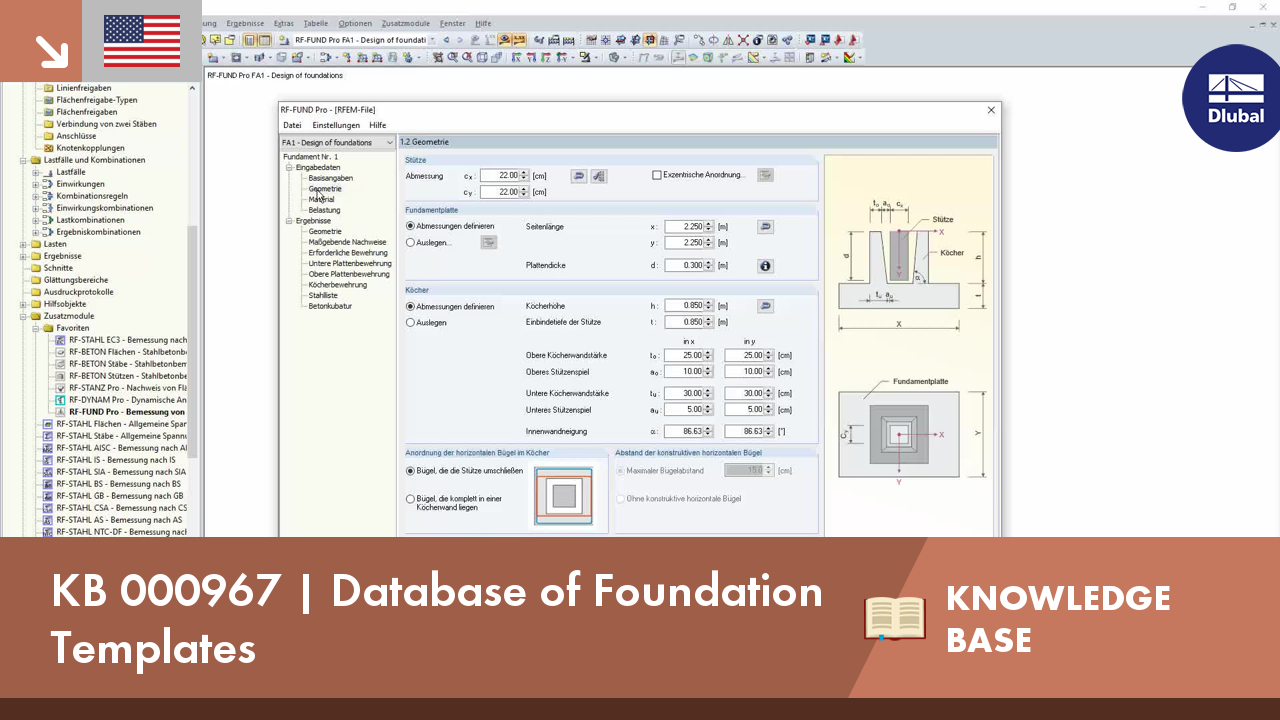











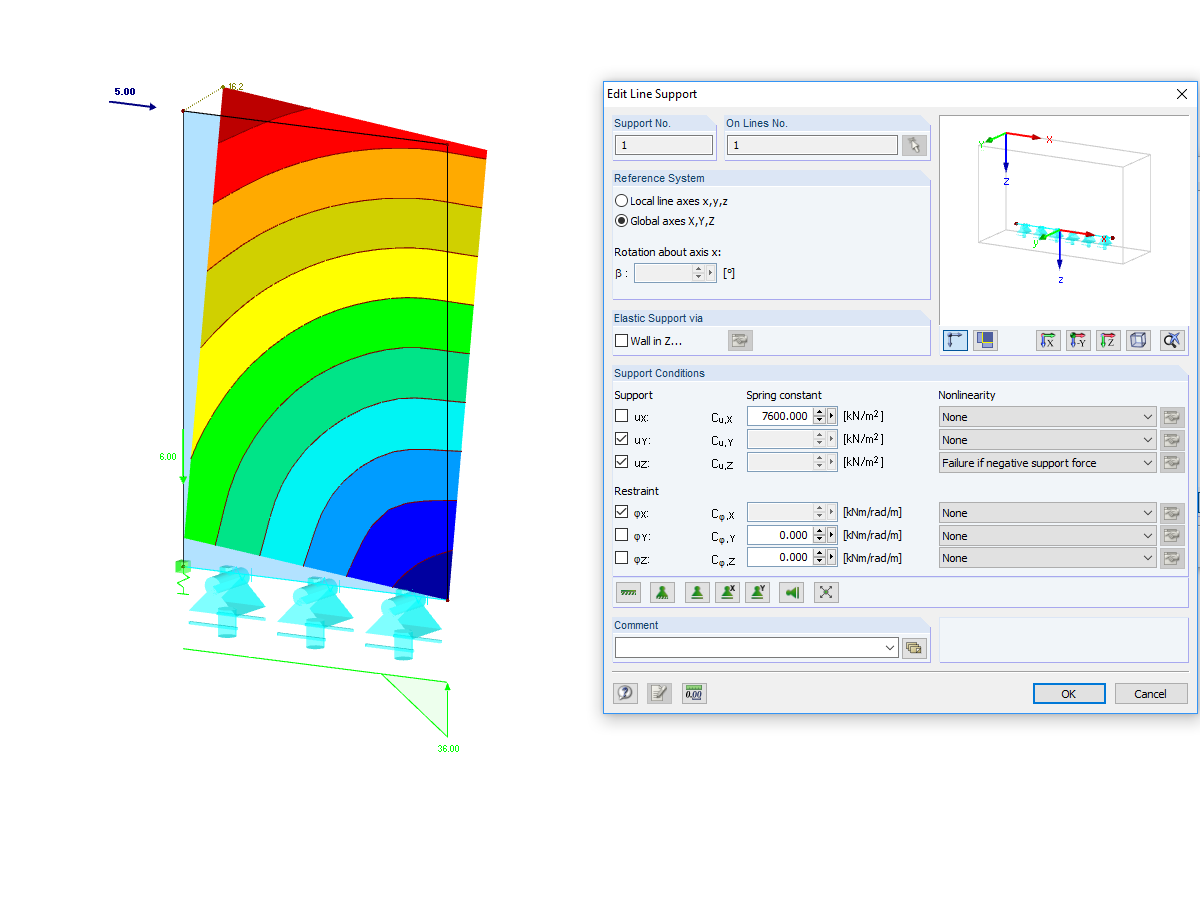

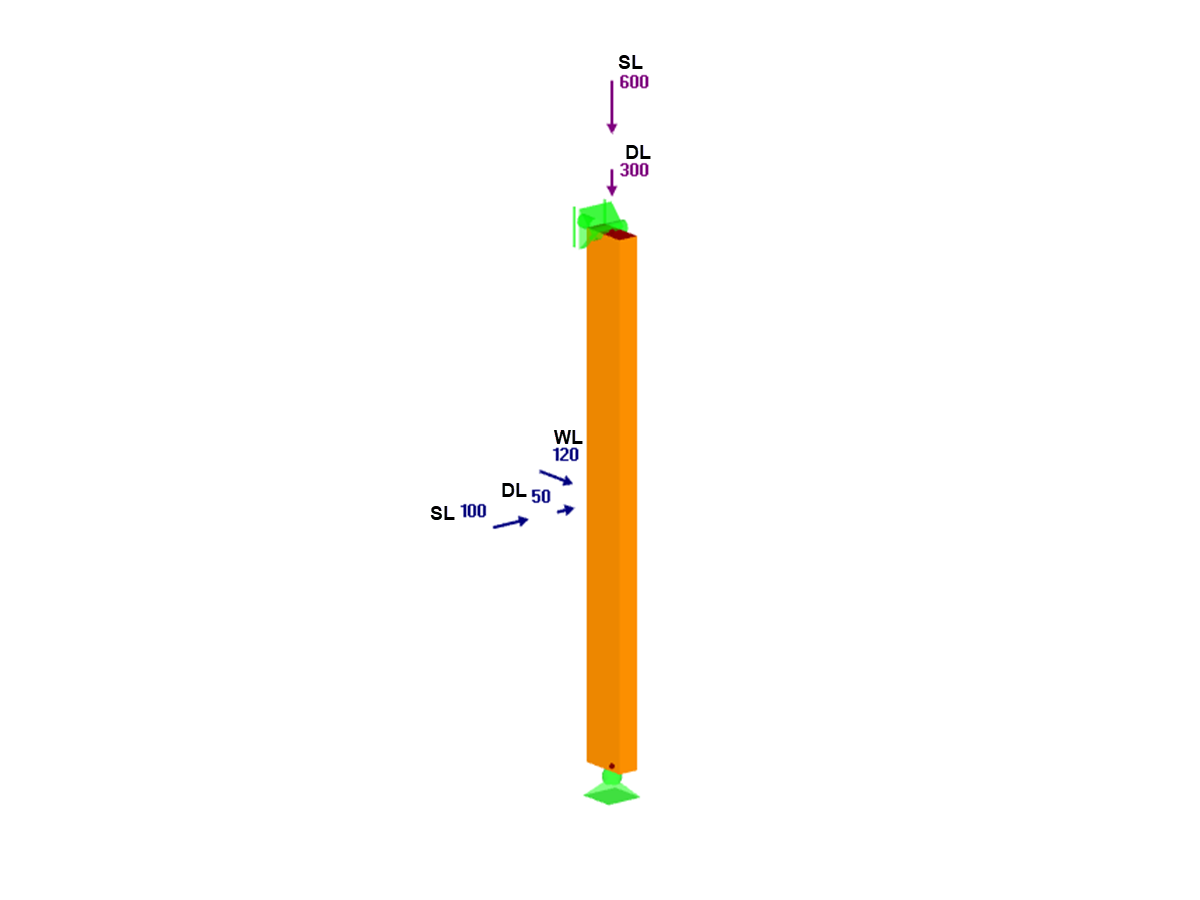







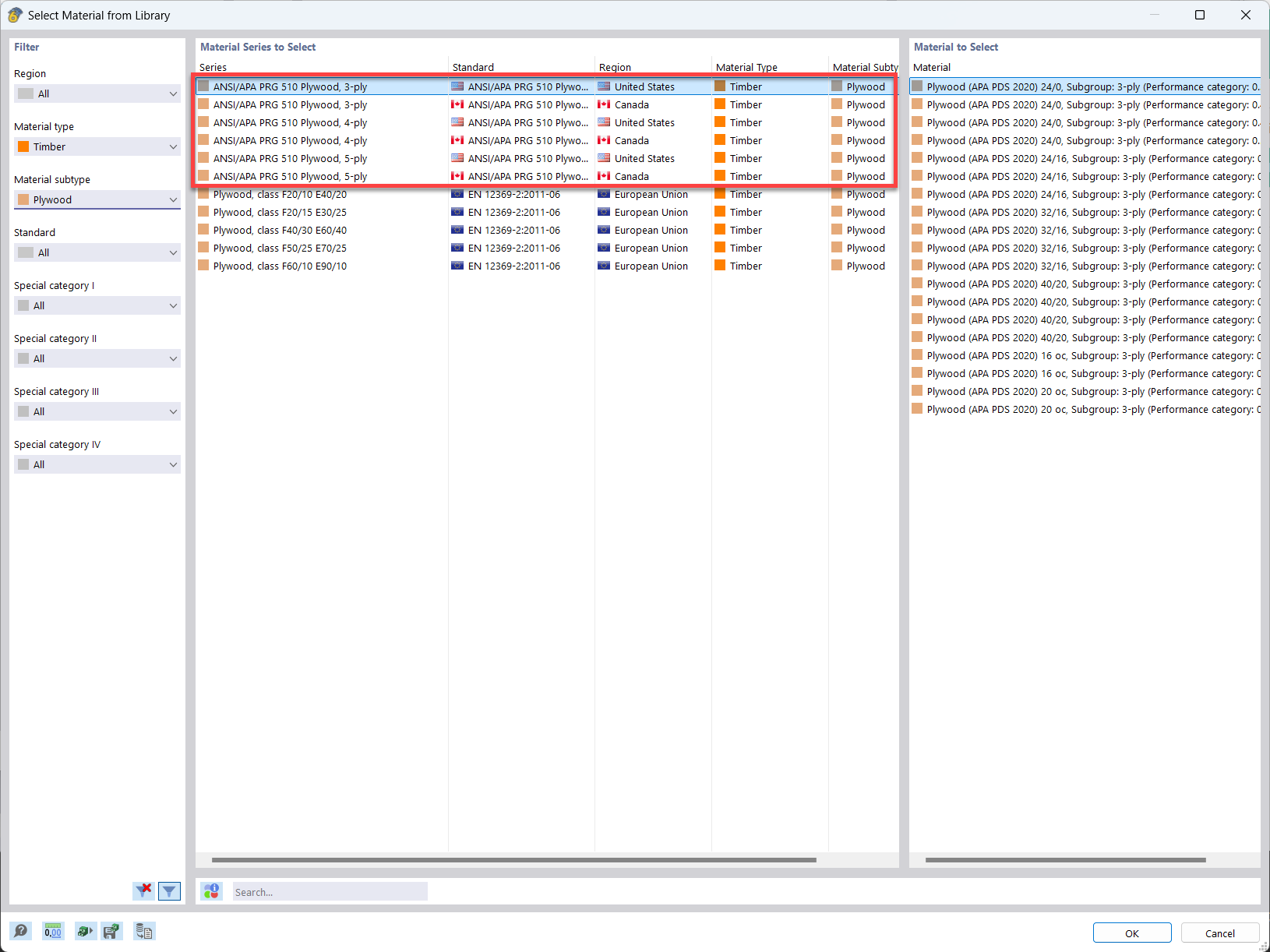
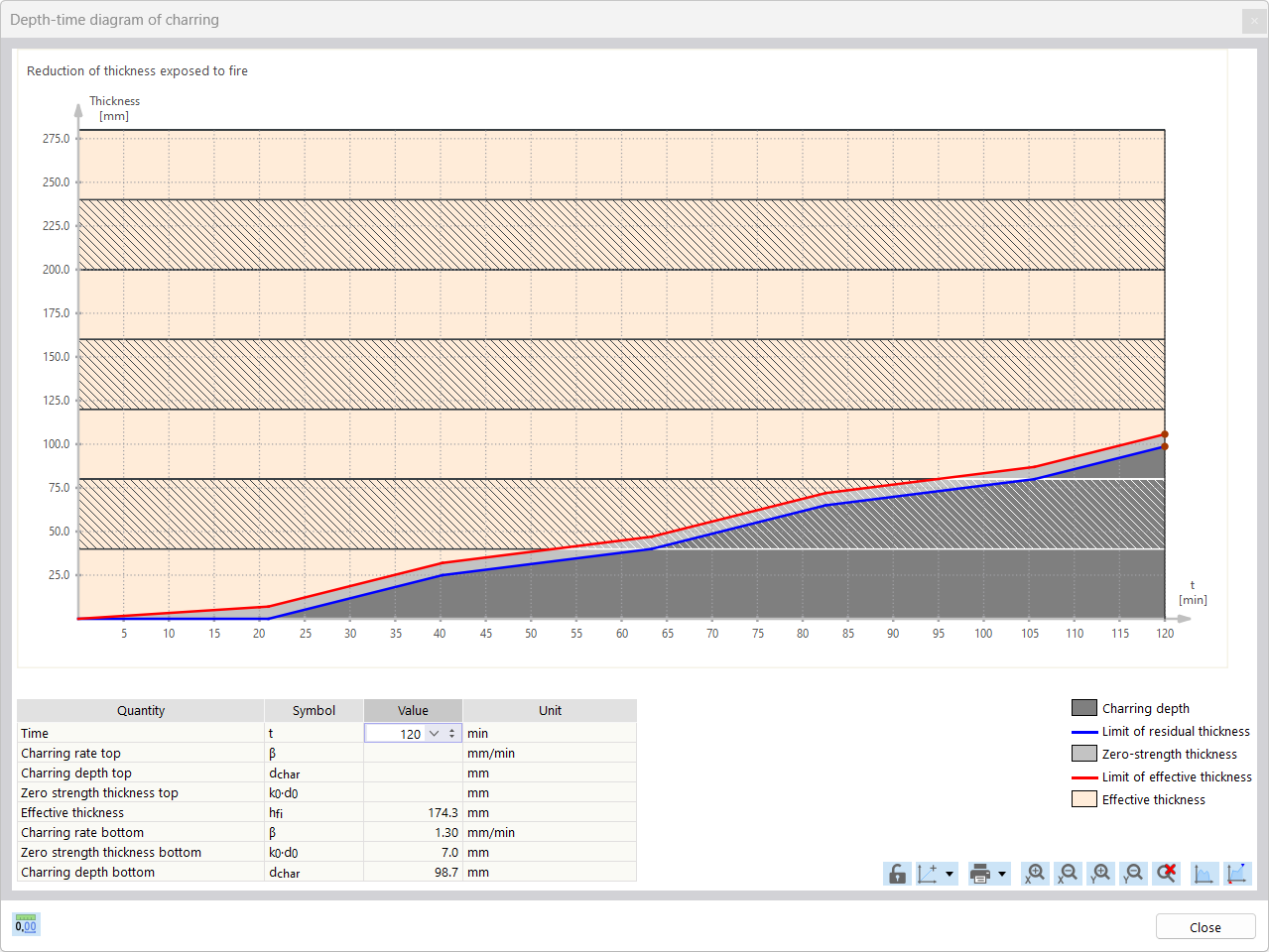
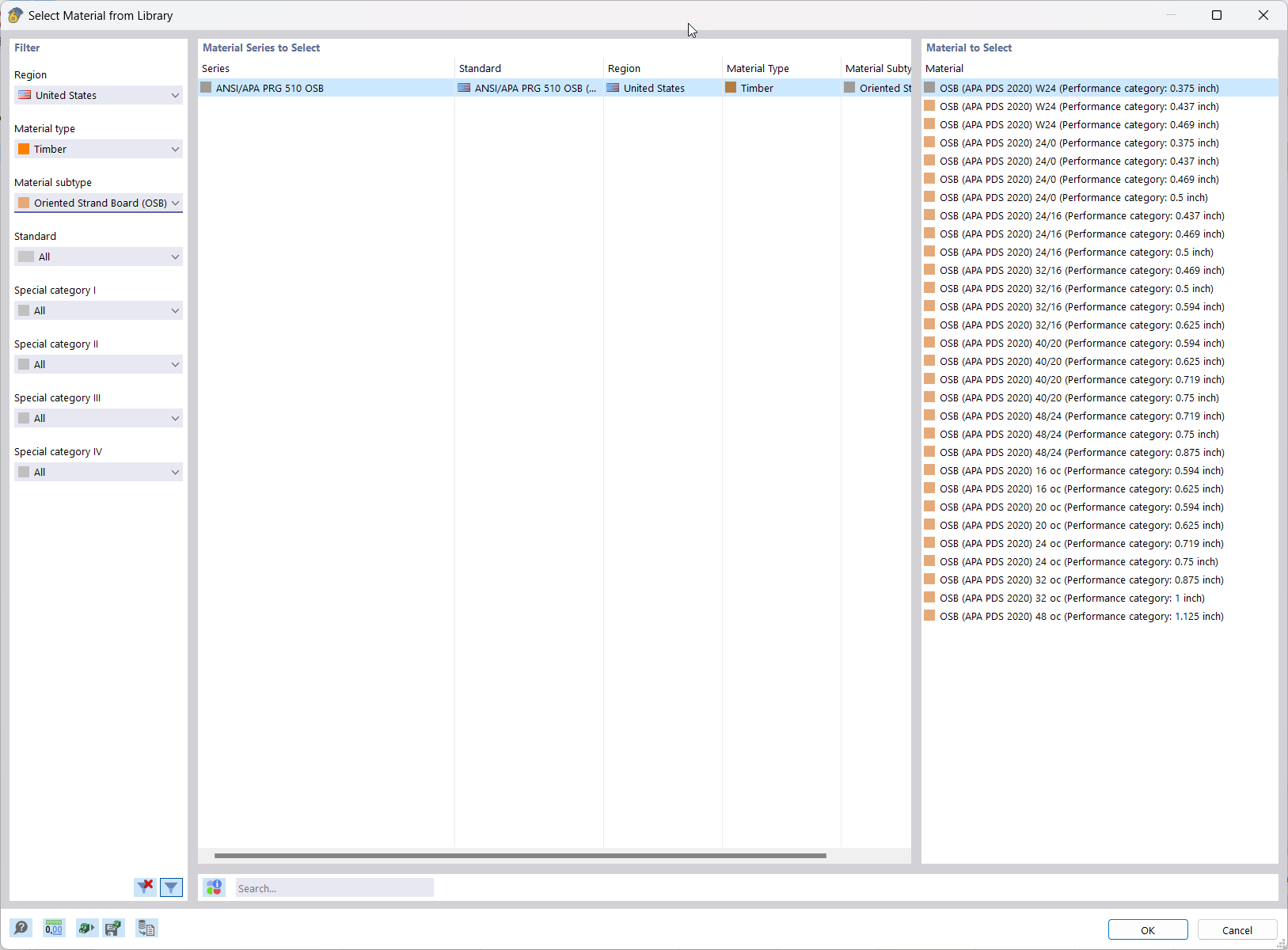







.jpg?mw=350&hash=8f312d6c75a747d88bf9d0f5b1038595900b96c1)