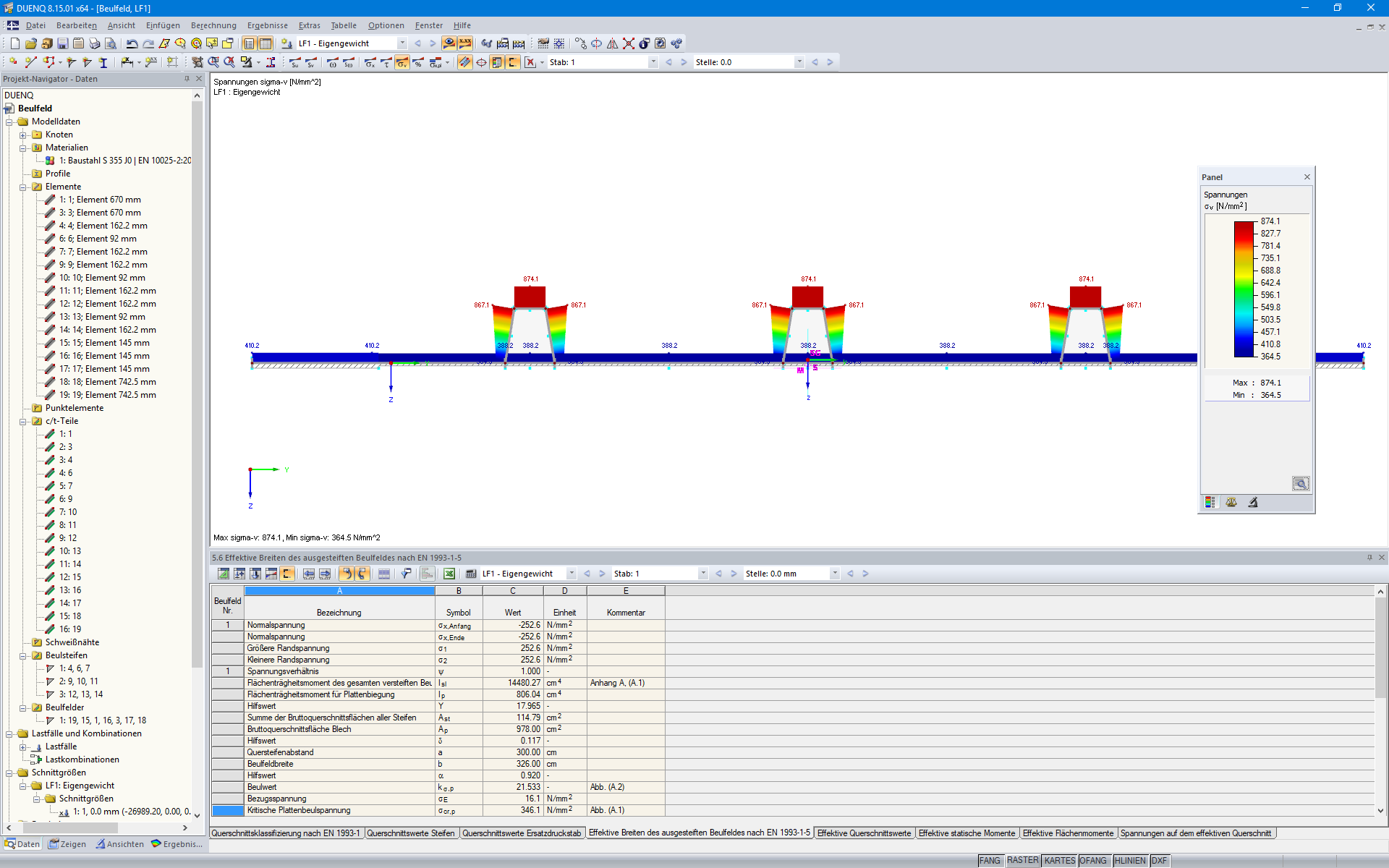In RFEM and RSTAB, you can specify user-defined views and visibilities. The remaining or hidden structure is displayed in the background by default.
It is possible to deactivate this option in Project Navigator - Display, so that only the selected partial view is visible and the rest of the structure is hidden completely.



















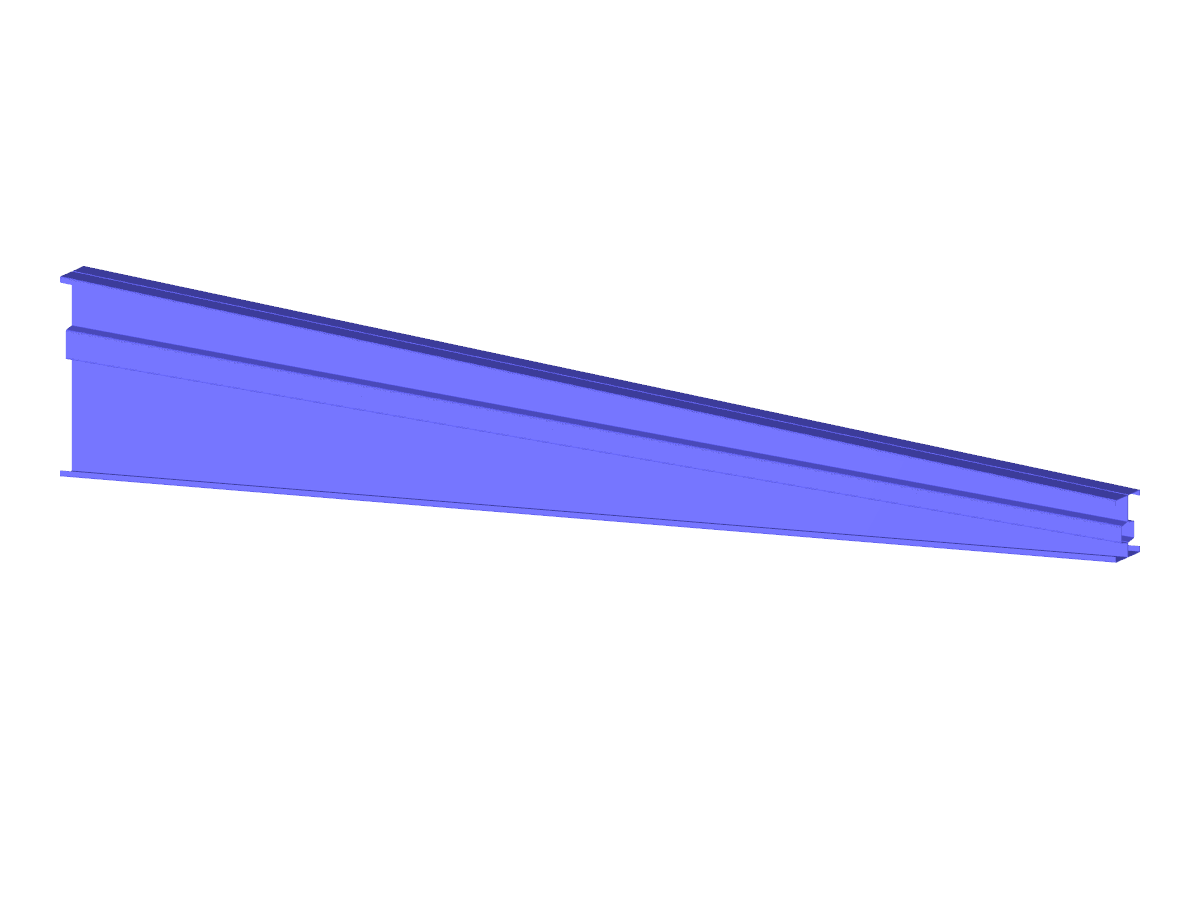.png?mw=350&hash=83397b9718189d605563213de7c48c3b3b18b064)