Question:
Where can I activate the reduction of load combinations in RFEM 6? And how does this reduction work?
Answer:
You can activate the reduction for each design situation using the option in the combination wizard (see Image 01).
By activating this option, the results of the individual load cases are analyzed. These results are used to classify the load cases into "groups", depending on whether the result (an internal force, a deformation, or a support force) is considered as a "maximum" or as a "minimum" by this load case.
In the short example shown in this FAQ, the following load cases have been defined, resulting in the following sagging moments My:
LC1 - Dead load - permanent load: Sagging moment M-y = 4.0 kNm
LC2 - Live load (+) - variable load: Sagging moment M-y = 6.0 kNm
LC3 - Live load (-) - variable load: Sagging moment M-y = −2.0 kNm
LC4 - Snow (+) - variable load: Sagging moment M-y = 5.0 kNm
LC5 - Snow (-) - variable load: Sagging moment M-y = −2.50 kNm
LC6 - Temp (+) - Temperature load: Sagging moment M-y = 1.0 kNm
LC7 - Temp (+) - Temperature load: Sagging moment M-y = 1.50 kNm
If you were to perform the load combinations for the ultimate limit state without the reduction, the program would initially generate 13 action combinations according to EN 1990 (see Image 02), resulting in 105 load combinations.
When activating the reduction of load combinations, the program analyzes the results of the individual load cases first, then classifies them into the "groups" mentioned above. Thus, you obtain a "group" with the positive internal forces (LC1, LC2, LC4, LC6, and LC7) and a "group" with the negative internal forces (LC3 and LC5).
"Positive Group": LC1, LC2, LC4, LC6, and LC7
"Negative group": LC3 and LC5
When reducing the load combinations, the LCs are now generated from these "groups", whereby the load case from the "Permanent" action category (LC1) is additionally taken into account for the group with the negative sign. This also means that the action combination AC1 shown previously in Image 02 is no longer considered, because it is clear from the "groups" that the dead load or the permanent loads alone do not result in the maximum or the minimum internal force. However, the other action combinations remain valid even if the reduction is active. However, the load combinations are now created from these groups so there are only five load combinations (see Image 03).
In the current state of development of RFEM 6 (as of February 2022), the previously mentioned "groups" are generated automatically by evaluating the load case results of all members or surfaces for the internal forces, deformations, and support reactions. At a later point in time, however, it will also be possible to control the criteria for the reduction of load combinations in a user-defined way with regard to a particular object or a particular result.











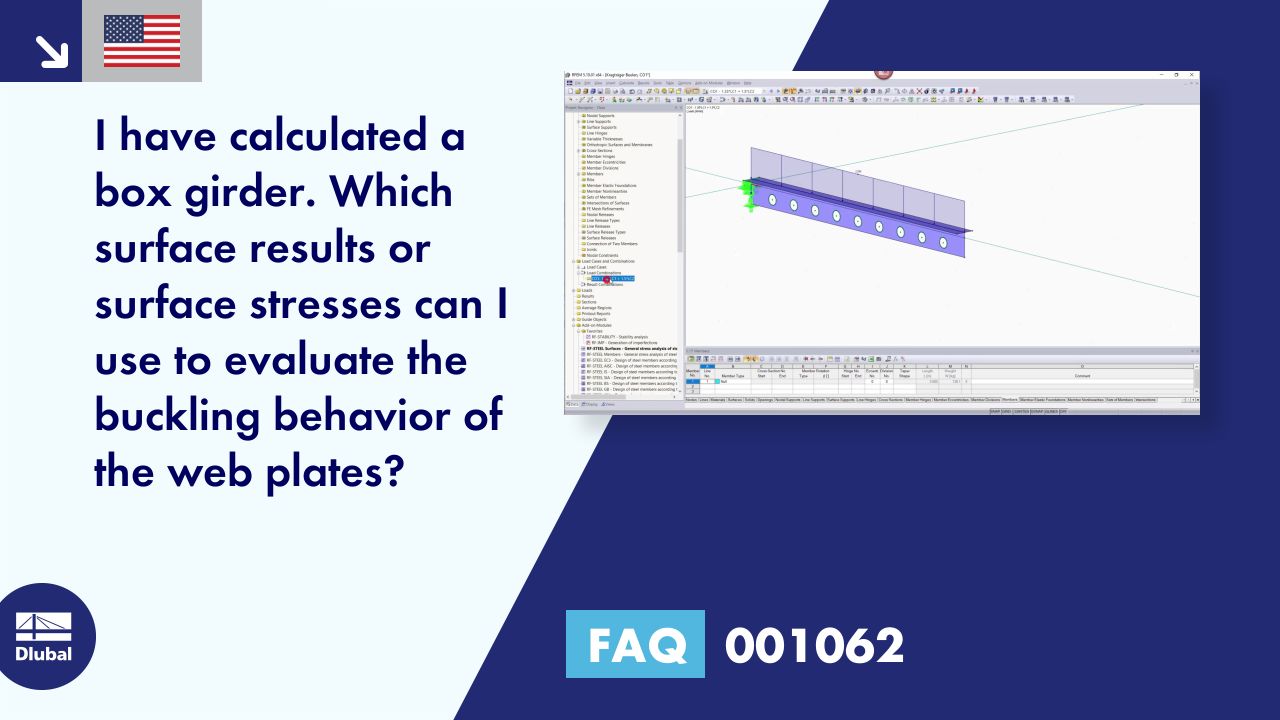


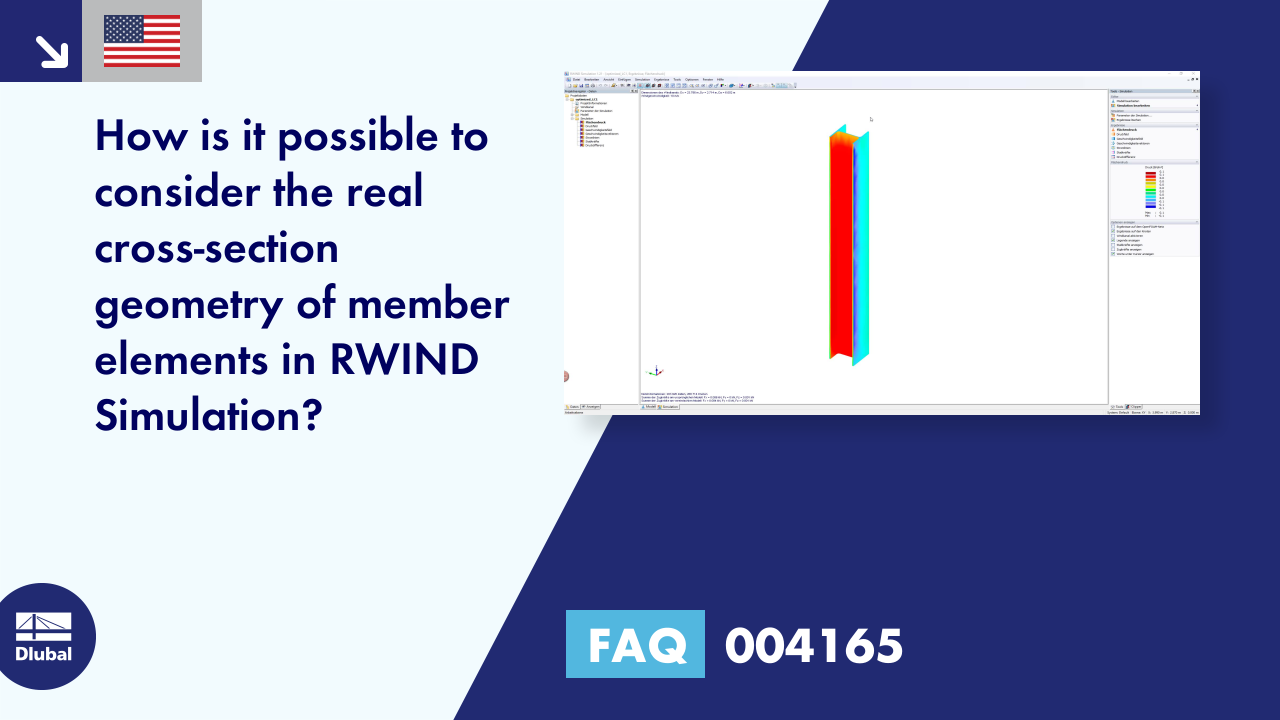












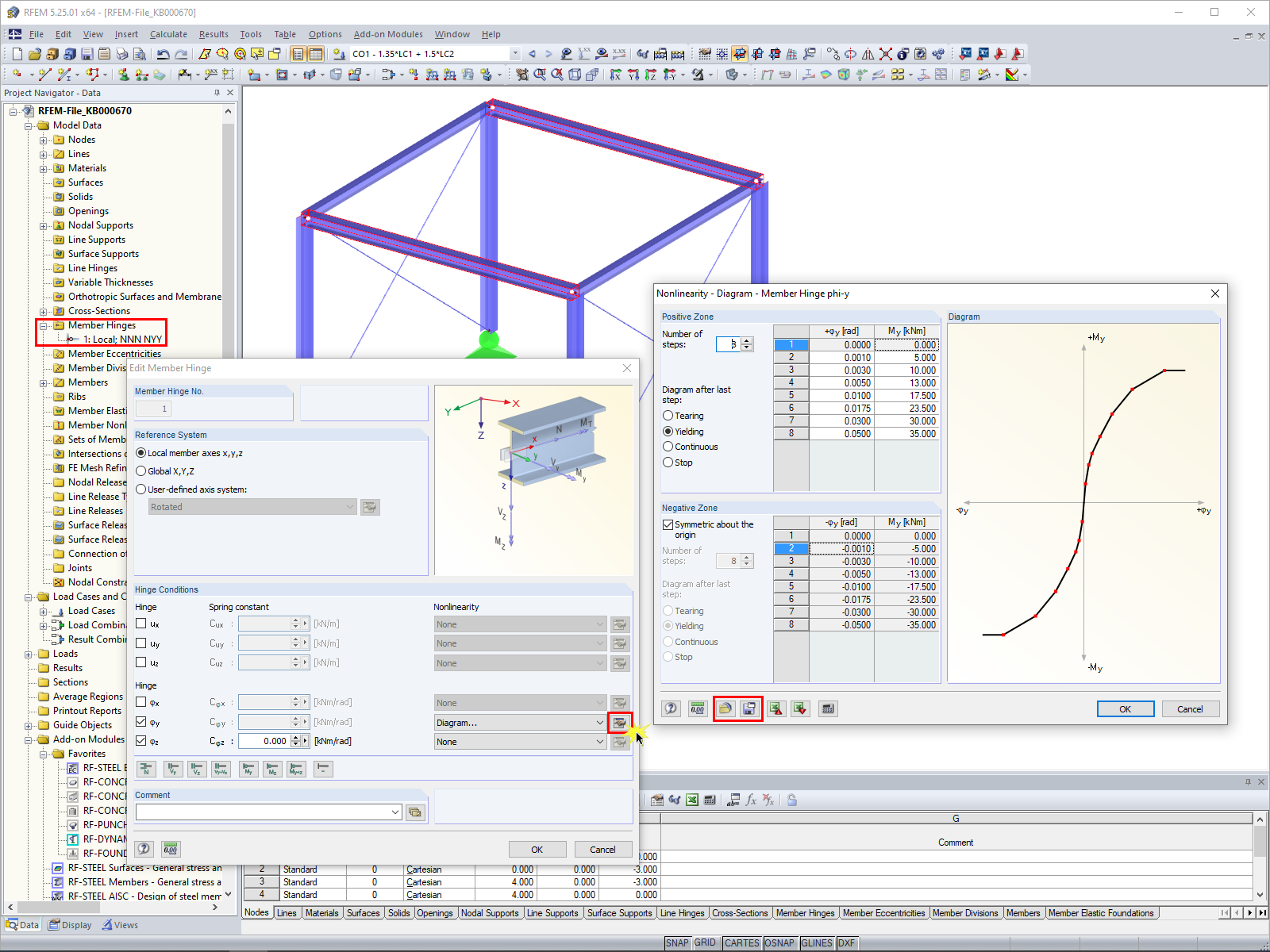













_1.jpg?mw=350&hash=ab2086621f4e50c8c8fb8f3c211a22bc246e0552)




















.png?mw=600&hash=49b6a289915d28aa461360f7308b092631b1446e)
