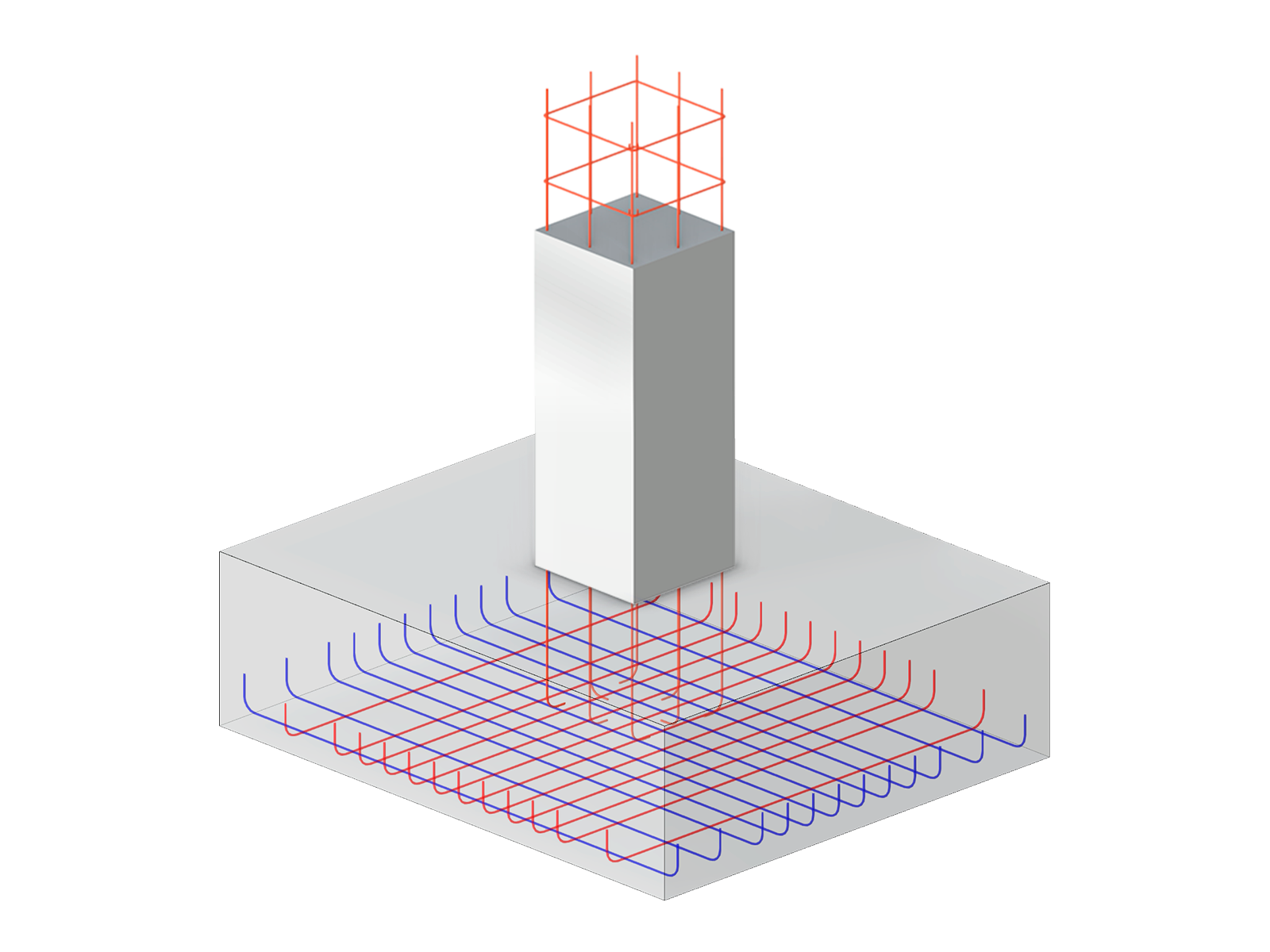The model of a composite reinforced concrete beam shows the integration of steel and concrete elements to increase load-bearing capacity while using less material. This structure is ideal for bridges and buildings with large spans. It allows for the combination of the compressive strength of concrete with the tensile strength of steel.
| 5 star | ||
| 4 star | ||
| 3 star | ||
| 2 star | ||
| 1 star |
Model of Composite Steel and Concrete Beam
| Number of Nodes | 23 |
| Number of Lines | 40 |
| Number of Members | 36 |
| Number of Surfaces | 1 |
| Number of Load Cases | 2 |
| Number of Load Combinations | 3 |
| Number of Result Combinations | 3 |
| Total Weight | 32.720 t |
| Dimensions (Metric) | 20.256 x 3.171 x 1.252 m |
| Dimensions (Imperial) | 66.46 x 10.4 x 4.11 feet |
| Program Version | 5.01.01 |
You can download this structural model to use it for training purposes or for your projects. However, we do not assume any guarantee or liability for the accuracy or completeness of the model.
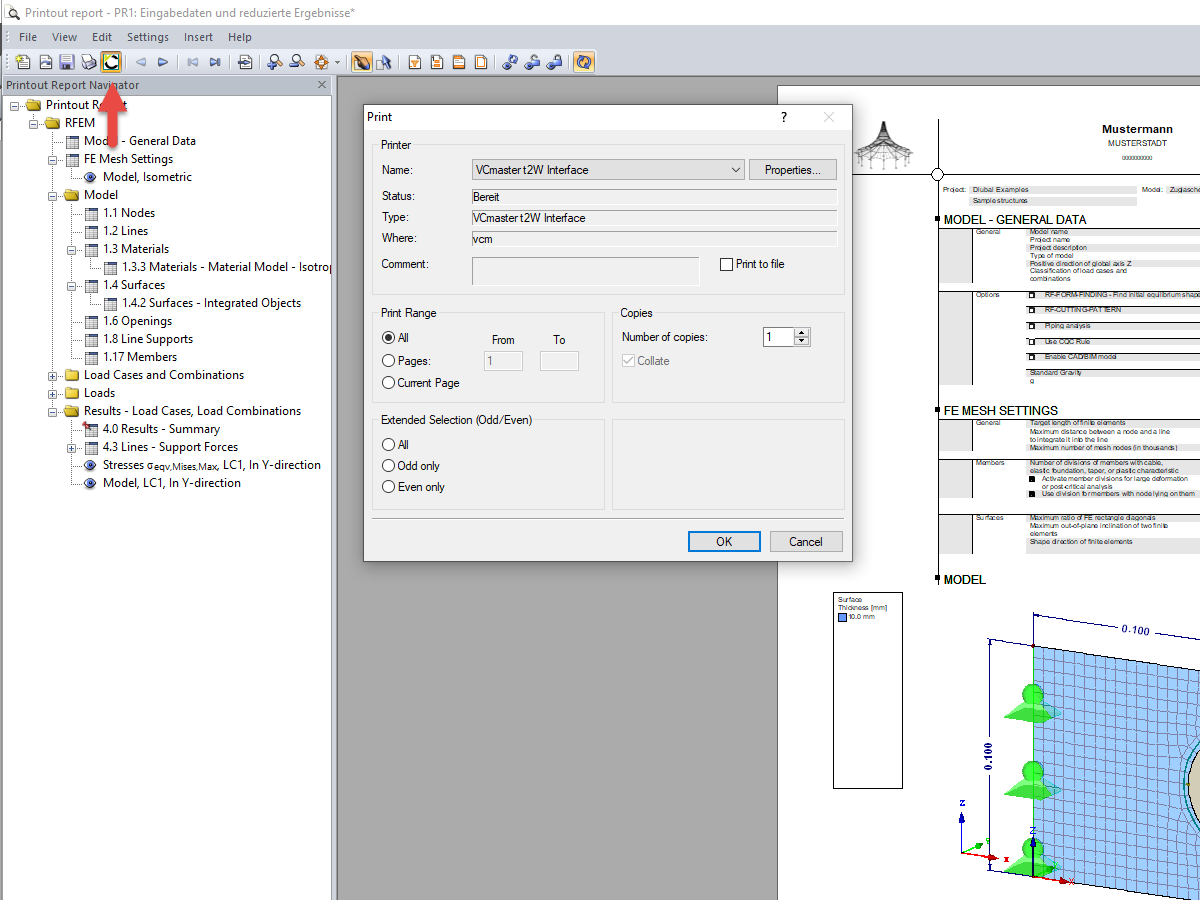
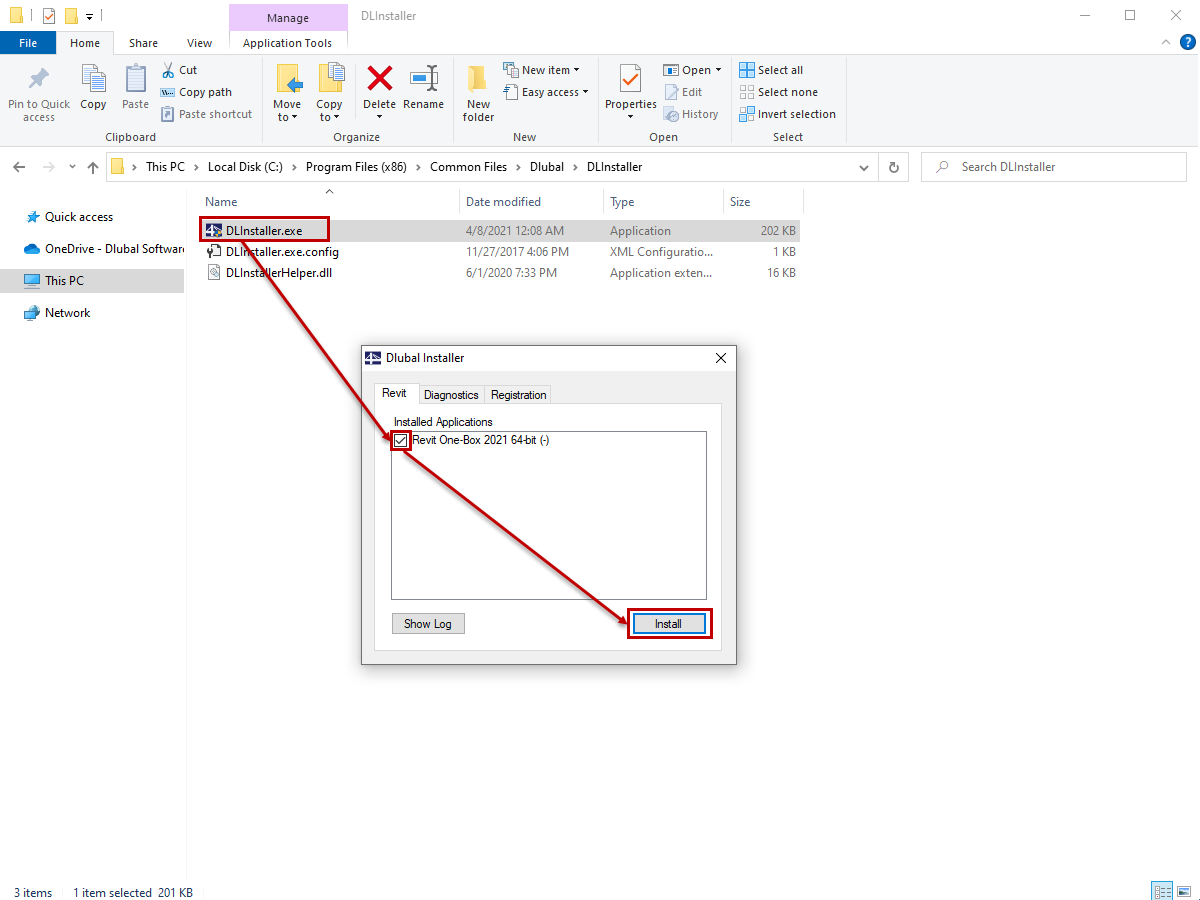
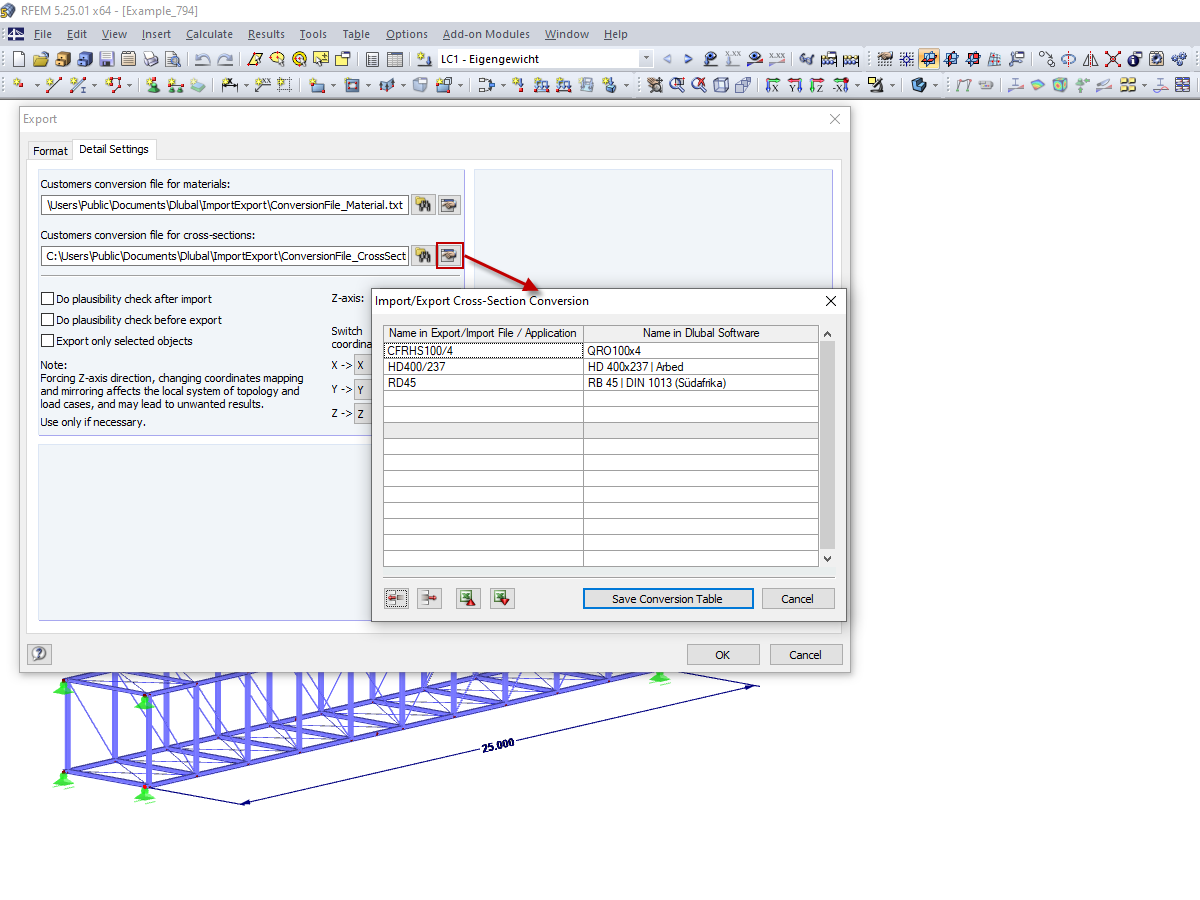

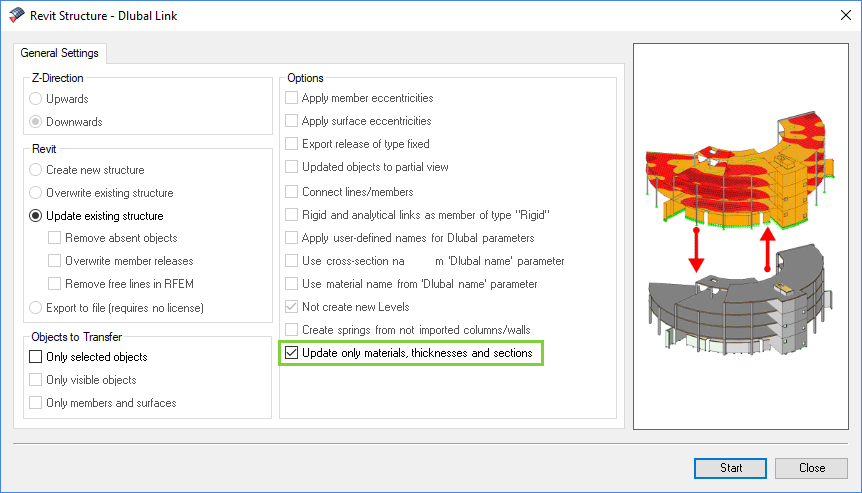
The direct interface with Revit allows you to update the Revit model according to the changes you have made in RFEM or RSTAB. Depending on the modification, the Revit objects may have to be regenerated (deleting the object and subsequent regeneration). The regeneration is performed on the basis of the RFEM/RSTAB model.
If you want to avoid this regeneration, activate the check box 'Update only materials, thicknesses, and sections'. In this case, only the properties of the objects will be adjusted. Changes different from those in material, surface thickness, and section are, however, not considered in this case.
Surface reinforcements defined in the RF-CONCRETE Surfaces add-on module can be exported to Revit as reinforcement objects via the direct interface. To do this, you can optionally select surface, rectangular, polygon, and circular reinforcement areas in RF-CONCRETE Surfaces. In addition to bar reinforcement, it is possible to export mesh reinforcement.
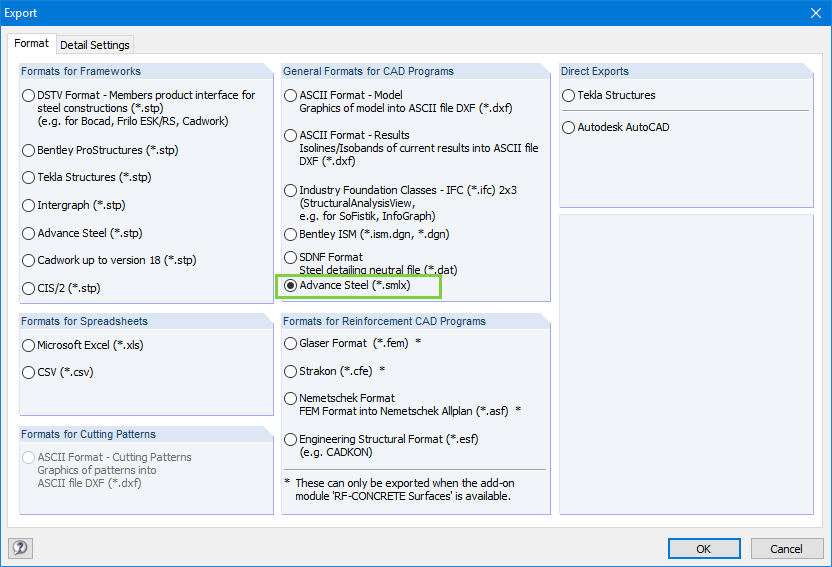
When exchanging data with Advance Steel using *.smlx files, the interface is detected automatically. This means that *.smlx files can be created even if no version of Advance Steel is installed.

Using the direct interface of RFEM 6 / RSTAB 9 with BricsCAD, you can import and export nodes and lines.
Furthermore, you can export different objects (for example, cross-sections) from RFEM 6 / RSTAB 9 to separate layers in BricksCAD.
Further features include the export of a deformed FE mesh and dimension lines.









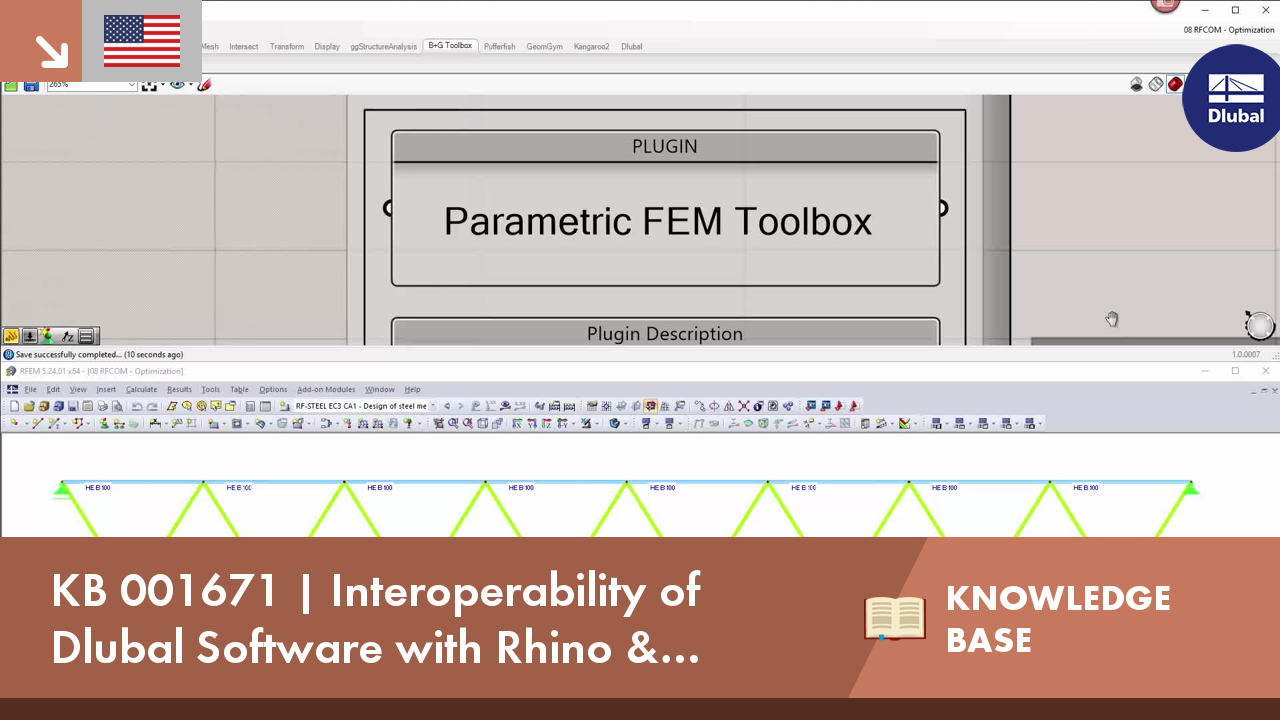
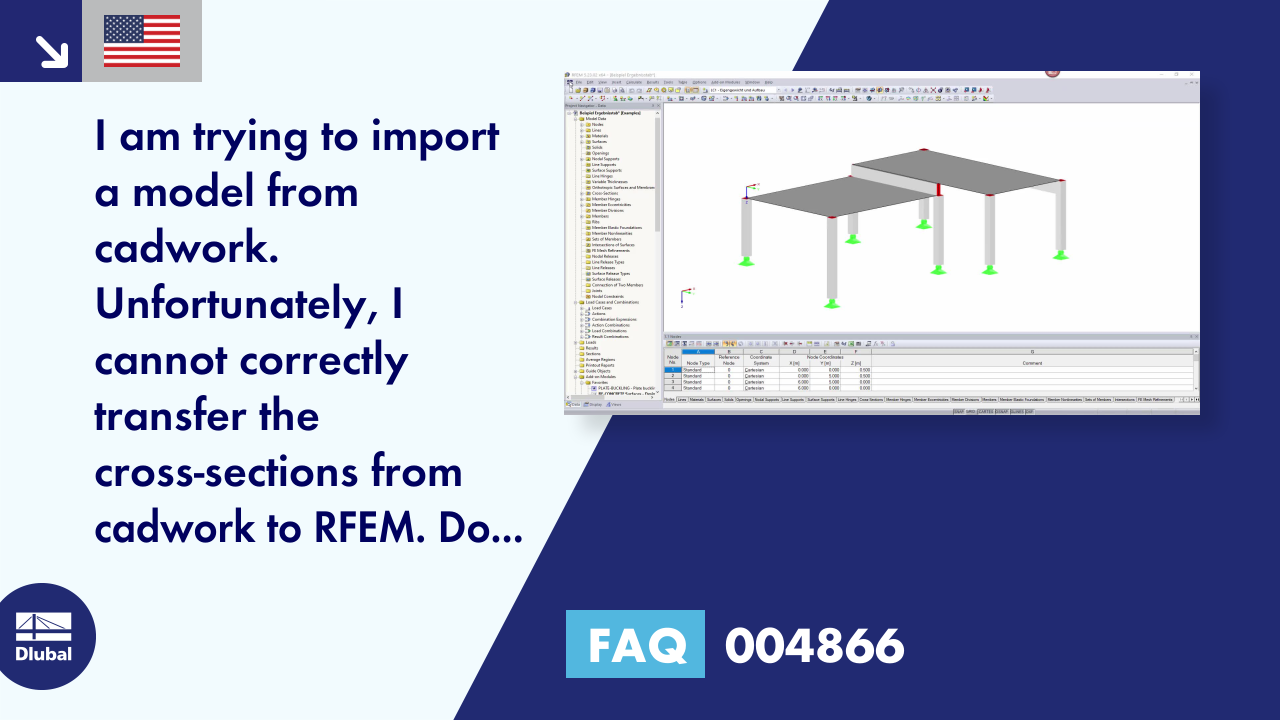







www.atp.ag_]_LI.jpg?mw=350&hash=f857dc27c07d769fea0cbea4e066888674e6ed45)






![Visualization of Haixi Solar Power Plant, China
(© Cockerill Maintenance & Ingenierie s.a. [CMI])](/en/webimage/019788/2952722/Sonnekraftwerk1.jpg?mw=350&hash=7e081df07564a2c98a32b94a13c44a1ce7678610)

_1.jpg?mw=350&hash=ab2086621f4e50c8c8fb8f3c211a22bc246e0552)
















.png?mw=600&hash=49b6a289915d28aa461360f7308b092631b1446e)