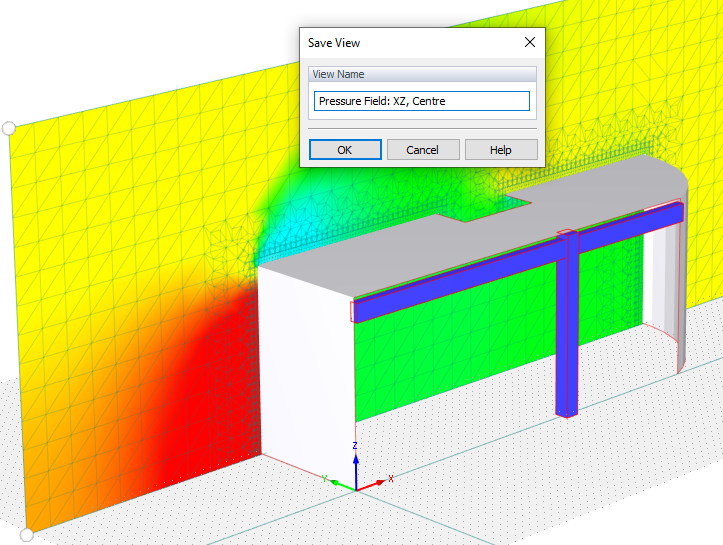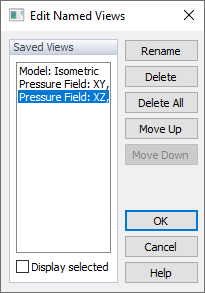You can save and import user-defined views with specific viewing angles, zoom factors, or items selected in the "View" navigator. These "Named Views" facilitate the result evaluation. They correspond to the "User-defined views" of RFEM or RSTAB as described in the RFEM manual.
To store the present view of the model or simulation, select "Save Current View" on the "View" menu.
Enter a "View Name" to denote the current display settings and click
![]() to save the view.
to save the view.
To restore the settings of a specific view, select "Edit Named Views" on the "View" menu.
Activate the "Display" selected option, then select the relevant view in the "Saved Views" section.