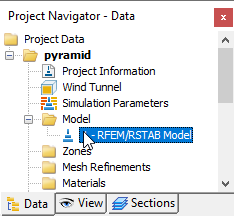You can modify some general settings of the model in a specific dialog box. To open the "Edit Model" dialog box, double-click the RFEM/RSTAB Model item in the "Project Navigator - Data."
As an alternative, select Model on the Edit menu or double-click the model in the work window.