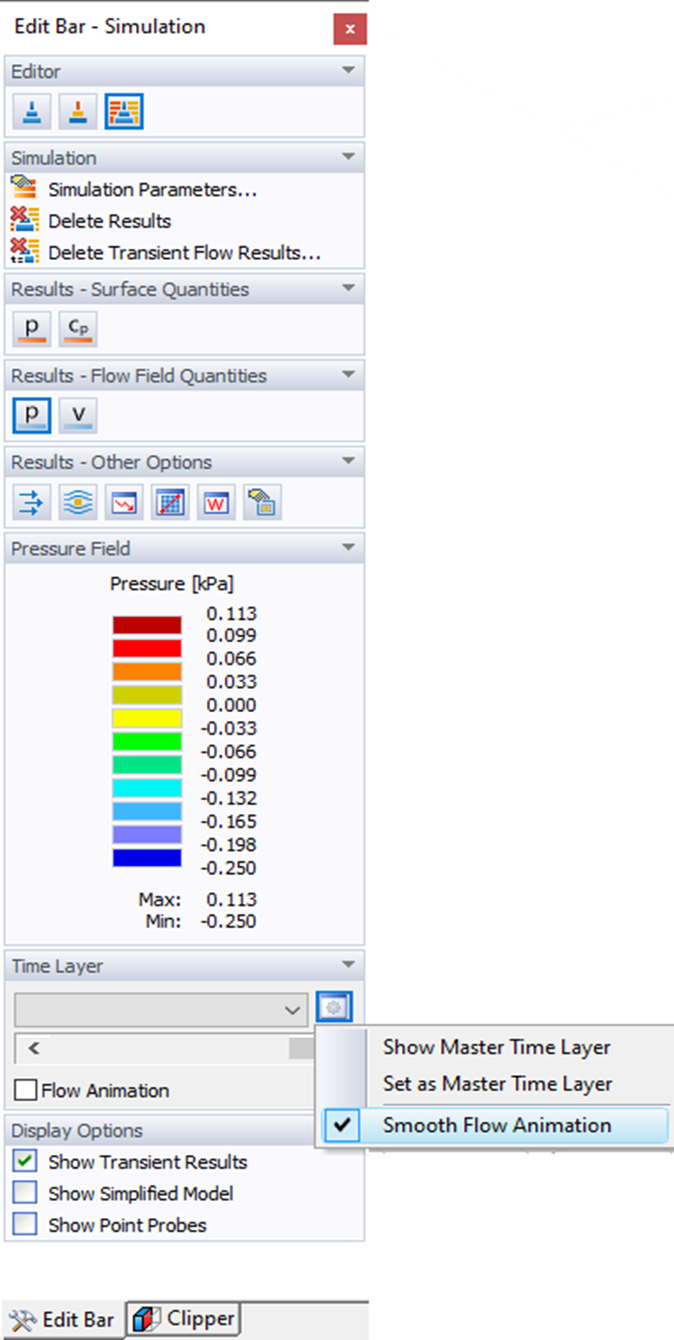Результаты нестационарного потока могут быть отображены тем же способом, что и результаты стационарного потока, однако изображаются результаты для определенного выбранного временного слоя. Текущий слой времени можно выбрать в поле со списком или с помощью полосы прокрутки, расположенной на «панели редактирования». «Основной слой времени», используемый для экспорта результатов в RFEM 6/RSTAB 9, помечается суффиксом Мастер в поле со списком, и его можно задать во всплывающем меню, нажав на кнопку Кнопка параметров и команд слоя времени
![]() , находящийся в «панели редактирования». Здесь также можно запустить анимацию потока, при которой отображаемые временные слои меняются автоматически. В режиме анимации потока, его можно сгладить с помощью линейной интерполяции между двухвременными уровнями. Данную функцию можно легко включить/отключить с помощью команды «Анимация плавного потока», которая доступна во всплывающем меню после нажатия на кнопку
, находящийся в «панели редактирования». Здесь также можно запустить анимацию потока, при которой отображаемые временные слои меняются автоматически. В режиме анимации потока, его можно сгладить с помощью линейной интерполяции между двухвременными уровнями. Данную функцию можно легко включить/отключить с помощью команды «Анимация плавного потока», которая доступна во всплывающем меню после нажатия на кнопку
![]() кнопка, расположенная на «Изменить строку».
кнопка, расположенная на «Изменить строку».