Consideration when Determining Natural Vibrations Using RF-/DYNAM Pro – Natural Vibrations Add-on Module
If tension members are available in the system, they are linearized in RF-/DYNAM Pro and interpreted as truss members, which can absorb compression and tension forces equally. One possibility is to determine the natural vibrations on a system in which some tension members have already failed. For this purpose, a pre-deformation in one direction must be selected and the corresponding tension members must be manually deactivated to simulate a failure.
To do this, you have to define a load case in the main program (RFEM or RSTAB) that optimally contains no loads (or only very small ones), but only deactivates the desired members.
In this example of a two-dimensional frame, a pre-deformation in the positive X-direction is assumed. Thus, Members 5, 8, and 11 are deactivated in a load case. This load case can then be imported as an initial state in RF-/DYNAM Pro – Natural Vibrations using the "Stiffness Modifications" option. We recommend creating several natural vibration cases (NVCs) to estimate how the frequencies of the model change if tension members have failed.
Consideration in Response Spectrum Analysis in RF-/DYNAM Pro – Equivalent Loads Add-on Module
The NVCs defined in the first step can then be assigned to the Dynamic Load Cases (DLCs) in order to perform a response spectrum analysis with the help of equivalent loads. In DLC 1, the mode shapes were calculated on the linear system, and thus all members were considered. In RFEM or RSTAB, however, the tension members are active in the exported load cases. To prevent the calculation from being performed on different structural systems and thus prevent a conflict from occurring, the exported load cases must also be calculated on a linear system. If you would like to perform a completely linear calculation, you have to deactivate the nonlinearities for these load cases.
In the DLC 2, the NVC was imported in which the tension members have failed. The equivalent loads are thus based on the same system as the system from which internal forces and deformations are determined.
A superposition in a result combination is not recommended in Cases 2 and 3 (that is, considering the tension members), because the individual modal contributions are combined by a quadratic superposition, and thus the signs are lost. Thus, compressive forces would arise in the tension members again. For structures where there is one dominant mode shape per direction, you can use the "Signed results using dominant mode" option. Thus, the signs of the dominant mode shape will remain.
Evaluation of Results
The natural vibrations of the structure differ in the value of the natural frequency, but the direction and shape are similar. By deactivating the tension members, the structure becomes significantly softer and the frequencies are smaller due to the lower stiffness. In both analyzed cases, the first eigenmode is dominant (the effective equivalent mass factor is approximately 80%).
The results of the response spectrum analysis also differ significantly. The evaluation is based on the first mode shape; that is, within the created load case. If you compare the axial forces in the tension members, it becomes clear that they increase strongly when the tension members are considered. It results from the failure of the members subjected to compression, which may be involved in the first analyzed case and contribute to the stabilization.
However, the base shear force is greater if the nonlinearities are neglected, and is thus on the safe side. You can see this in Table "4.0 Results – Summary". In RFEM, you can also use a result beam. Thus, if you only want to analyze the total seismic force (for example, for comparison with other horizontal actions), neglecting the tension members would be on the safe side.
If you consider tension members, you should perform the result evaluation manually and this evaluation cannot be generalized. We would recommend an Excel tool that quadratically superimposes the forces of the individual load cases manually. If you analyzed an asymmetrical structure, you would have to analyze the pre-deformation in the positive and negative directions.





















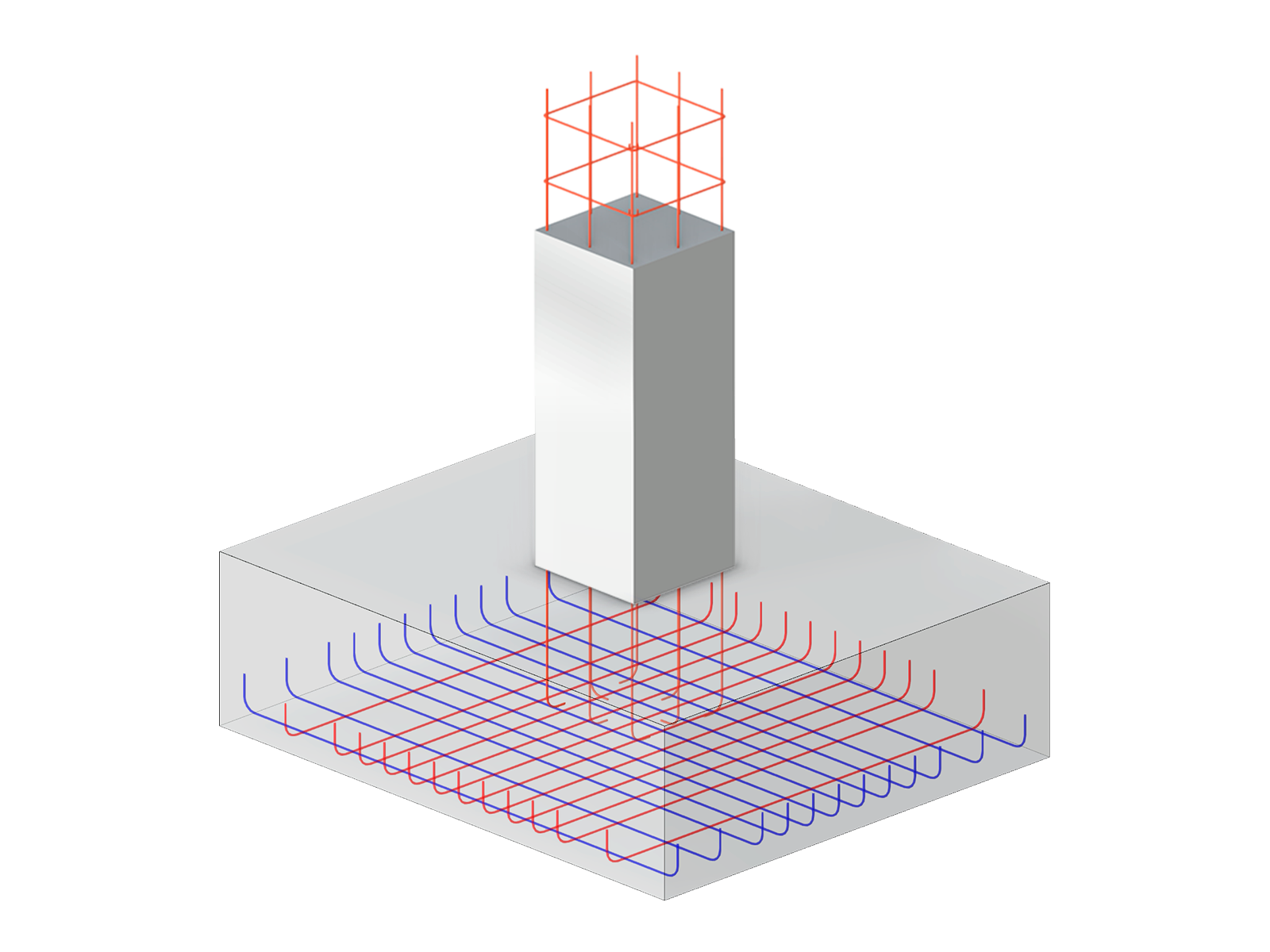










.png?mw=600&hash=49b6a289915d28aa461360f7308b092631b1446e)
