When using couplings/rigid members or members with a cross-section of the Dummy Rigid type, problems often arise when generating models in RWIND. The program stops, giving the warning message shown in Image 01.
However, you still have the option to run a wind simulation for such structures. To do this, deactivate the visibility for the objects concerned, for example, using the View navigator (see Image 02).
Then, in the "Simulate and Generate Wind Loads" dialog box, the "Settings" tab, activate the "Export active objects only" option (see Image 03).
You can then open the model in RWIND or simulate it directly in the background.










.png?mw=350&hash=c6c25b135ffd26af9cd48d77813d2ba5853f936c)

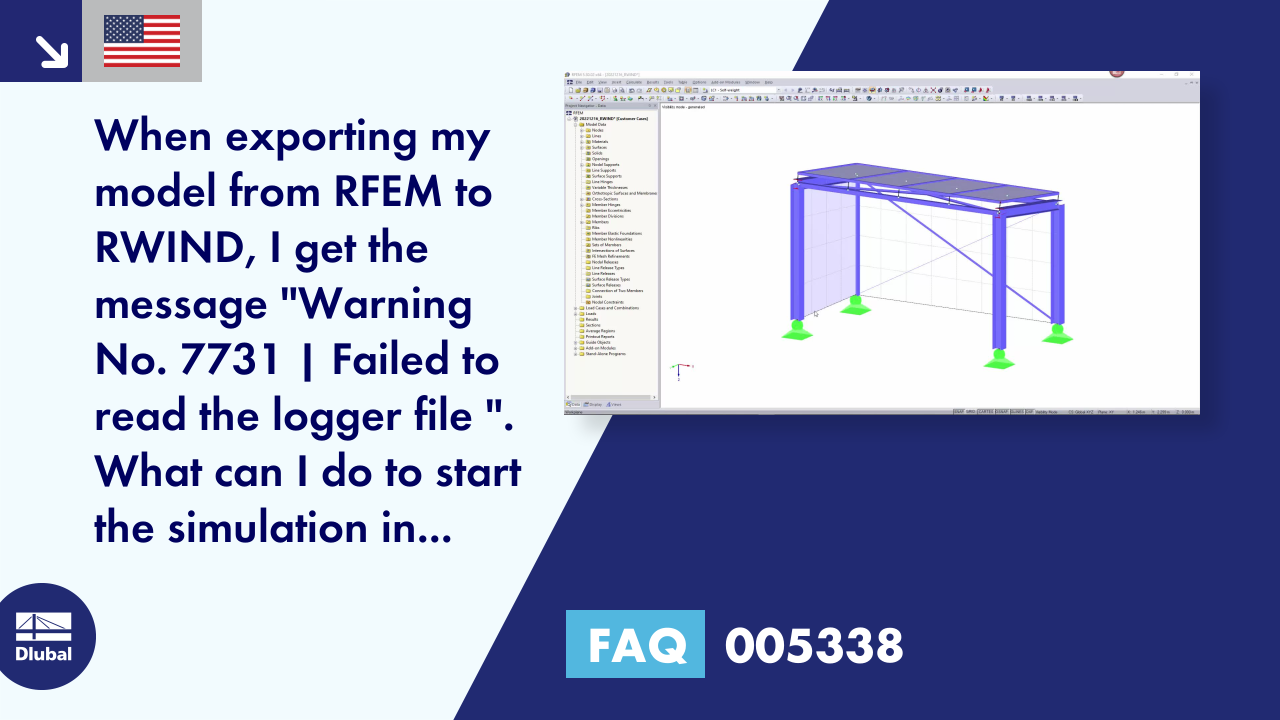













![Basic Shapes of Membrane Structures [1]](/en/webimage/009595/2419502/01-en-png-png.png?mw=512&hash=6ca63b32e8ca5da057de21c4f204d41103e6fe20)









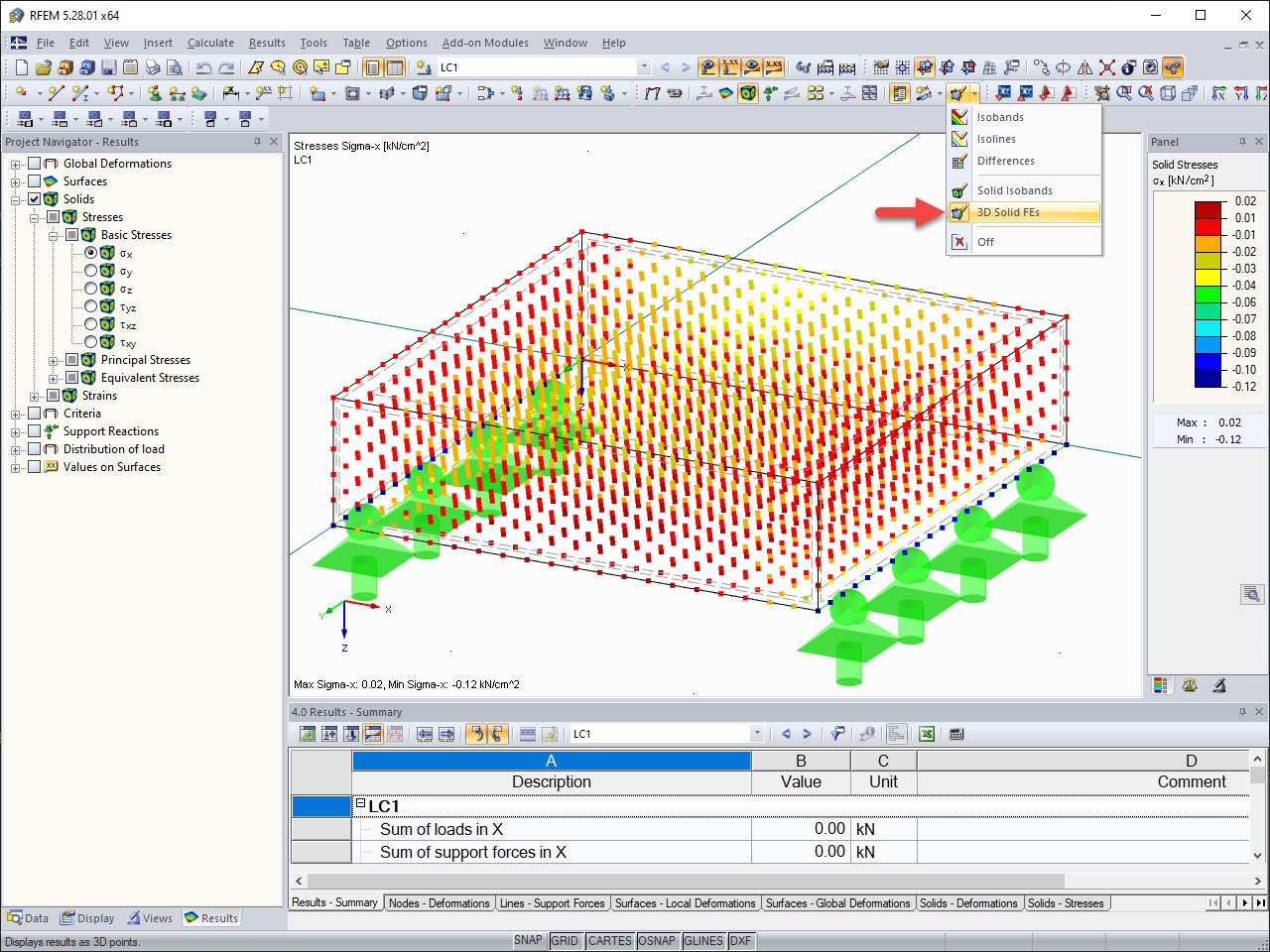
.png?mw=512&hash=ea9bf0ab53a4fb0da5c4ed81d32d53360ab2820c)


_1.jpg?mw=350&hash=ab2086621f4e50c8c8fb8f3c211a22bc246e0552)









