RSTAB Module for Stability Analysis of Frame & Truss Structures
RSBUCK | Features
- Automatic import of structural data and boundary conditions from RSTAB
- Optional consideration of favorable effects due to tension
- Import of axial forces from RSTAB load cases or user-defined specifications for member
- Member-wise output of effective lengths L about weak and strong axis with corresponding effective length factors β
- Results by member listing standardized buckling modes
- Results of critical load factors regarding buckling case for entire structure
- Graphics and animated visualization of buckling modes on the rendered model
- Identification of members free of compression forces
- Optional transfer of the effective lengths to other RSTAB design modules for equivalent member designs according to standards
- Optional export of buckling mode geometry to the RSIMP add-on module in order to create RSTAB imperfections
- Direct data export to MS Excel
RSBUCK | Input
RSBUCK is distinguished by easy handling, clear data arrangement, and great user-friendliness. With only a few mouse clicks, you can define the number of buckling modes to be calculated, as well as the load case to be considered.
Structural data and boundary conditions set in the selected load case are imported automatically from RSTAB. Alternatively, you can edit the imported axial forces or enter new values manually. It is also possible to create further RSBUCK cases in order to perform several analyzes each with different boundary conditions.
For a better result display, it is possible to set the units individually in RSBUCK. If the RSTAB internal forces are not available when starting the RSBUCK module, the program calculates the required internal forces automatically before determining the buckling values.
RSBUCK | Calculation
RSBUCK determines the most unfavorable buckling modes of a structure. It is generally not possible in terms of the calculation method to exclude lower eigenvalues from the analysis and at the same time, to attempt to determine higher eigenvalues. With RSBUCK, you can determine up to the 10,000 lowest eigenvalues of a structural system.
By default, RSBUCK uses the average value of the axial forces occurring on the individual members to calculate the eigenvalues/critical load factors. Optionally, the module can also process the most unfavorable axial force of a member. The determination of buckling modes is performed by an eigenvalue analysis for the entire structure. For this, an iterative equation solver is used.
You only have to specify the following two values:
- the maximum number of iterations
- the break-off limit
Since an exact solution is approximated as close as desired, but never reached, RSBUCK terminates the calculation process after the specified number of iteration steps. In the case of a convergence problem, the break-off limit determines the moment when an approximate solution can be considered as an exact result. Divergence problems have no solution.
RSBUCK | Results
The results of the buckling analysis are displayed in clearly arranged result tables and graphics. Since RSBUCK is fully integrated in RSTAB, you can adjust all results in detail in the printout report according to your individual requirements.
Furthermore, you can easily export all result tables to MS Excel or in a CSV file. A special transfer menu defines all specifications required for the export.
Webshop
Customize your individual program package and find out all the prices online!
Calculate Your Price

The price is valid for United States.







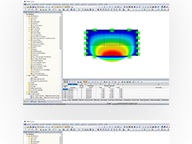
.png?mw=192&hash=f63e4a3f1836233005de32f60201d5392e507cf1)



