- A wide range of available sections, such as rolled I-sections; channel sections; T-sections; angles; rectangular and circular hollow sections; round bars; symmetrical and asymmetrical, parametric I-, T-, and angle sections; built-up cross-sections (suitability for design depends on the selected standard)
- Design of general RSECTION cross-sections (depending on the design formats available in the respective standard); for example, equivalent stress design
- Design of tapered members (design method depending on the standard)
- Adjustment of the essential design factors and standard parameters is possible
- Flexibility due to detailed setting options for basis and extent of calculations
- Fast and clear results output for an immediate overview of the result distribution after the design
- Detailed output of the design results and essential formulas (comprehensible and verifiable result path)
- Numerical results clearly arranged in tables and graphical display of the results in the model
- Integration of the output into the RFEM/RSTAB printout report
Steel Design | Strength and Stability | Features


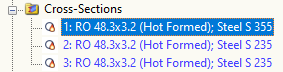

Finally, it is possible to export the generated model to RFEM/RSTAB with a single mouse click.
The complete module data are part of the RFEM/RSTAB printout report. The report contents and the extent of the results can be selected specifically for the individual designs.

After generating the lattice tower model, the generated data are displayed in clearly arranged tables. The output includes all specifications for member hinges and effective lengths.
In order to check the data graphically, the Viewer function provides a full-screen display, which is also available in the input windows.
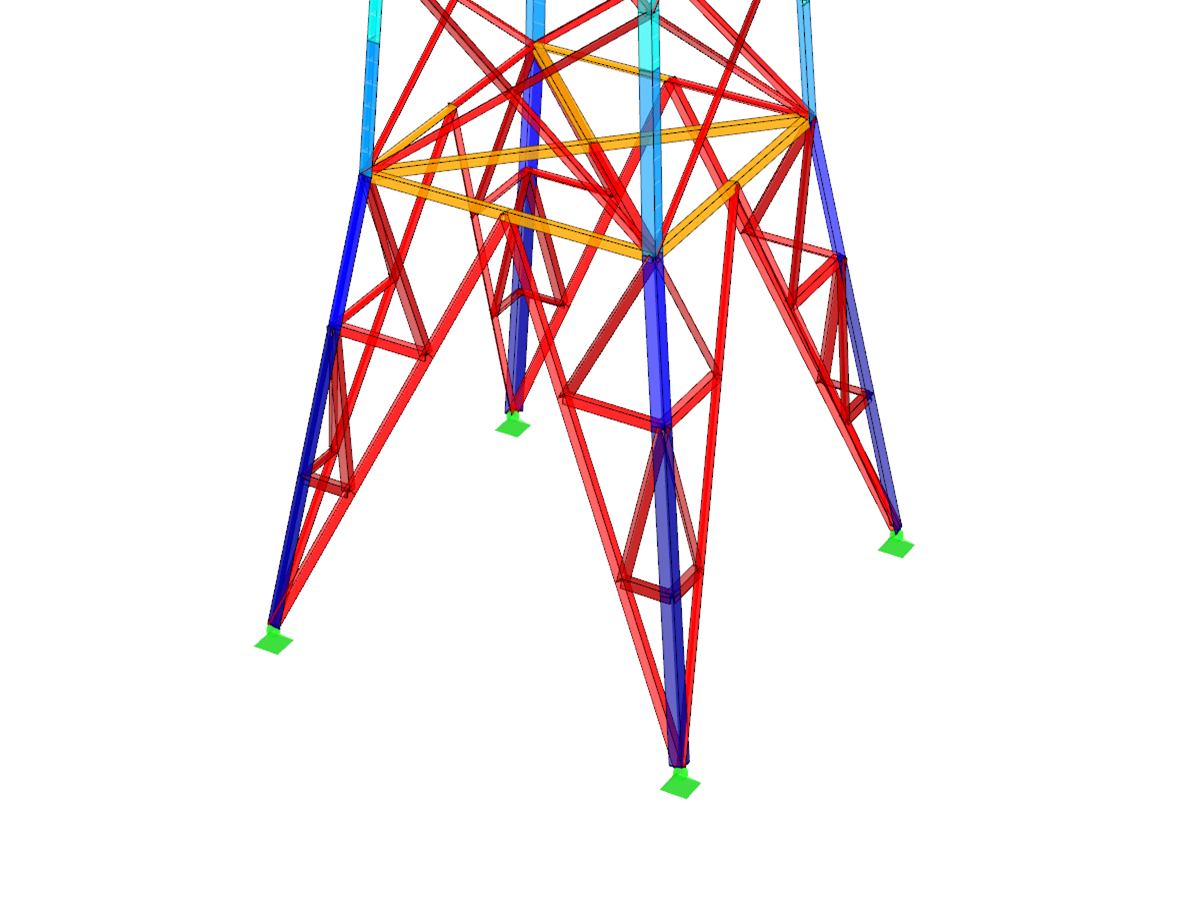.png?mw=512&hash=bfe5957fdf58f443ee908aea0e6eca9b259e6171)
- Generation of triangular or rectangular tower types
- Access to the extensive material and cross-section library of RFEM/RSTAB
- Simple definition of geometry using tower segments
- Databases for vertical, horizontal, and inner bracing types
- Easy export of generated model data to RFEM/RSTAB

After generating the effective lengths, the results are displayed in clearly arranged tables. You can modify the effective lengths manually there.
The Export function transfers the effective lengths to the RF-/TOWER Design add-on module for further calculation. The complete module data are part of the RFEM/RSTAB printout report. The report contents and the extent of the results can be selected specifically for the individual designs.
How can I find RWIND results such as forces data in ParaView?
How can I obtain wind force coefficient in RWIND?






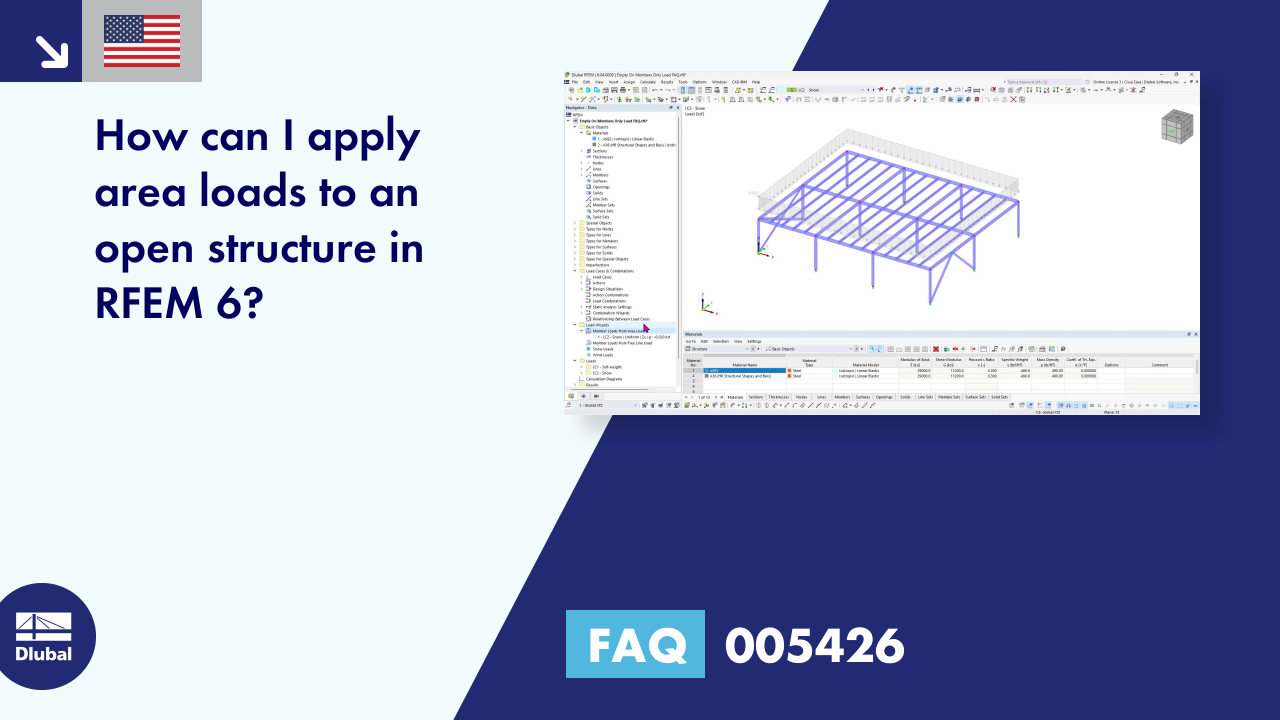
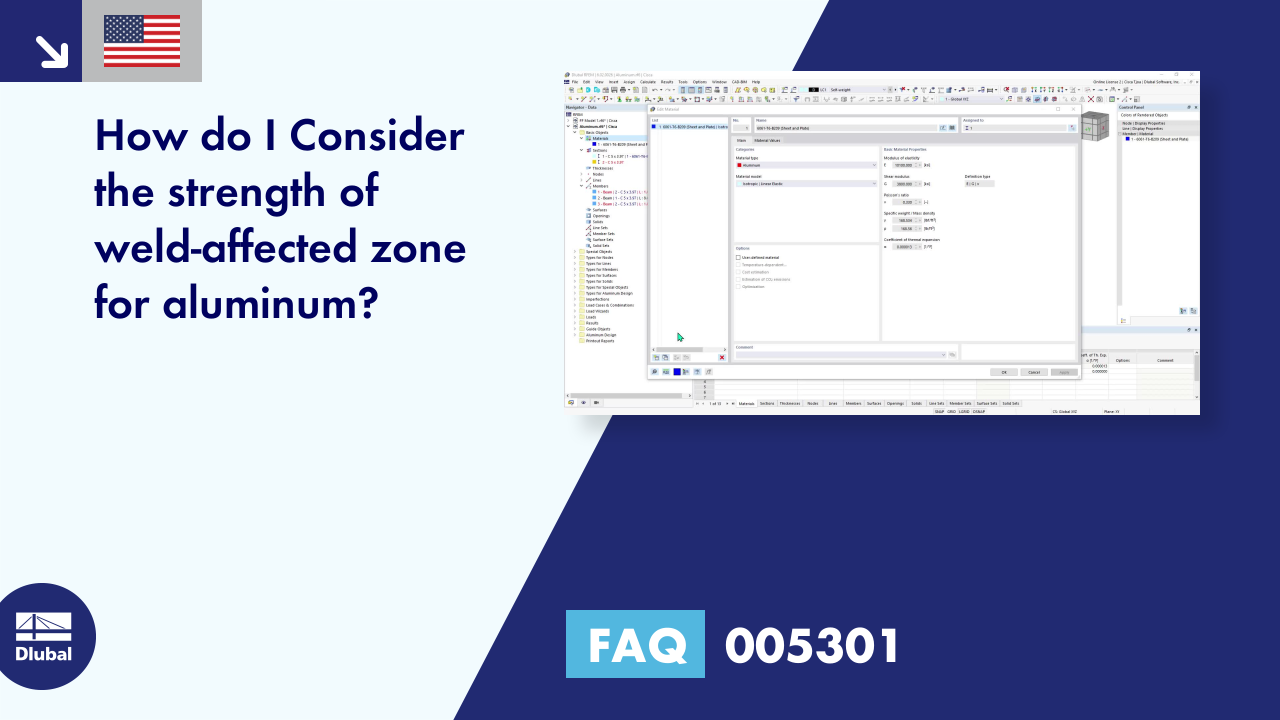
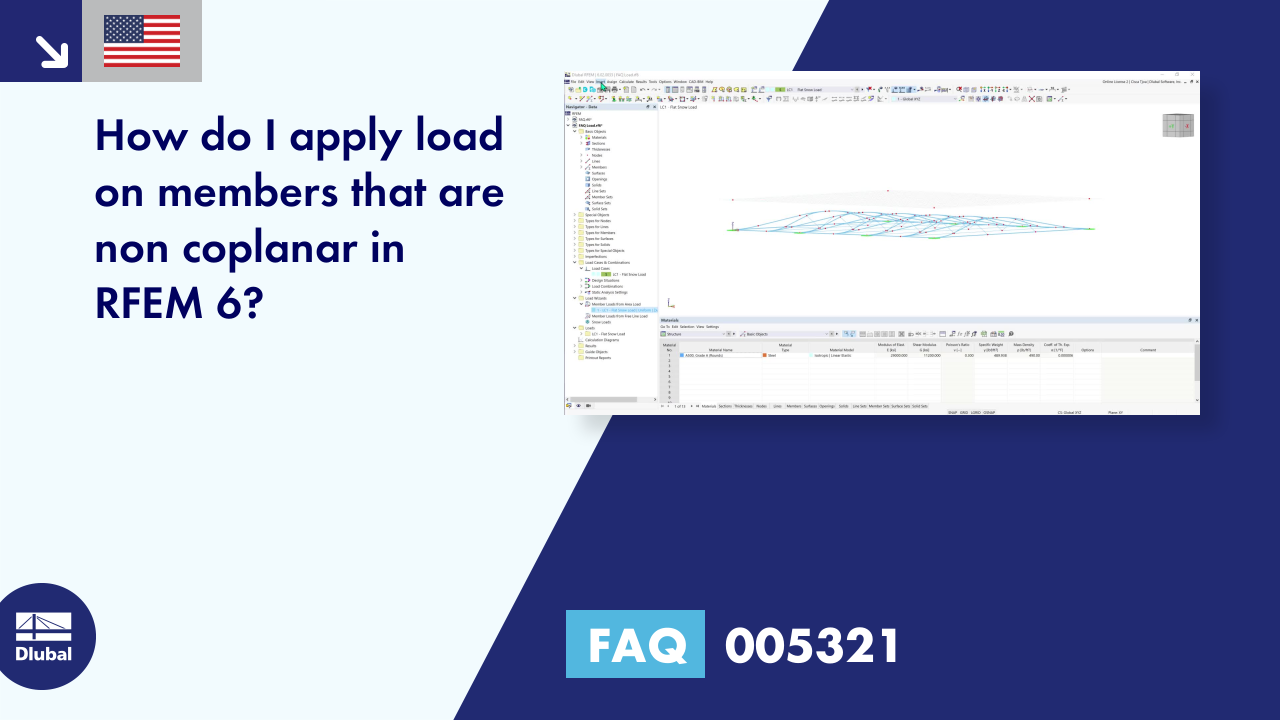
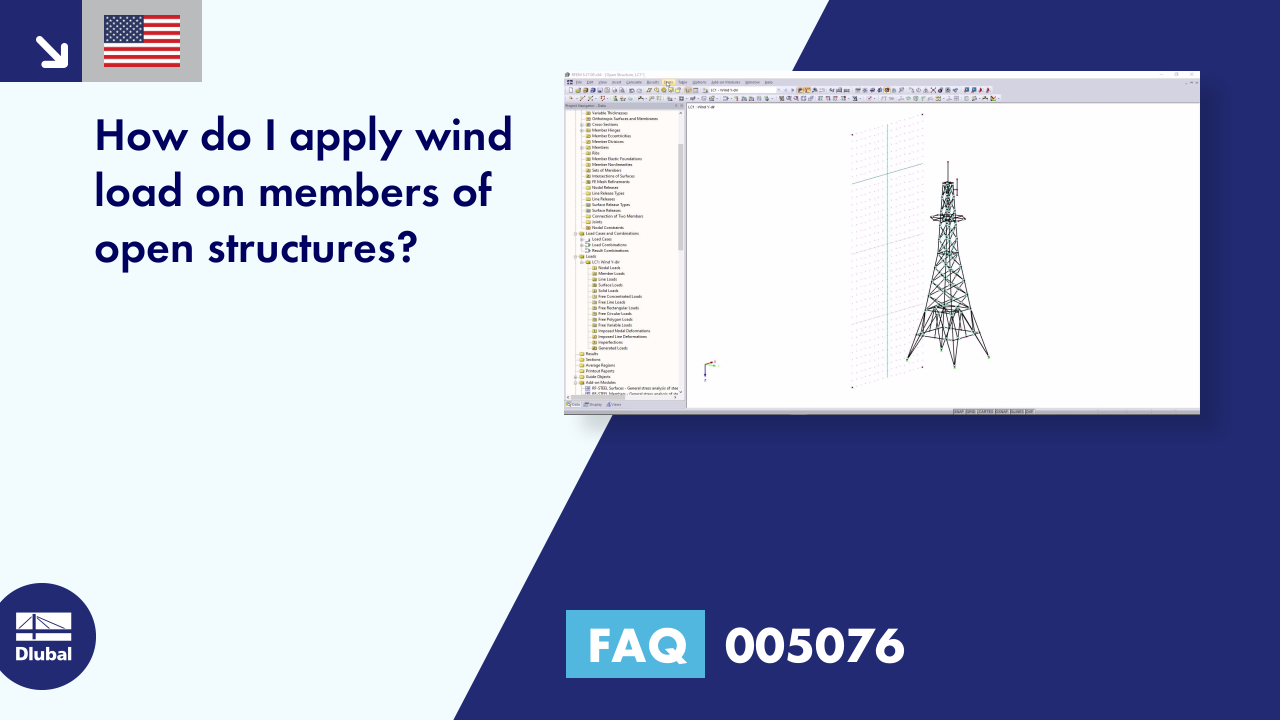
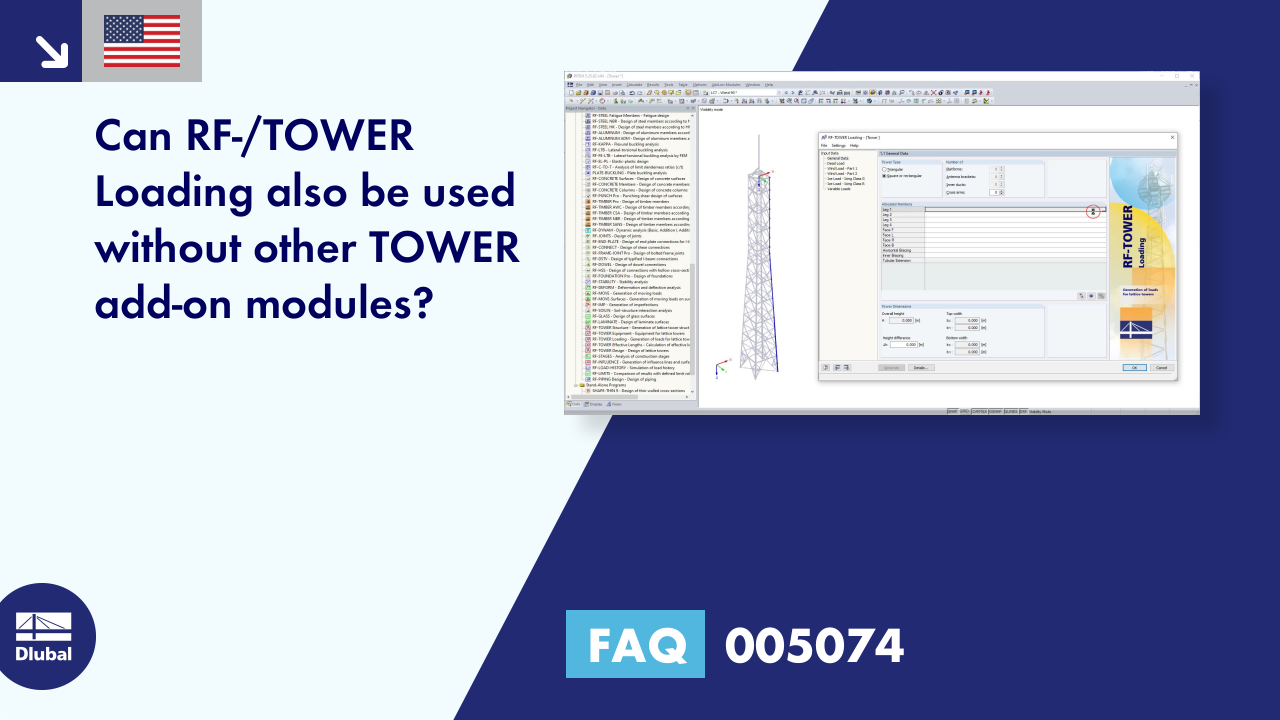


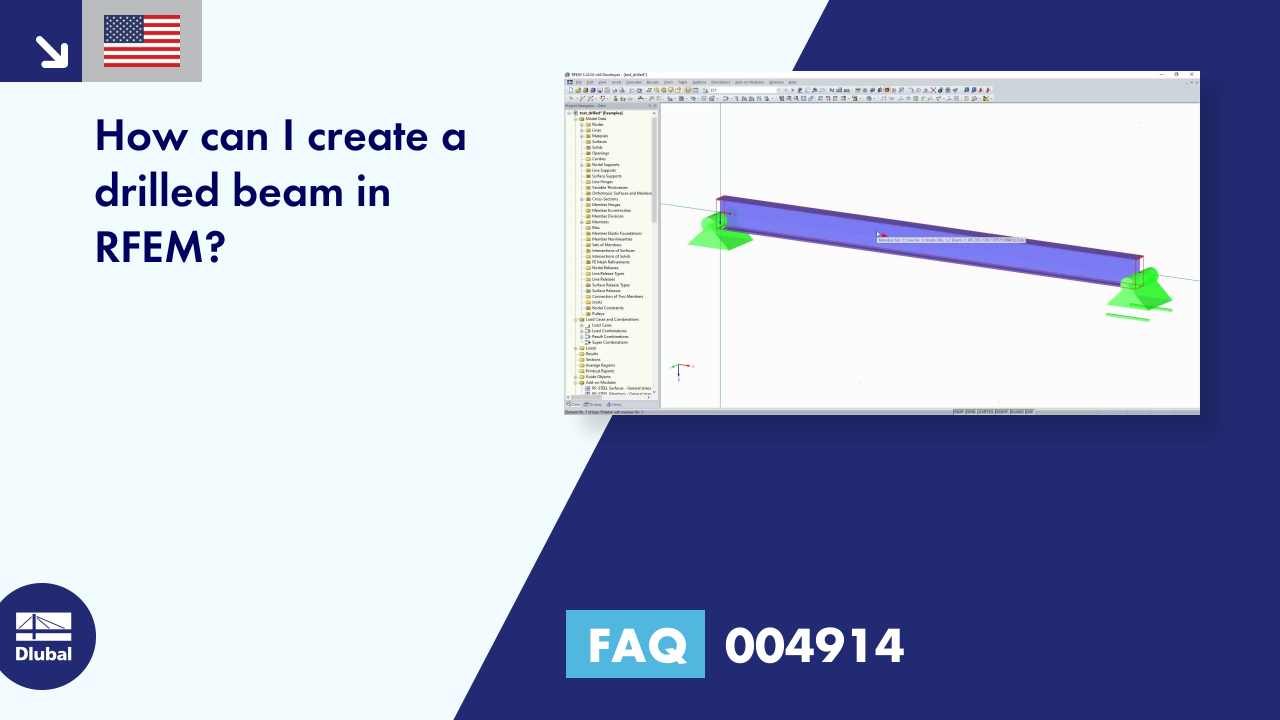
















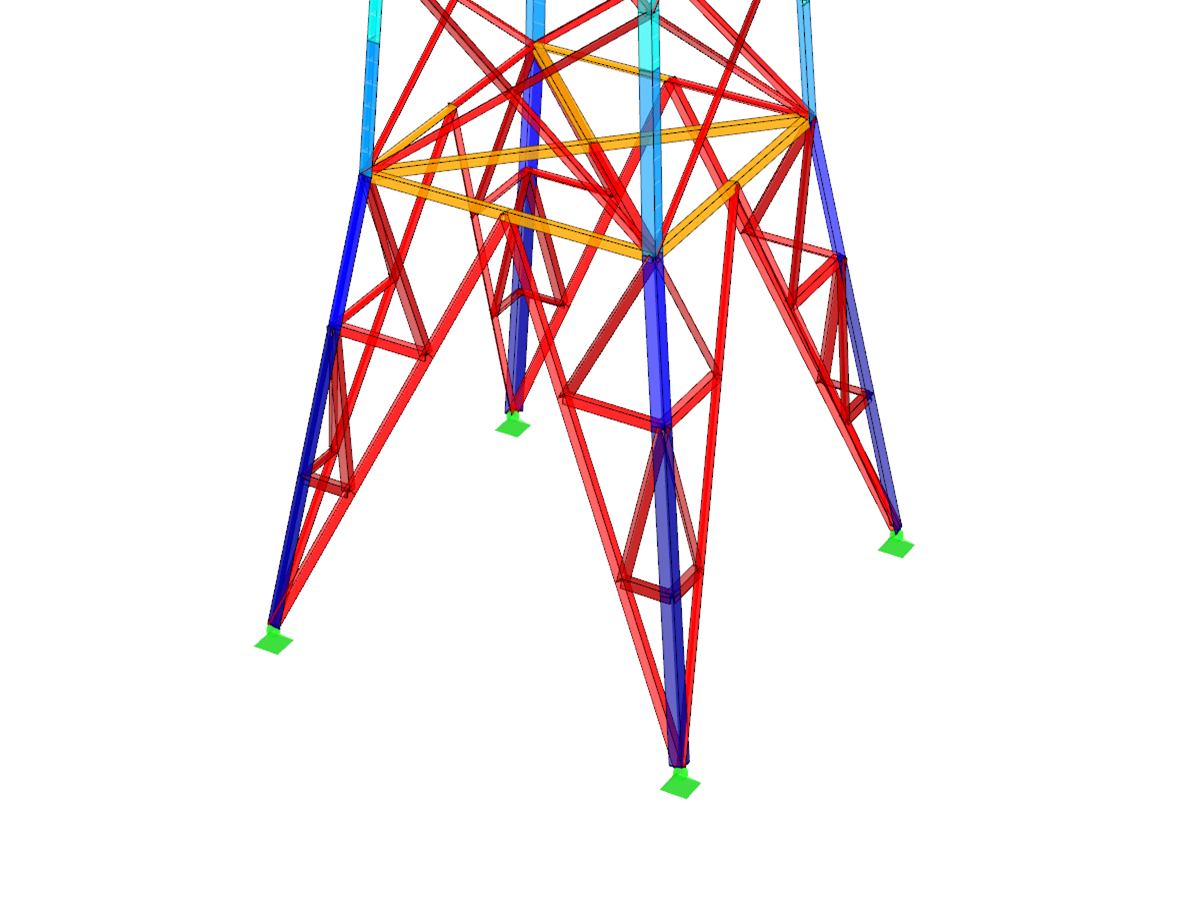.png?mw=350&hash=1ff2520c8cd53eb4b710e5ddc15b287618d8ffd0)








.png?mw=600&hash=49b6a289915d28aa461360f7308b092631b1446e)






















