Note: The NET softlock activation must be done with administrator rights.
Install Dongle Driver
Install the current dongle driver on the server. You can download it under the following links:
- GUI Version (User Interface):
http://download.dlubal.com/?file=Sentinel_LDK_GUI_setup.zip
- Command Line Version:
http://download.dlubal.com/?file=Sentinel_LDK_cmd_line_setup.zip
After unpacking, you can install the software package by typing haspdinst -i into the command line.
Run Activation Key
Download the "ActivationKey.zip" file under the following link:
http://download.dlubal.com/?file=ActivationKey.zip
Save this file to the server and extract the ZIP file. Run the "ActivateKey.exe" file on the server.
Load Authorization File
The dialog box "Dlubal SL Key Activator" appears. Use the [Browse] button to set the path to the "AUTHOR.INI" file. You have obtained this authorization file from our sales department.
If the authorization file is detected, the key number is displayed in the "Activation" section.
Run Activation
Click the [Activate] button to activate the software licence. An Internet connection is necessary for this!
Further information can be found in the attached PDF document.








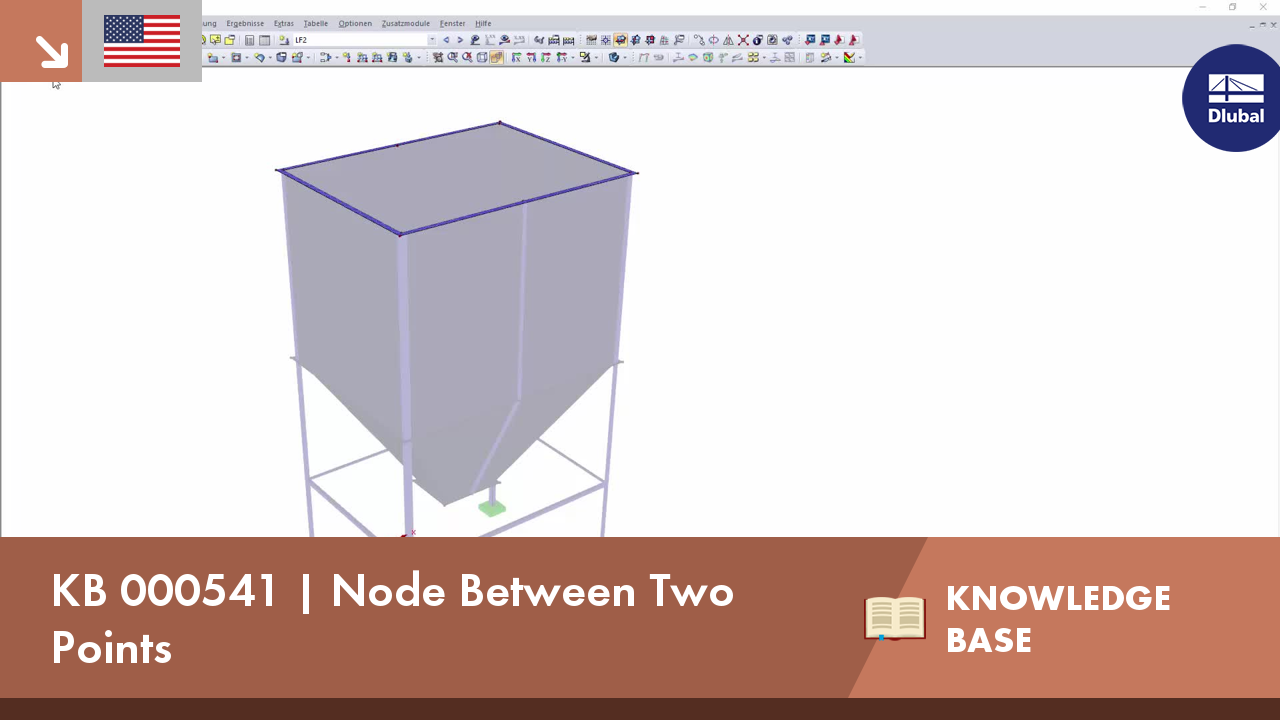
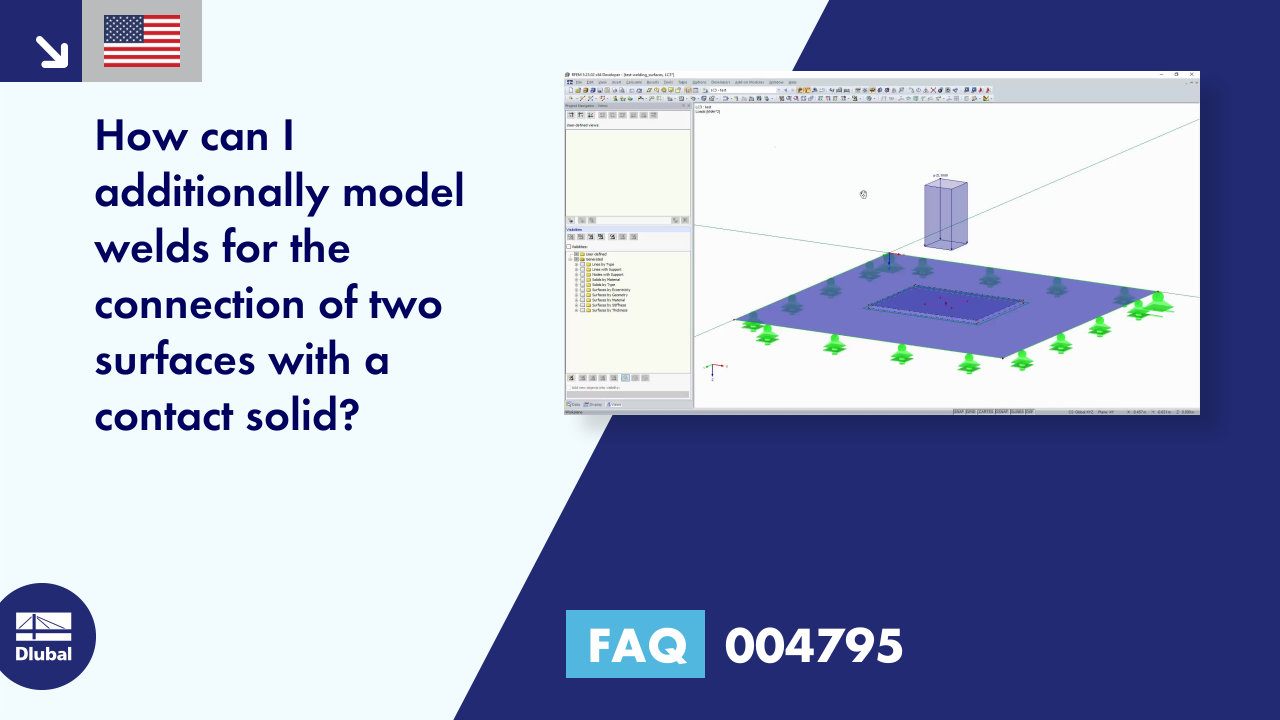
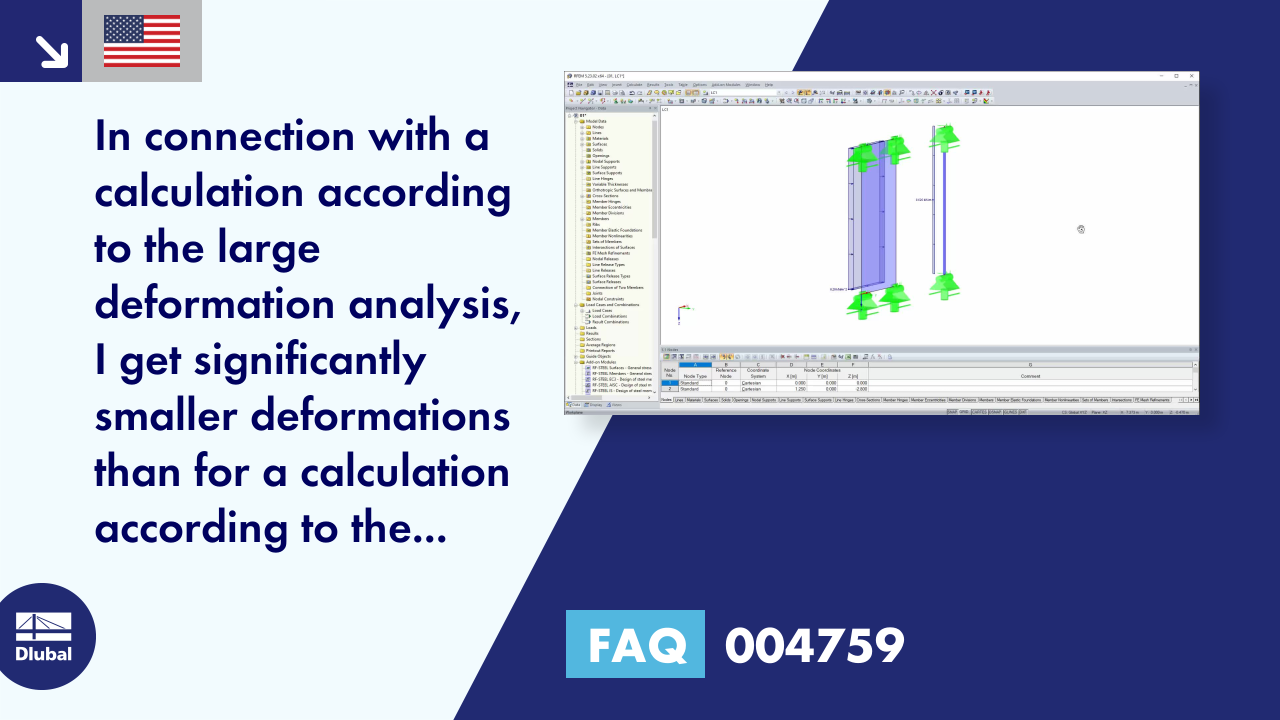
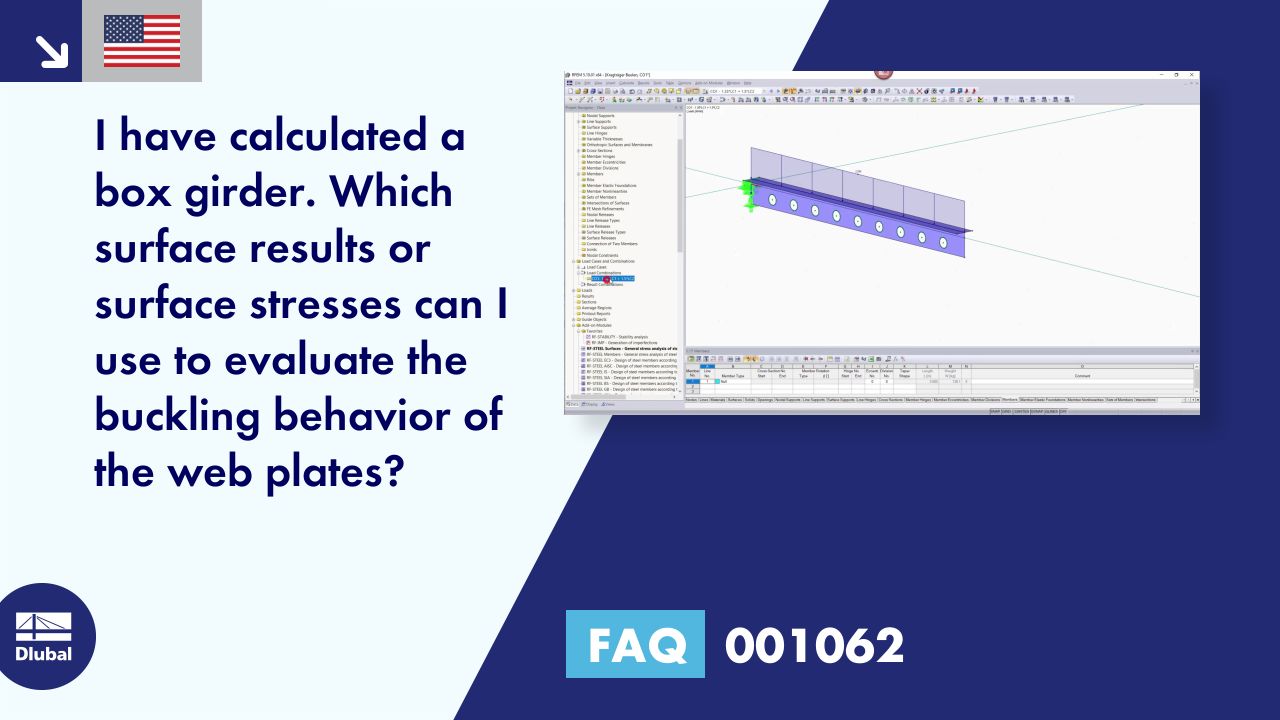

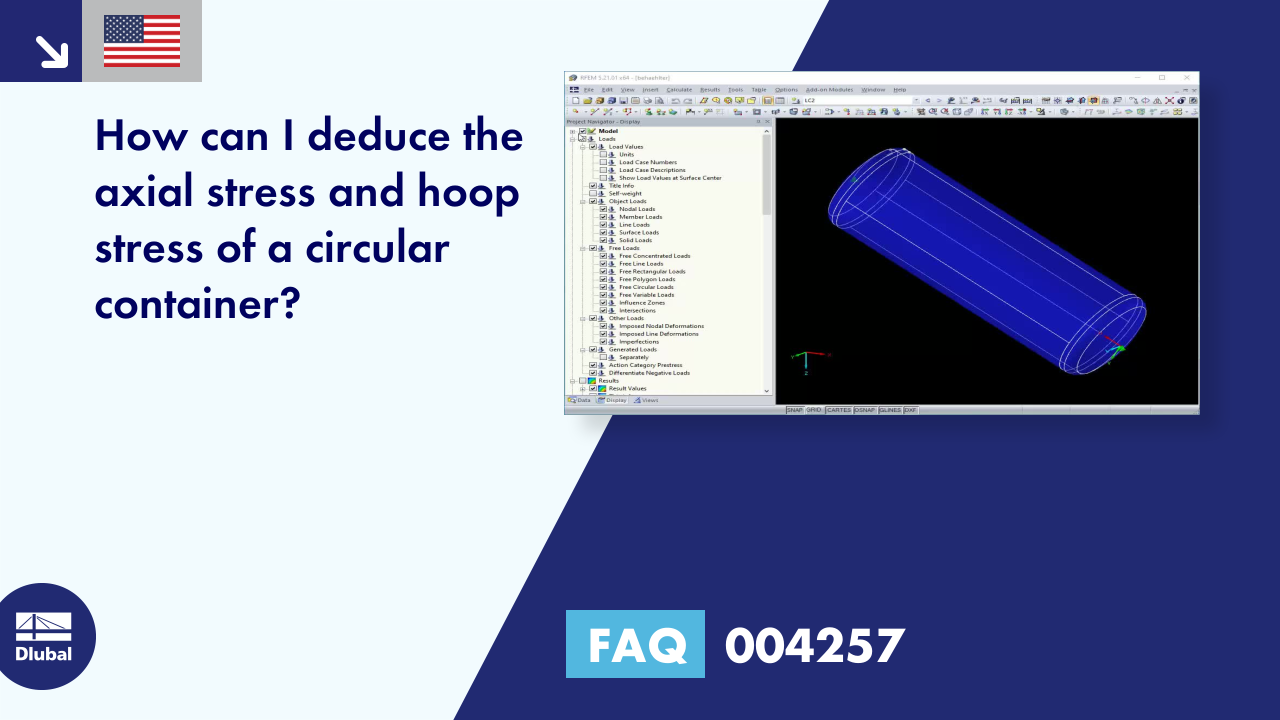
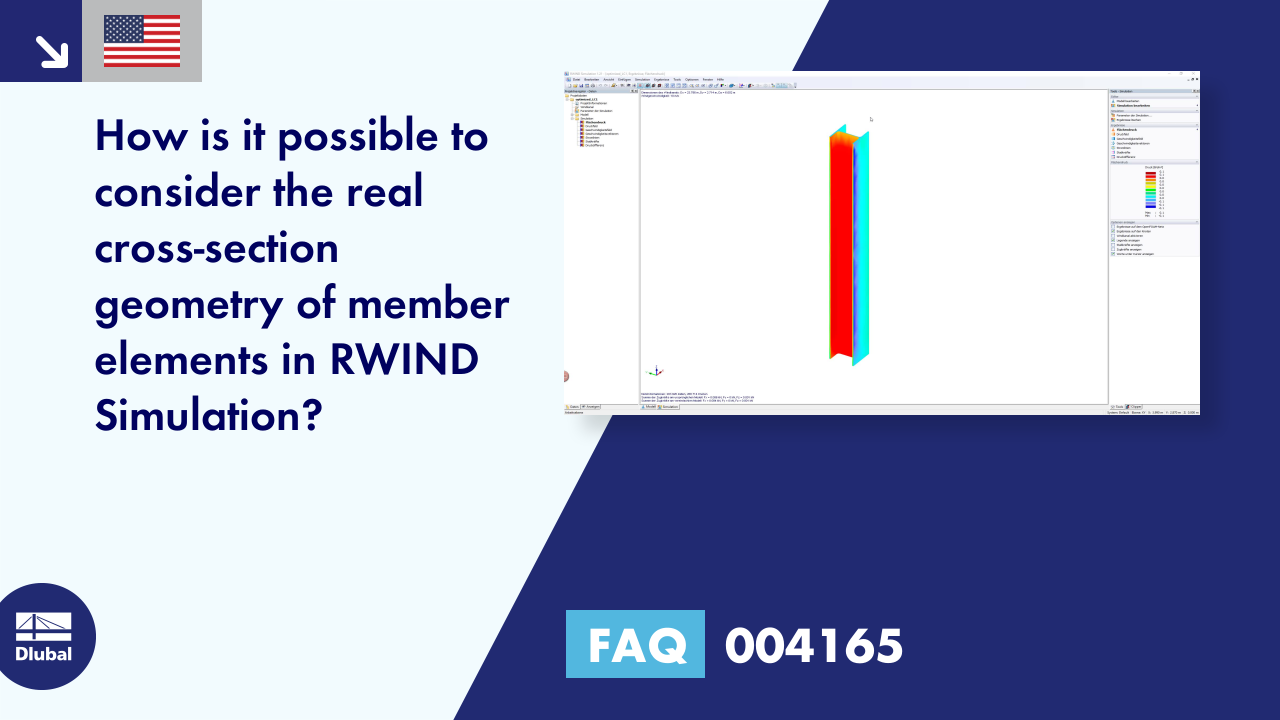







Prof._Dr.-Ing._G._Nonhoff__LI.jpg?mw=350&hash=3352d710a6bc7f4fed3f07a280a700972f70f6aa)


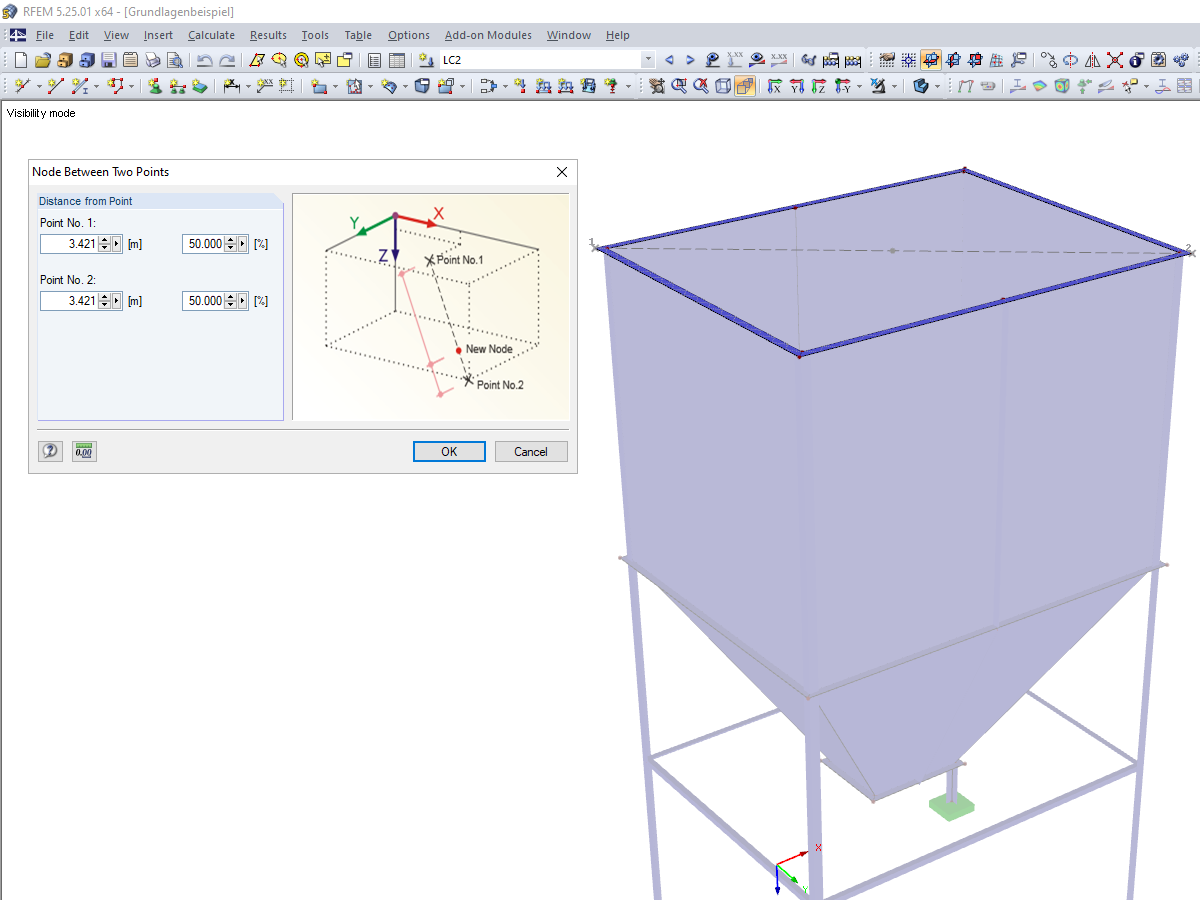
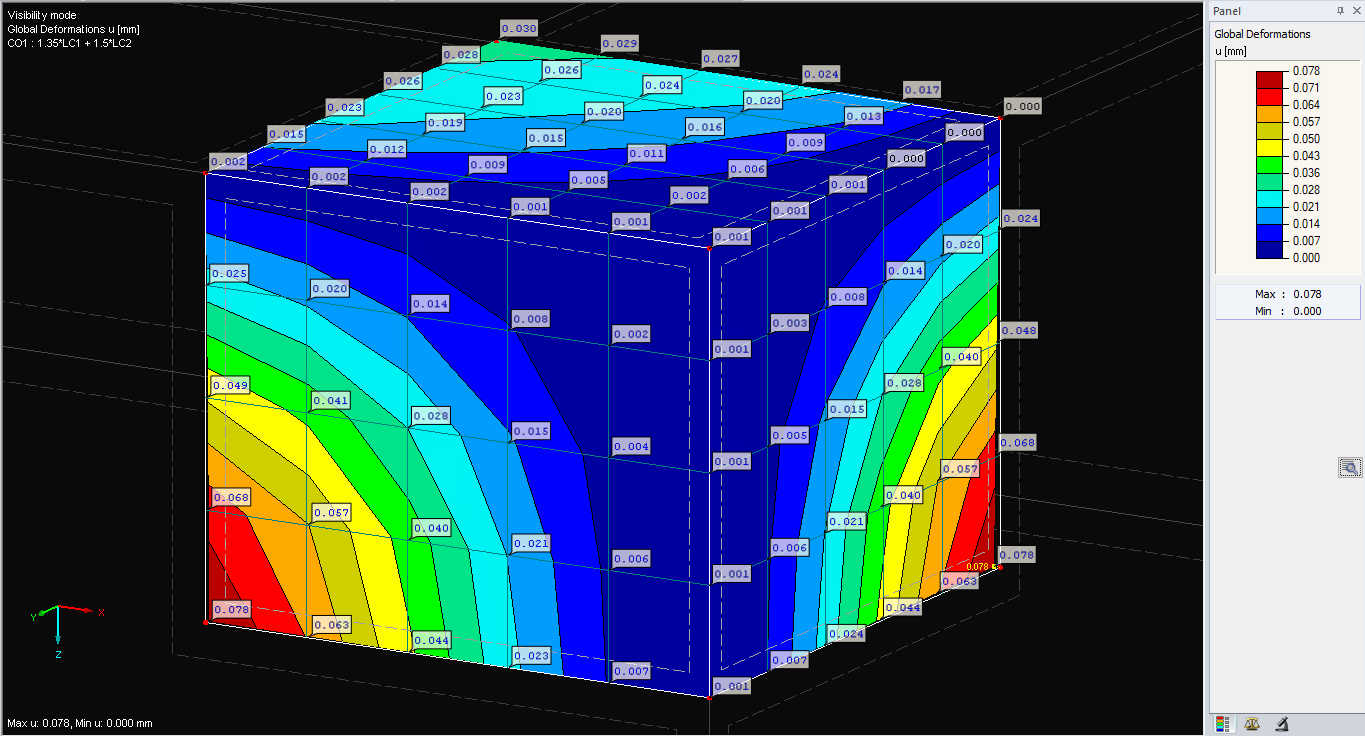
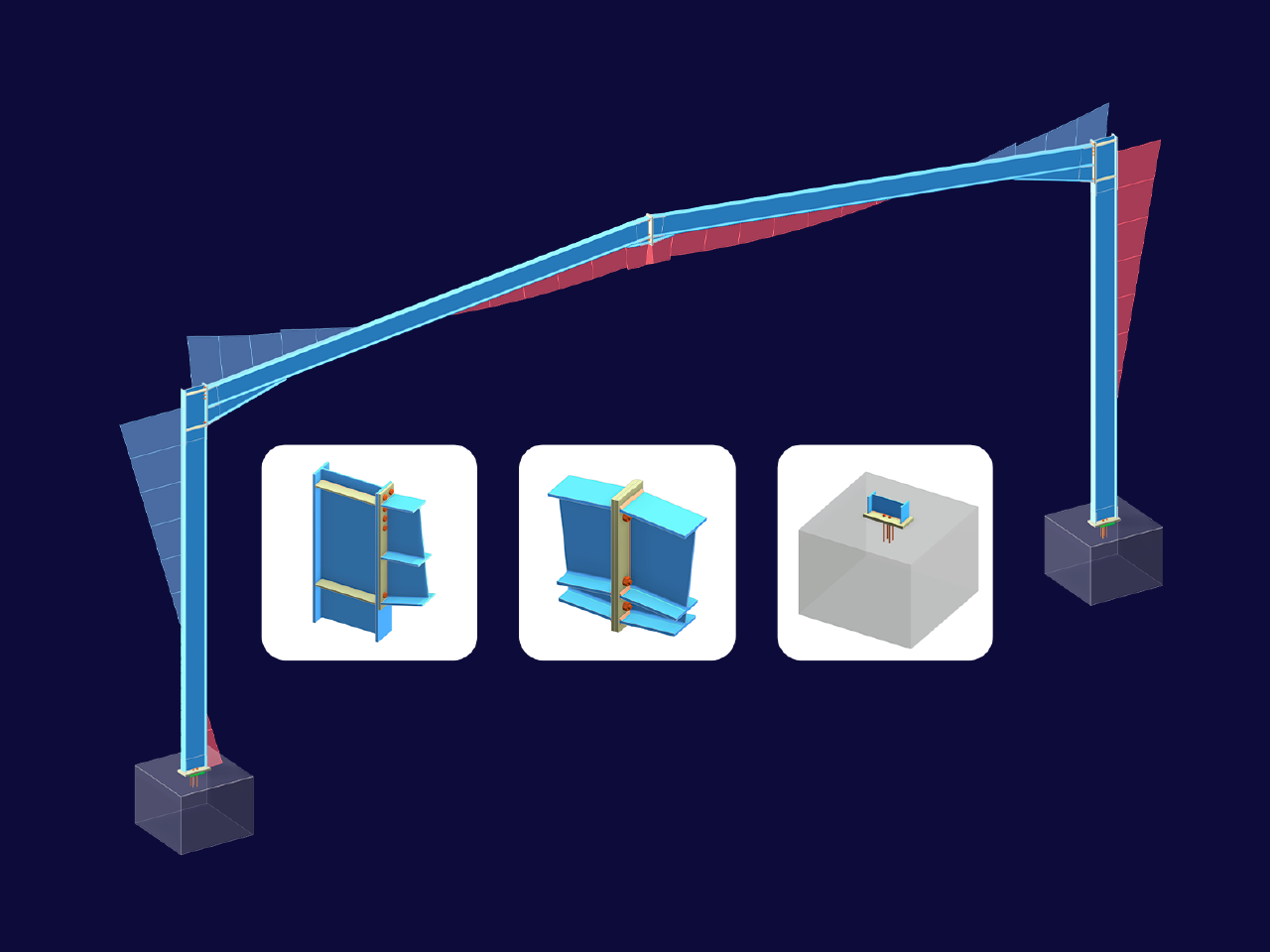
.png?mw=512&hash=4a84cbc5b1eacf1afb4217e8e43c5cb50ed8d827)










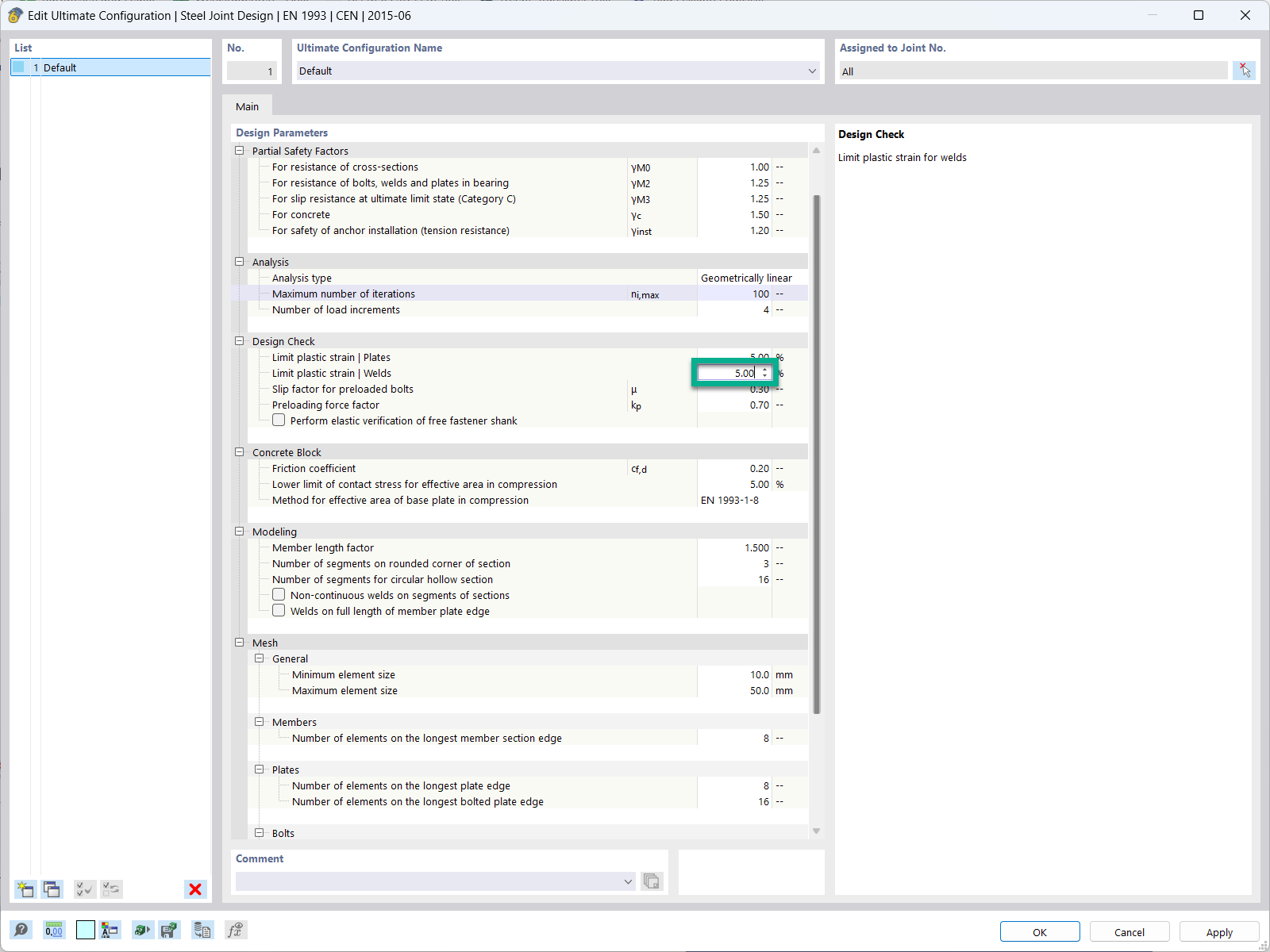
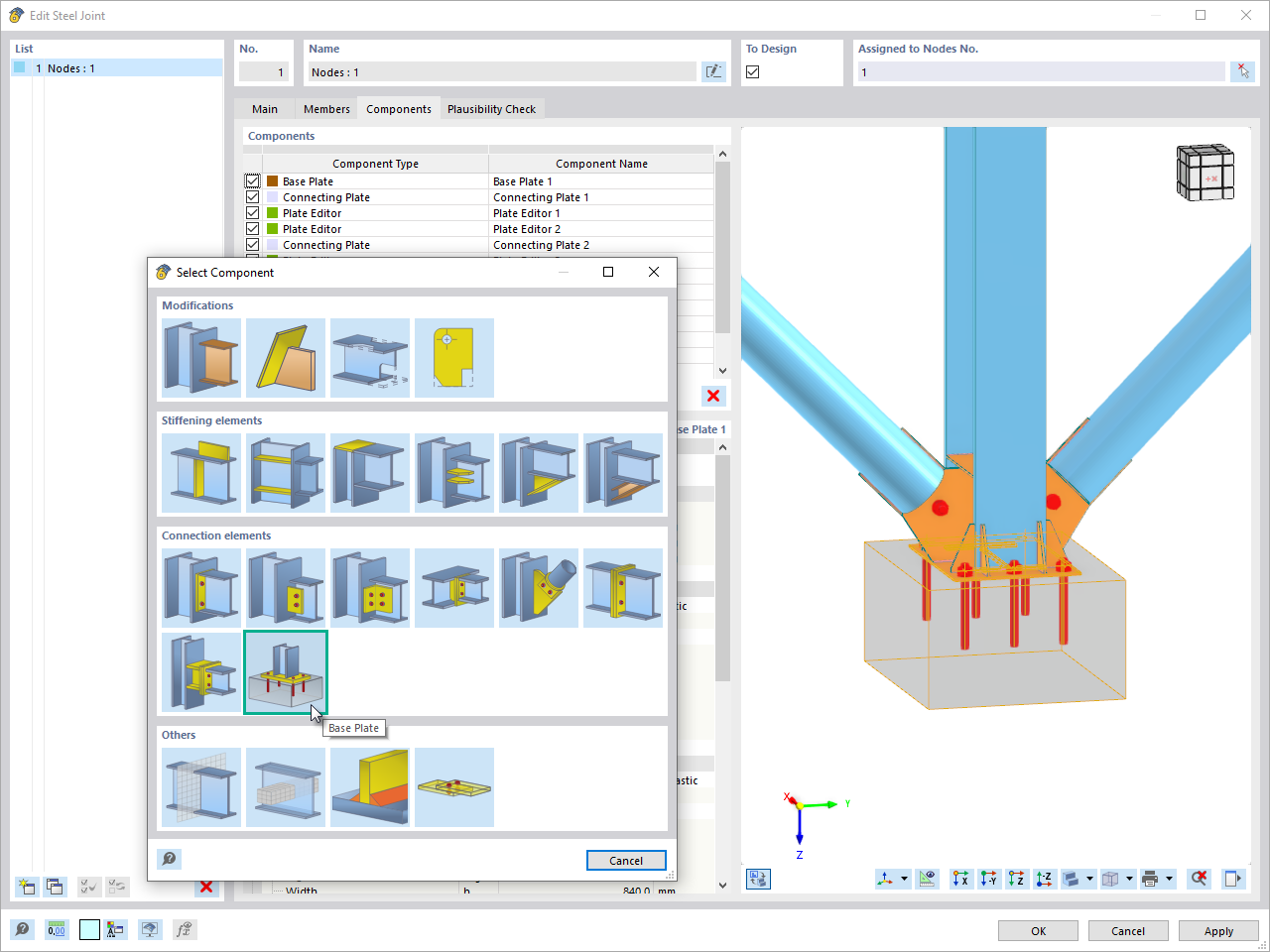
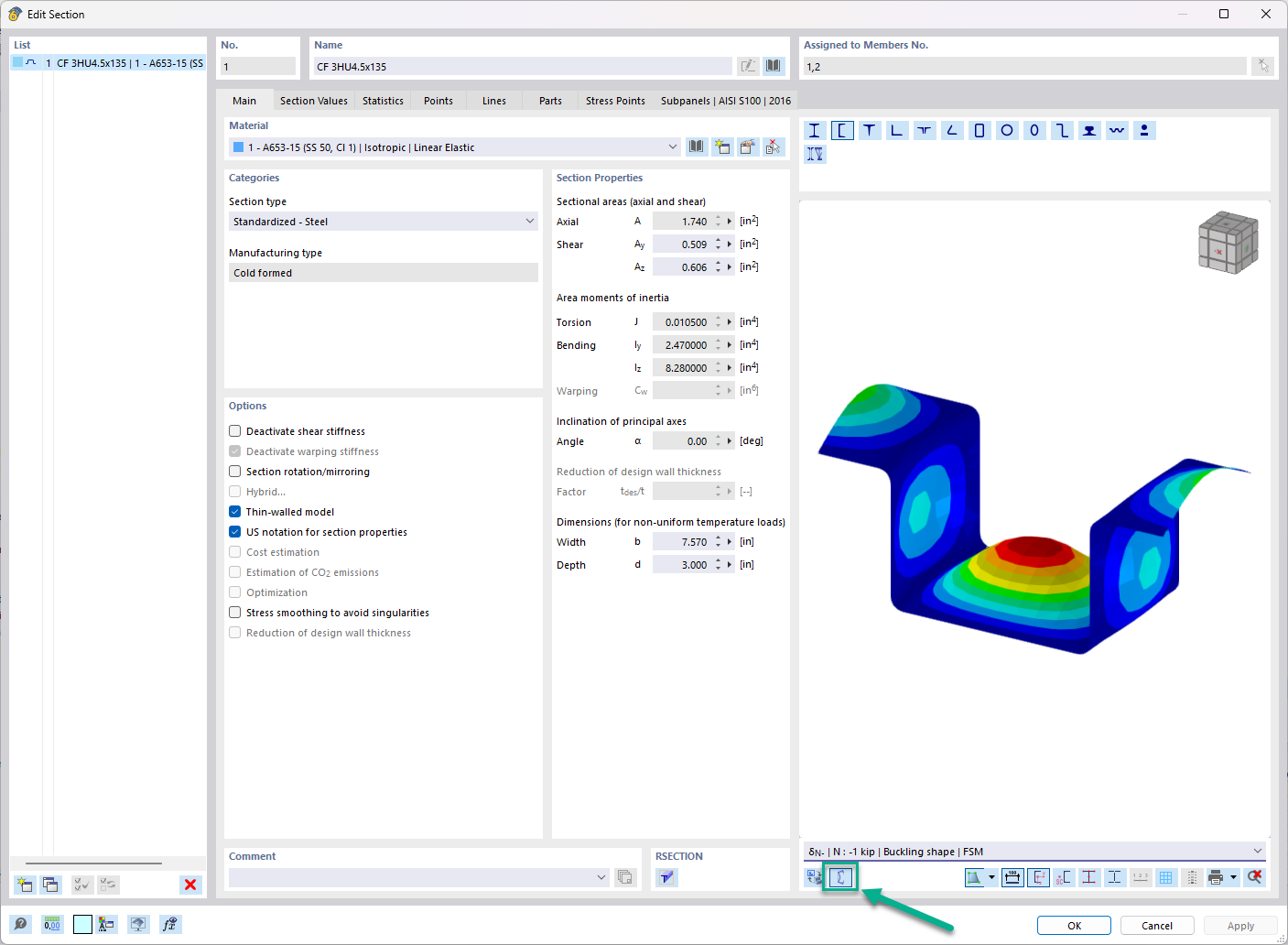




_1.jpg?mw=350&hash=ab2086621f4e50c8c8fb8f3c211a22bc246e0552)



