Features
Concrete Design | My-Mz-N Interaction Diagram (3D) of Reinforced Concrete Cross-Sections
Reinforced concrete usually answers the question "How much can you carry?" simply with "Yes". Nevertheless, you need a three-dimensional moment-moment-axial force interaction diagram for the graphical output of the ultimate limit state of reinforced concrete cross-sections. The Dlubal structural analysis software offers you just that.
With the additional display of the load action, you can easily recognize or visualize whether the limit resistance of a reinforced concrete cross-section is exceeded. Since you can control the diagram properties, you can customize the appearance of the My-Mz-N diagram to suit your needs.
Concrete Design | Moment-Axial Force Interaction Diagram of Reinforced Concrete Cross-Sections
Did you know that you can also display the moment-axial force interaction diagrams (M‑N diagrams) graphically? This allows you to display the cross-section resistance in the case of an interaction of a bending moment and an axial force. In addition to the interaction diagrams related to the cross-section axes (My‑N diagram and Mz‑N diagram), you can also generate an individual moment vector to create an Mres‑N interaction diagram. You can display the section plane of the M‑N diagrams in the 3D interaction diagram. The program displays the corresponding value pairs of the ultimate limit state in a table. The table is dynamically linked to the diagram so that the selected limit point is also displayed in the diagram.
Concrete Design | Moment-Moment Interaction Diagram of Reinforced Concrete Cross-Sections
Do you want to determine the biaxial bending resistance of a reinforced concrete cross-section? For this, you have to activate a moment-moment interaction diagram (My-Mz diagram) first. This My-Mz diagram represents a horizontal section through the three-dimensional diagram for the specified axial force N. Due to the coupling to the 3D interaction diagram, you can also visualize the section plane there.
Concrete Design | Moment Curvature Line of Reinforced Concrete Cross-Sections
Depending on the axial force N, you can generate a moment curvature line for any moment vector. The program also shows you the value pairs of the displayed diagram in a table. Furthermore, you can activate the secant stiffness and tangent stiffness of the reinforced concrete cross-section, belonging to the moment curvature diagram, as an additional diagram.
Concrete Design | Detailed Documentation of Performed Design Checks
The structural analysis program provides you with a clear overview of all performed design checks for the design standard. You have to determine a design criterion for each design check. In addition to the ultimate limit state and the serviceability limit state design, the program checks the design rules of the standard. For each design check, there are the design details including the initial values, intermediate results, and final results, arranged in a structured way. An information window in the design details shows you the calculation process with the applied formulas, standard sources, and results in great detail.
Concrete Design | Graphical Display of Cross-Section Stresses
You can display the existing stresses and strains of a concrete cross-section and the reinforcement as a 3D stress image or 2D graphic. Depending on which results do you select in the result tree of the design details, the stresses or strains are displayed to you in the defined longitudinal reinforcement under the load actions or the limit internal forces.
Concrete Design | Considering Creep and Shrinkage
Time-dependent concrete properties, such as creep and shrinkage, are very important for your calculation. You can define them directly for the material in the structural analysis program. In the input dialog box, the time course of the creep or shrinkage function is displayed to you graphically. You can easily select the modification of the applied concrete age, for example, due to a temperature treatment.
Concrete Design | Determination of Deformation in State II
You determine the deformation for members and surfaces, taking into account the cracked (state II) or non-cracked (state I) reinforced concrete cross-section. When determining the stiffness, you can consider "tension stiffening" between the cracks according to the design standard used.
Concrete Design | Reinforced Concrete Design with Net Concrete Area
During the cross-section design, you can directly control whether the concrete surface is applied behind the reinforcing bars or is subtracted from the concrete cross-section. You can use the design of the net concrete cross-section especially in the case you deal with a highly reinforced cross-section.
Concrete Design | Definition of Member Reinforcement
You can specify the shear and longitudinal reinforcement individually for each member. In this case, there are various templates available for entering the reinforcement.
Concrete Design | Definition of Surface Reinforcement
Enter the surface reinforcement directly on the RFEM level. In this case, you can select the defined area reinforcements individually. The usual editing functions Copy, Mirror, or Rotate are at your disposal when entering the surface reinforcement.
Concrete Design | Definition of Effective Slab Widths of T-beams by Segment
Within a member, you can define the integration width and effective slab width of T-beams (ribs) with different widths. The member is divided into segments. You can either grade or specify the transition between the different flange widths as linearly variable. Furthermore, the program allows you to consider the defined surface reinforcement as a flange reinforcement for the reinforced concrete design of a rib.
Punching Shear Design in Foundation Slabs
Do you work with the structural components consisting of slabs? In that case, you have to perform the shear force design with the requirements of punching shear design, for example, according to 6.4, EN 1992‑1‑1. In addition to floor slabs, you can also design foundation slabs in this way.
In the Ultimate Configuration for concrete design, you can define the punching design parameters for the selected nodes.
Design of RSECTION Cross-Sections in Concrete Design Add-on
You can design any RSECTION cross-section in the Concrete Design add-on. Define the concrete cover, shear force, and longitudinal reinforcement directly in RSECTION.
After importing the reinforced RSECTION cross-section into RFEM 6 or RSTAB 9, you can use it for design in the Concrete Design add-on. All necessary concrete design checks are carried out.
Go to Explanatory VideoSimplified Fire Resistance Design According to EN 1992-1-2 for Columns (Section 5.3.2) and Beams (Section 5.6)
In the Concrete Design add-on, you can perform the simplified fire resistance design according to Sections 5.3.2 and 5.6 of EN 1992‑1‑2 for columns and beams.
The following design checks are available for the simplified fire resistance design:
- Columns: Minimum cross-sectional dimensions for rectangular and circular sections according to Table 5.2a as well as Equation 5.7 for calculating time of fire exposure
- Beams: Minimum dimensions and center distances according to Tables 5.5 and 5.6
You can determine the internal forces for the fire resistance design according to two methods.
- 1 Here, the internal forces of the accidental design situation are included directly into the design.
- 2 The internal forces of the design at normal temperature are reduced by the factor Eta,fi (ηfi), then used in the fire resistance design.
Furthermore, it is possible to modify the axis distance according to Eq. 5.5.
Punching Shear Design for All Section Shapes
Do you have individual column sections and angled wall geometries, and need punching shear design for them?
No problem. In RFEM 6, you can perform punching shear design not only for rectangular and circular sections, but for any cross-section shape.
Punching Shear Reinforcement
In the Concrete Design add-on, you have the option to define an existing vertically oriented punching shear reinforcement. They can consist of stirrups or headed studs. The punching reinforcement is then taken into account in the punching shear design.
Fire Design of Slabs and Walls According to Simplified Table Method
In the Concrete Design add-on for RFEM 6, you can perform the fire design of reinforced concrete slabs and walls according to the simplified table method (EN 1992‑1‑2, Section 5.4.2 and Tables 5.8 and 5.9).
Webshop
Customize your individual program package and find out all the prices online!
Calculate Your Price

The price is valid for United States.













.png?mw=1024&hash=84d2a7192cc060aee9a723accb568229c7c4af02)




















.png?mw=1024&hash=7f5710d99b0908d5621bf4faabd6cc0577fab9e4)











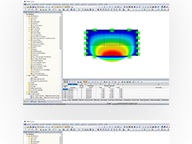
.png?mw=192&hash=f63e4a3f1836233005de32f60201d5392e507cf1)



