Determination of Influence Lines and Surfaces
RF-INFLUENCE | Features
- Simple definition of unit loads in RFEM model
- Simple definition of the points on members, surfaces, and supports to be analyzed
- Numerical results and graphical display of unit load or designed point results
- Detailed printout report, including all model and load data of each designed point and unit load used
RF-INFLUENCE | Input
Member and surface models created in RFEM are analyzed at a particular point by applying a unit load with the previously defined load magnitude and direction. The module determines the way the unit load affects the internal forces at the inspected point.
This simulation is represented graphically by an influence line or influence surface resulting from the load magnitude of the force or moment at the inspected model point. The graphical representation can be used for further analyses or to check the behavior of the model.
The RF-INFLUENCE add-on module determines the influence lines and surfaces of models containing beams and surfaces.
RF-INFLUENCE | Calculation
After defining the points to be analyzed, the module generates influence lines and surfaces. Then, all result diagrams are available in result windows sorted by points and unit loads applied on members, surfaces, and supports.
RF-INFLUENCE | Results and Export
The results of each influence line and surface are listed in result windows and it is also possible to evaluate them graphically.
You can export the result tables to MS Excel. In addition, the global RFEM printout report is available for printing the input and result data as well as graphics.
Calculate Your Price

The price is valid for United States.









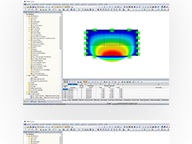
.png?mw=192&hash=f63e4a3f1836233005de32f60201d5392e507cf1)



