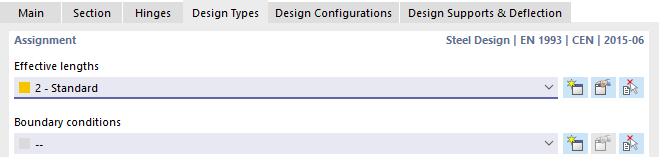To select the platform girders, click the IPE 200 section in the navigator.
Then double-click one of the selected beams in the workspace to open the 'Edit Members' dialog box.
Select the Design Types tab. To create a new type of effective length, click the
![]() button again (see the
Creating New Type of Effective Length
image).
button again (see the
Creating New Type of Effective Length
image).
In the 'New Effective Lengths' dialog box, all four check boxes are activated so that the effective lengths are considered for all types of stability checks. It is appropriate since imperfections were not defined for the platform girders.
On the 'Nodal Supports & Effective Lengths' tab, the same settings as for the columns can be applied: At both ends, the girders are laterally fixed with torsional restraints about the x-axes.
Click OK to close the dialog box and return to the 'Edit Members' dialog box.
The new type of effective lengths is set for the platform girders.
Before closing the dialog box, check the 'Design Configurations' tab where the 'Default' ultimate configuration is preset again (see the Design Configuration for Columns image). Then click OK to assign the design types to the platform girders.