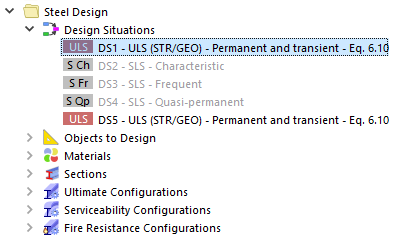One ULS and three SLS design situations were created when combining the load cases for the static analysis in Part 1. In Part 2, the 'DS5 - ULS (STR/GEO)' design situation was added to design the concrete objects according to a geometrically linear analysis. All design situations are listed in the 'Steel Design' folder of the navigator as they may be relevant to the steel design, too.
Double-click the DS1 - ULS (STR/GEO) design situation item in the navigator. On the 'Design Situations' tab of the 'Load Cases & Combinations' dialog box, the 'Steel Design' option is activated and the second-order (P-Δ) theory is set. This method is applicable when designing steel members and considering imperfections. In Part 2, the concrete design was disabled for that design situation.
All SLS design situations were disabled in Part 1. Thus, the check boxes in the 'Active' areas are not selected for those design situations.
Select the DS5 design situation in the list.
Clear the Steel Design check box so that this design situation (according to a linear analysis) is only considered for the concrete design.
Click OK to close the dialog box.