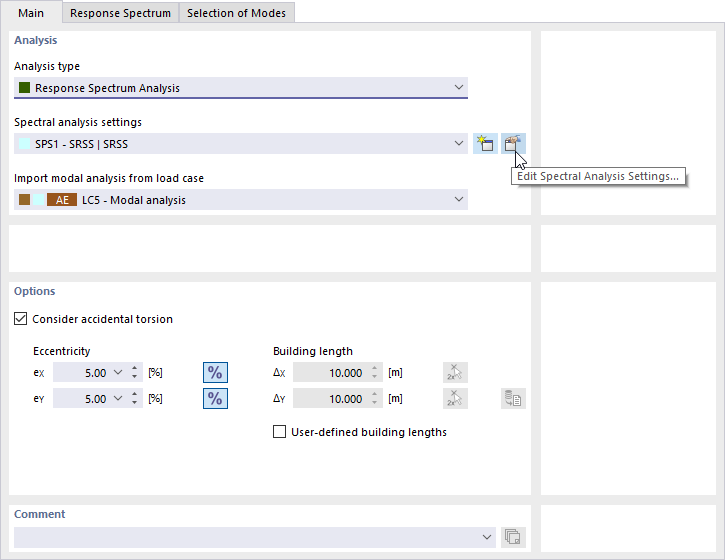To check the settings for the spectral analysis, click the
![]() button next to the 'Spectral analysis settings' box.
button next to the 'Spectral analysis settings' box.
The 'Edit Spectral Analysis Settings' dialog box is opened.
As 'Combination rule for periodic responses', the SRSS option is set (1). It means "square root of the sum of the squares" and is appropriate when combining responses resulting from different eigenvalues of the model. The CQC rule, an alternative option, would imply damping parameters.
As the SRSS combination rule is fairly on the safe side, it is permitted to modify the calculation of sums and determine the maximum value in a customised manner. Open the 'Combination of Directional Components' list where you select the Scaled Sum option (2). By doing so, 100% of the components acting in X will be combined with 30% of those acting in Y, and vice versa.
Activate the Save results of all selected modes option (3) so that you can check the specific results after the calculation.
Click OK to apply the modifications and close the dialog box.