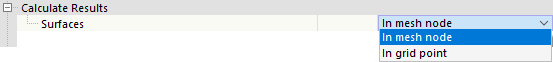You can access the Global Settings of the Timber Design via the shortcut menu in the navigator entry or by clicking the
![]() button above the Timber Design input tables. This chapter describes the settings available in this dialog box. By clicking the
button above the Timber Design input tables. This chapter describes the settings available in this dialog box. By clicking the
![]() button, the standard setting of the dialog box is restored according to the selected design standard.
button, the standard setting of the dialog box is restored according to the selected design standard.
Configurations to Calculate
The design is preset in all available configurations. However, if you do not want to perform serviceability limit state design, for example, you can deactivate the serviceability configuration here. Thus, no serviceability limit state design checks are carried out and the input data for the timber design is reduced accordingly. Design situations that are assigned to a deactivated configuration are no longer taken into account in the design. A design situation can be assigned in the Design Situations table.
Smoothing Settings
This option allows you to control which results should be applied for the design. Further information about the individual options can be found in the RFEM manual in Chapter Result Smoothing.
Analysis Method
This section controls how the design internal forces of the load and result combinations are transferred to the design. The following analysis methods are available:
- Enumeration Method
- Envelope Method
- Mixed Method
Enumeration Method
The "Enumeration Method" allows for the individual calculation of all load and result combinations included in a design situation. This usually leads to the most accurate results, but may also lead to increased calculation time.
Envelope Method
In the case of the "Envelope Method", the enveloping internal forces of all load and result combinations included in a design situation are calculated and then used for the design checks. Compared to the "Enumeration Method", this usually results in a shorter calculation time.
Mixed Method
For the "Mixed Method", you can define an upper limit for the number of load and result combinations of a design situation, for which you want to design according to the "Enumeration Method". If the number of load and result combinations exceeds this upper limit, the design is carried out according to the "Envelope Method".
Check of Member / Member Set Slendernesses
As part of the timber design, you can also check the slenderness of members and member sets subjected to tension, compression, or bending. The limit values to be checked are specified here. If there are effective lengths defined for the members or member sets to be designed, they are taken into account when calculating the slenderness. The evaluation is carried out in the result tables for slenderness.
Optimization - Maximum Allowable Design Ratio
Within the add-on, you can perform an optimization for standardized cross-sections (see also Section Cross-Sections). When checking the possible variants, the utilization of the variant is compared with the maximum value defined here.
Storing Results
For complex structures with several thousand members, the result files can become very large if all results are saved in them. Depending on the selected setting, a result is saved for each location, for each stress point, or for each object, and the file size can be reduced accordingly. Notwithstanding the above, you can display all results in the program, since the missing results are recalculated automatically.
Calculate Results
This option controls whether the locations of the FE mesh nodes or the grid points should be used for the design of the surfaces (see Chapter Results by Surface of the RFEM manual).
This setting affects the results that are displayed in the Timber Design result tables and in the design check details. This has no influence on the graphic results.
Reference Plane of Surface for Solver
If you activate this function, the reference plane for surfaces in case of a fire is moved to the initial position. This is done by modifying the eccentricity elements of the stiffness matrix. It is necessary to ensure that the stiffness matrix is no longer positive definite due to the displacement of the reference plane and the calculation ends with the corresponding error message. For this reason, this option is deactivated by default.