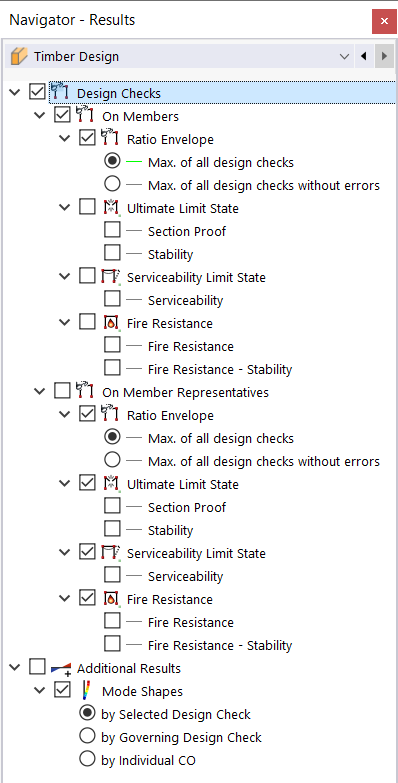Design ratios of the timber design can be displayed on members in the graphic window. You can display the envelope of all design types or the design ratios separately according to the limit state and the design type.
Ratio Envelope
The maximum ratios of all design checks are displayed at each location of the member. Since all design types and limit states are summarized, a discontinuous distribution of the ratio is characteristic. This option is best suited to quickly get an overview of the design ratio of the various members and to document this overview.
Errors in the display of the design checks can be ignored in order to display the entirety of the valid design checks.
Design Ratio by Limit States and Design Type
You can also display the results separately for each limit state (the ultimate limit state, the serviceability limit state, and the fire resistance) and each design type (for example, stability, cross-section design). The maximum ratio of all design checks of this design type is shown at each location. In Control Panel, you can define different colors, depending on the design type. This option is the quickest way to graphically see which design type is governing.