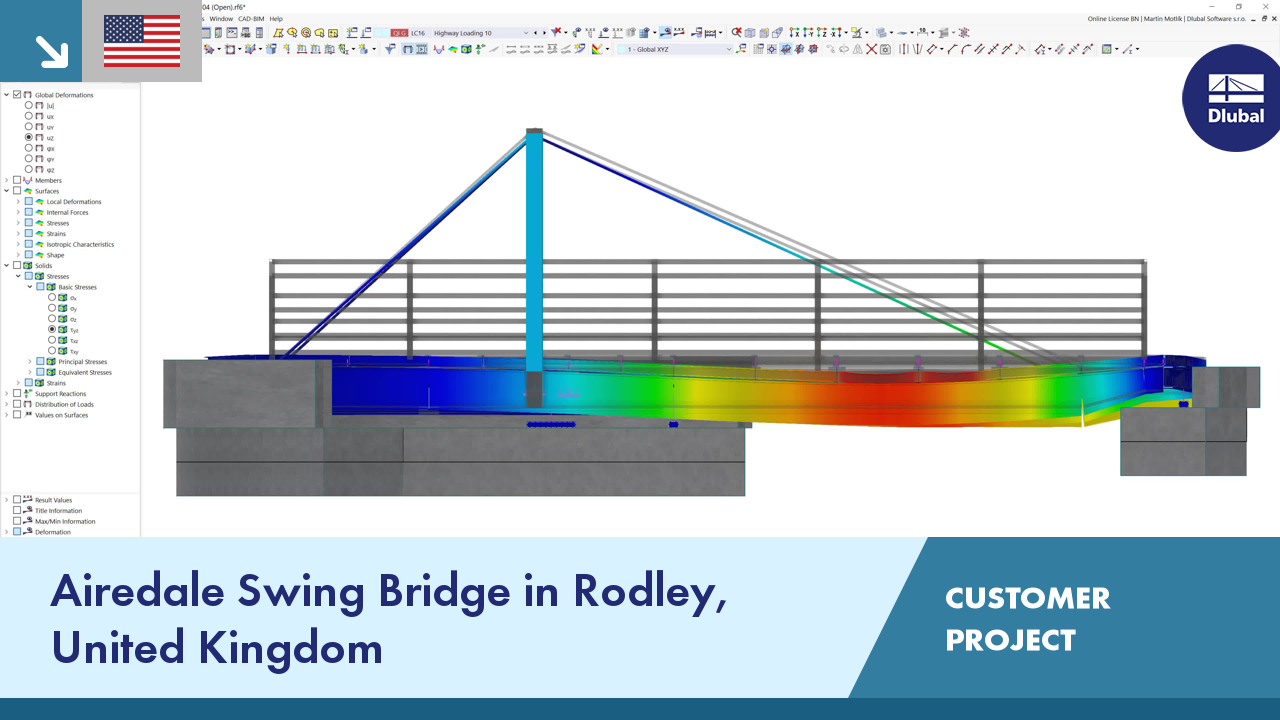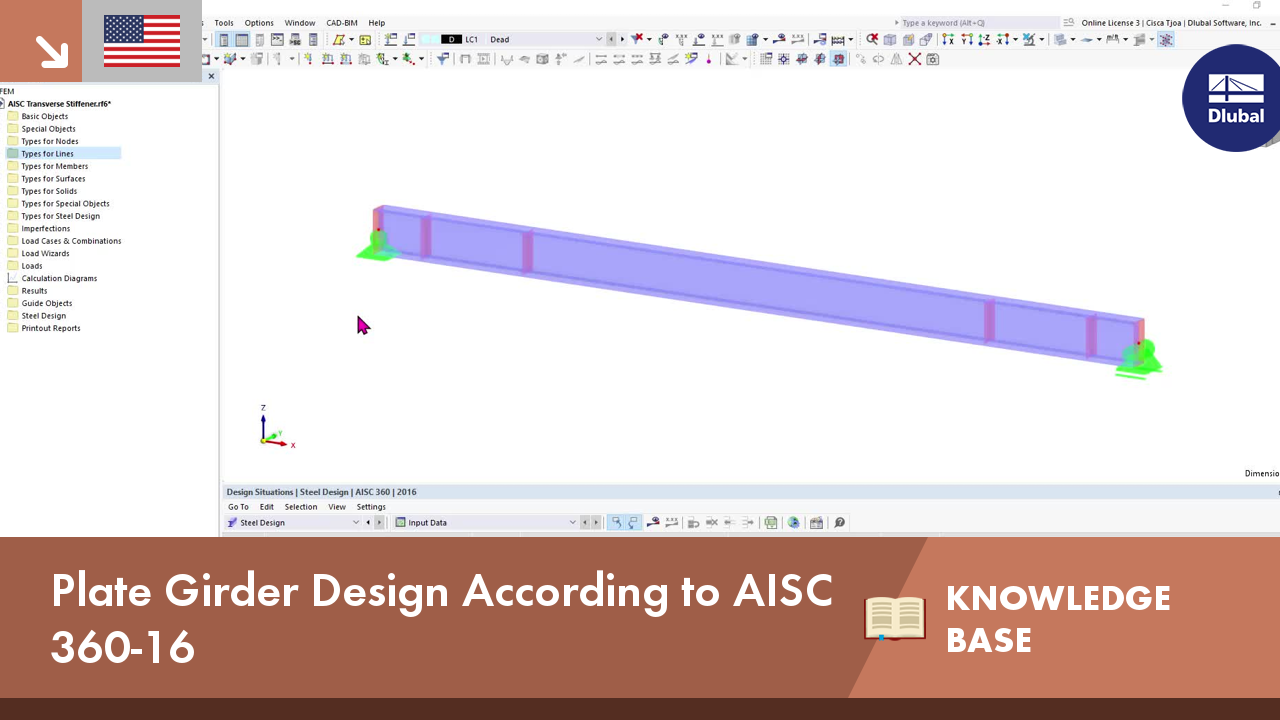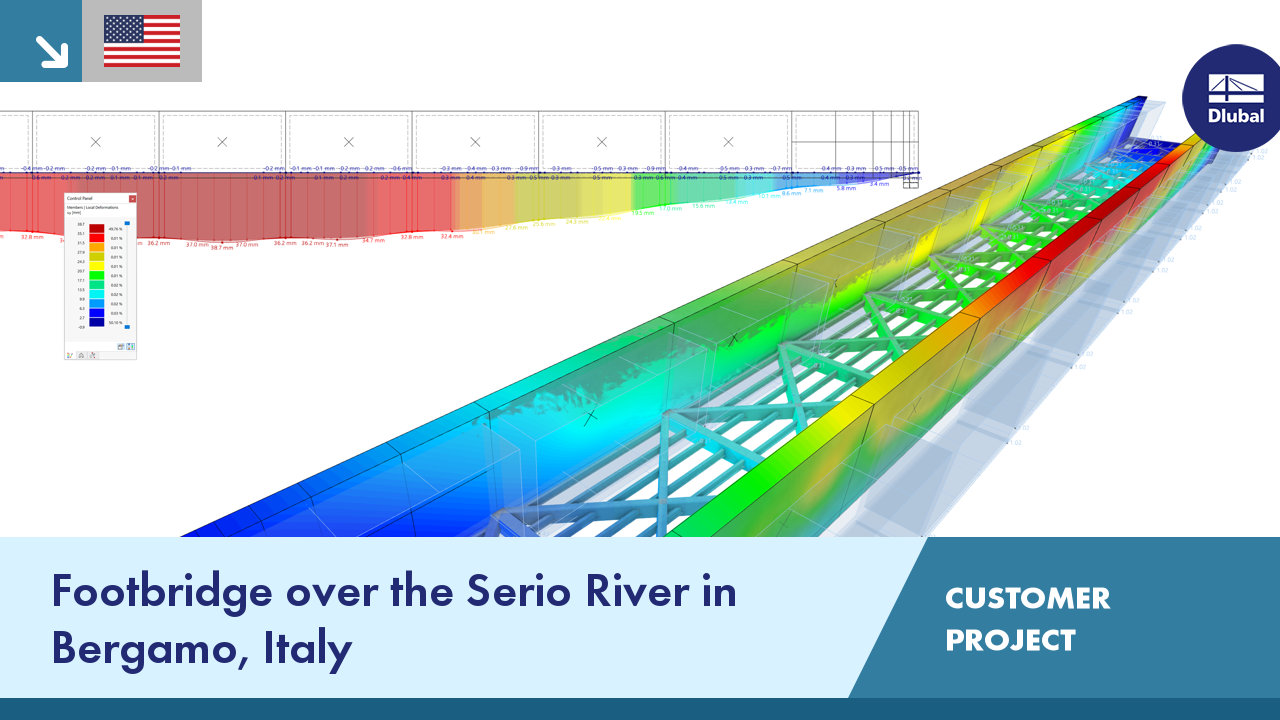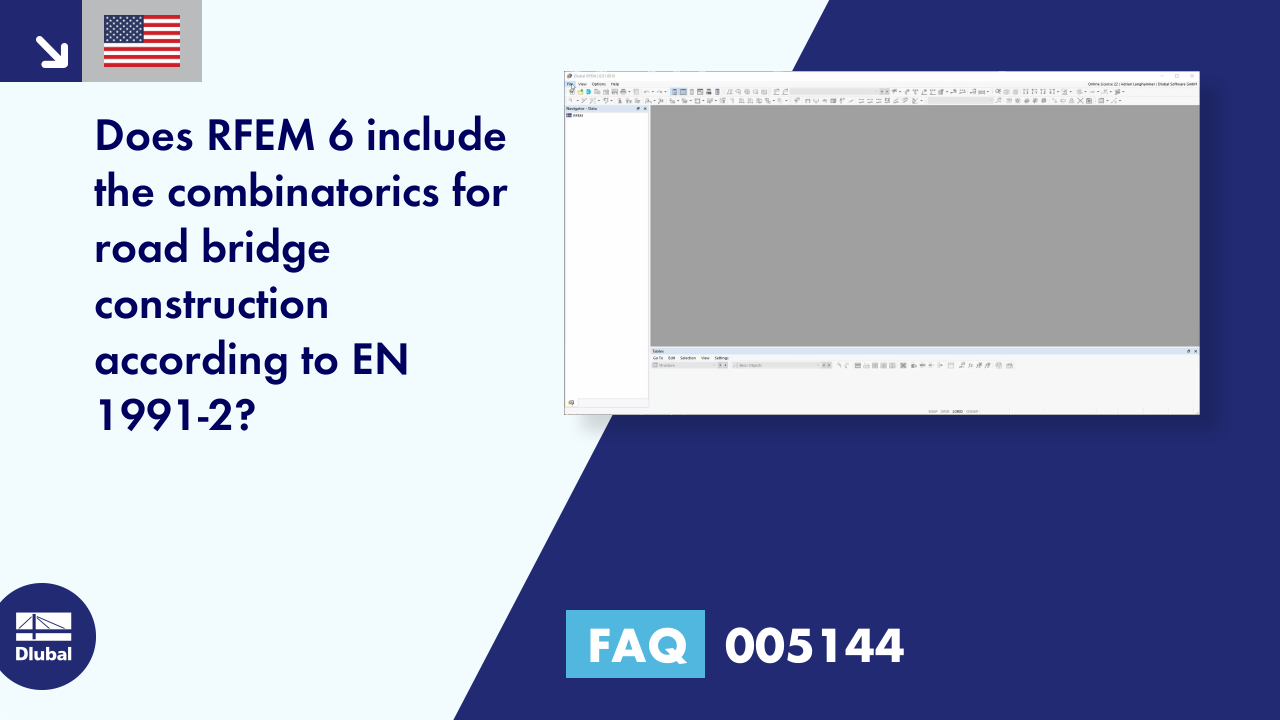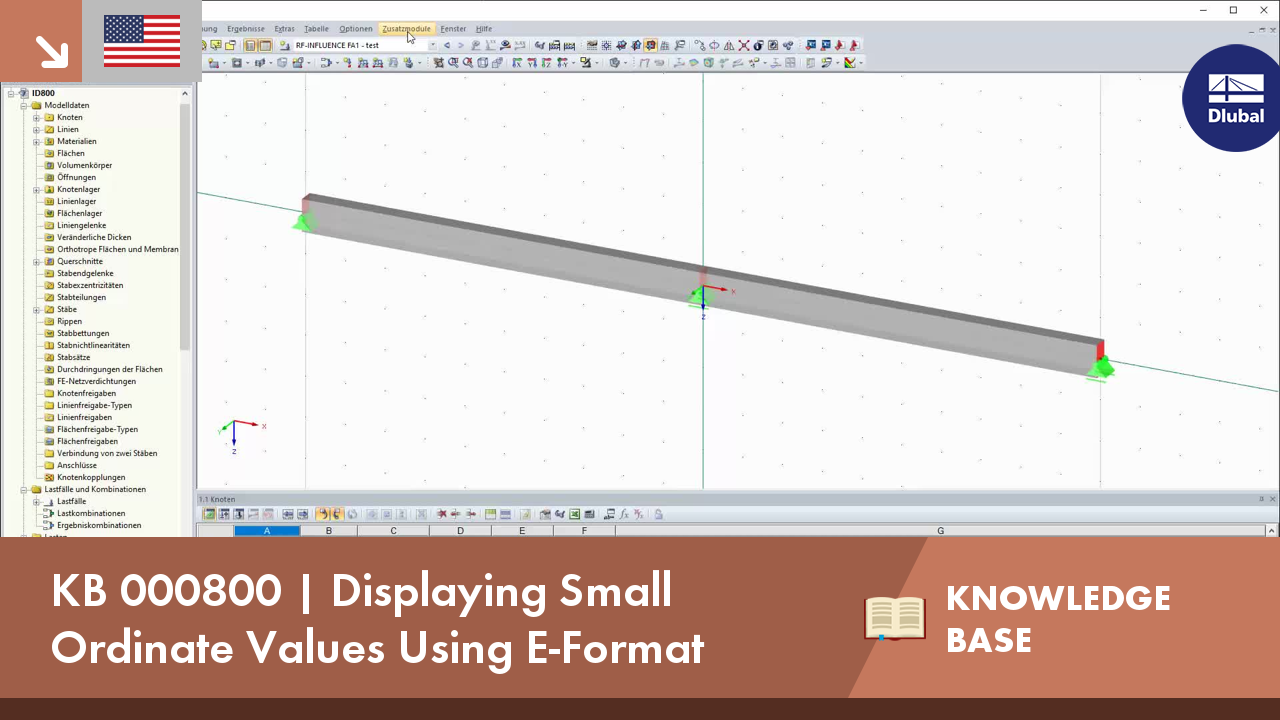As we wrap up another year, we're taking a moment to reflect on a successful 2024. A big thank you to all our users, customers, employees, and supporters.
Merry Christmas and All the Best for 2025


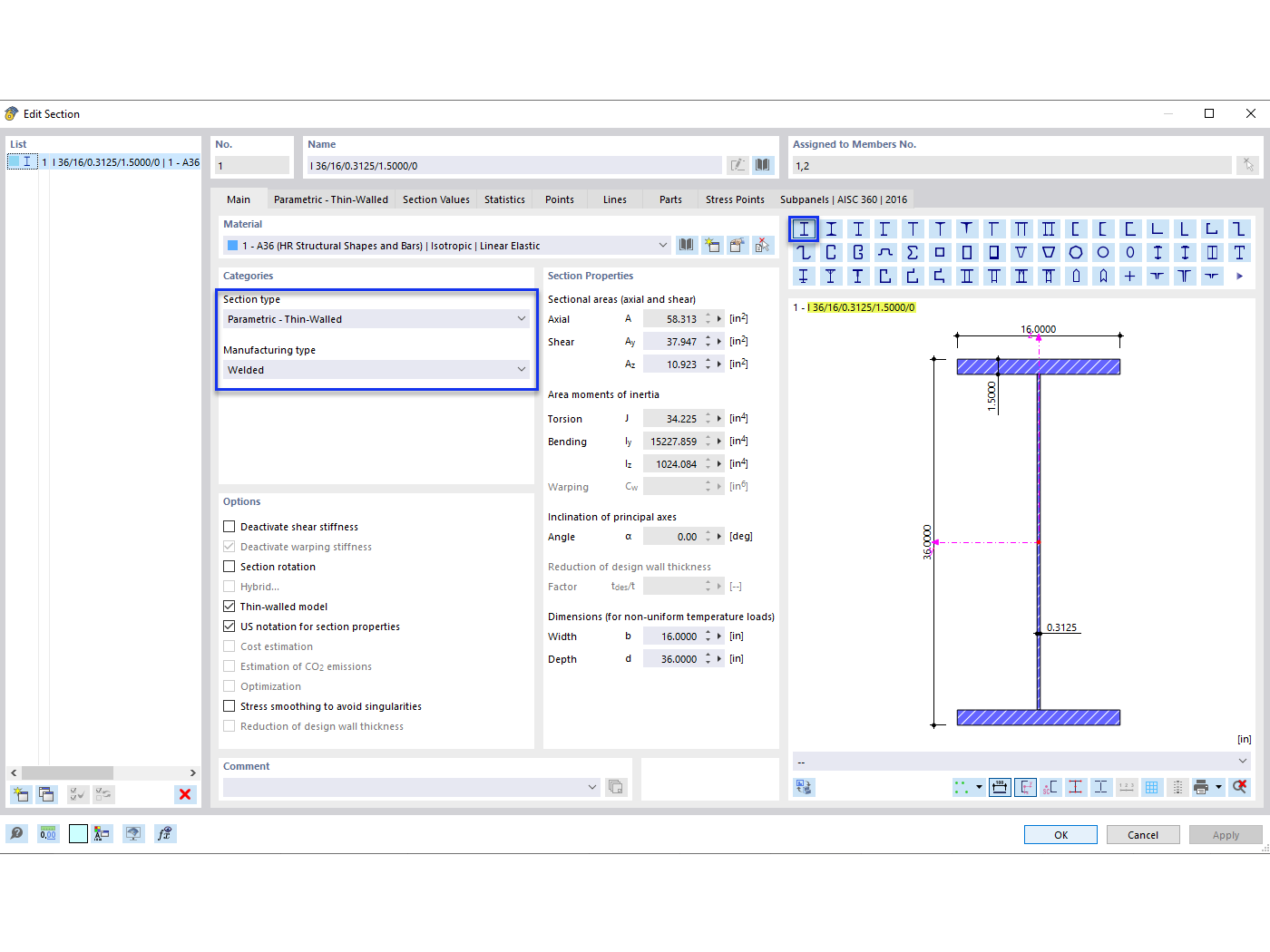
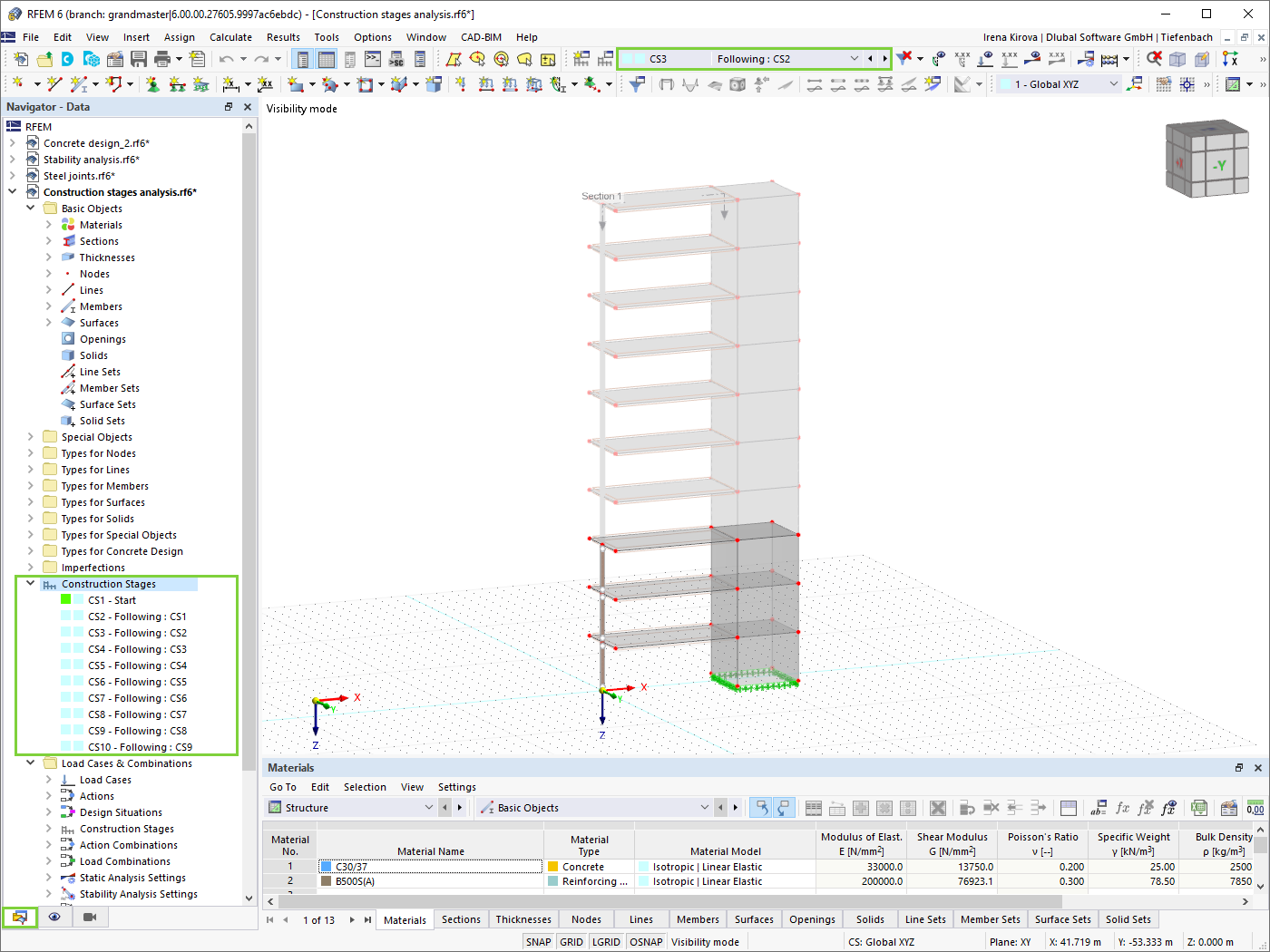

For the combination wizards and the load case classification of road bridges, the standard EN 1991-2:2003 based on the standard EN 1990 is implemented in RFEM and RSTAB.
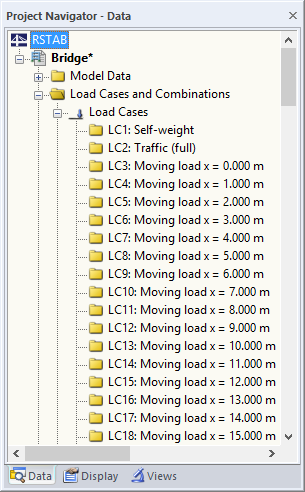
The RF-MOVE/RSMOVE add-on module does not display any result windows: You can check the created load cases, including loads, in RFEM/RSTAB. Descriptions of the individual moving loads are created on the basis of the respective load increment number.
However, it is possible to modify the descriptions in RFEM/RSTAB. You can export all data in tables to MS Excel.

You can create various load cases with a single mouse click. After the generation, the numbers of created load cases and result combinations are displayed.

Sets of members with moving loads are selected graphically in the RFEM/RSTAB model. You can apply several different types of loads to one set of members at the same time.
By specifying the first load position, you can precisely display the load entering the runway of the continuous member. In the same way, it is possible to define whether a moving load consisting of various load applications is allowed to move beyond the end of continuous members (bridge) or not (crane runway).
The increment of the individual load positions is determined by the number of load cases generated for RFEM/RSTAB. You can also add loads to already existing RFEM/RSTAB load cases so that no additional superposition is required. Several load types are available, for example single, linear and trapezoidal loads as well as load pairs and several uniform concentrated loads.
It is possible to apply the loads in local and global directions. The application can refer to the true member length or to the projection in a global direction.