Form-Finding of Membrane, Cable, Shell, and Beam Structures
RF-FORM-FINDING | Features
- Form-finding of:
- tension-loaded membrane and cable structures
- compression-loaded shell and beam structures
- mixed tension- and compression-loaded structures
- Consideration of gas chambers between surfaces
- Interaction with supporting structure (substructure design according to various standards)
- Surfaces as a 2D and members as a 1D element
- Definition of different prestress conditions for surfaces (membranes and shells)
- Definition of forces or geometrical requirements for members (cables and beams)
- Consideration of individual loads (self‑weight, inner pressure, and so on) in the form‑finding process
- Temporary support definitions for the form-finding process
- Automatic preliminary form-finding of membrane surfaces (more information...)
- Definition of isotropic or orthotropic material for structural analysis
- Optional definition of free polygon loads
- Transformation of form‑found shape elements into NURBS surface elements
- Possibility of combined form-finding by integration of preliminary form-finding
- Graphical evaluation of the new form using colored coordinates and inclination plots
- Complete documentation of the calculation including user-defined adaptive evaluation figures
- Optional export of the FE mesh as a DXF or Excel file
RF-FORM-FINDING | Input
The form-finding function can be activated in the General Data dialog box, Options tab. Prestresses (or geometrical requirements for members) can be defined in the parameters for surfaces and members. The form‑finding process is performed by calculation of an RF‑FORM‑FINDING case.
Steps of the working sequence:
- Creation of a model in RFEM (surfaces, beams, cables, supports, material definition, and so on)
- Setting of required prestress for membranes and force or length/sag for members (for example, cable)
- Optional consideration of other loads for the form-finding process in special form‑finding load cases (self‑weight, pressure, steel node weight, and so on)
- Setting of loads and load combinations for further structural analyses
RF-FORM-FINDING | Nonlinear Analysis
After starting the calculation, the program performs form‑finding on the entire structure. The calculation takes into account the interaction between the form‑finding elements (membranes, cables, and so on) and the supporting structure.
The form-finding process is performed iteratively as a special nonlinear analysis, inspired by URS (Updated Reference Strategy) by Prof. Bletzinger / Prof. Ramm. This way, shapes in equilibrium are obtained considering the pre‑defined prestress.
Furthermore, this method allows you to consider individual loads such as self‑weight or internal pressure for pneumatic structures in the form‑finding process. The prestress for surfaces (for example, membranes) can be defined using two different methods:
- Standard method - prescription of required prestress in a surface
- Projection method - prescription of required prestress in the projection of a surface, stabilization especially for conical shapes
RF-FORM-FINDING | Results
The results of the form‑finding process are a new shape and corresponding inner forces. The usual results, such as deformations, forces, stresses, and others can be displayed in the RF‑FORM‑FINDING case.
This prestressed shape is available as the initial state for all other load cases and combinations in the structural analysis.
For more ease when defining load cases, the NURBS transformation can be used (Calculation Parameters/Form-Finding). This feature moves the original surfaces and cables into position after form‑finding.
By using the grid points of surfaces or the definition nodes of NURBS surfaces, free loads can be situated on selected parts of the structure.
Calculate Your Price
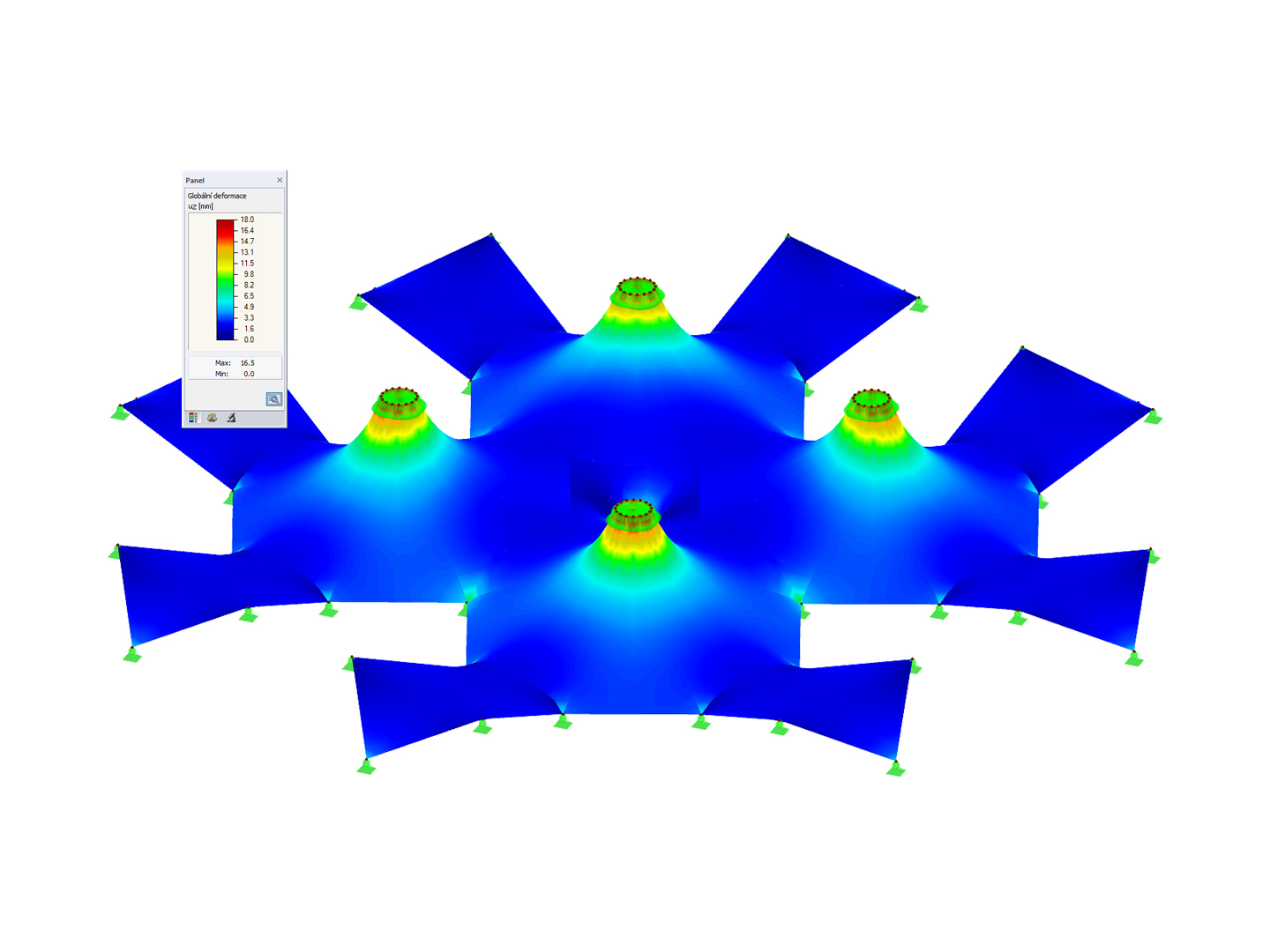
The price is valid for United States.


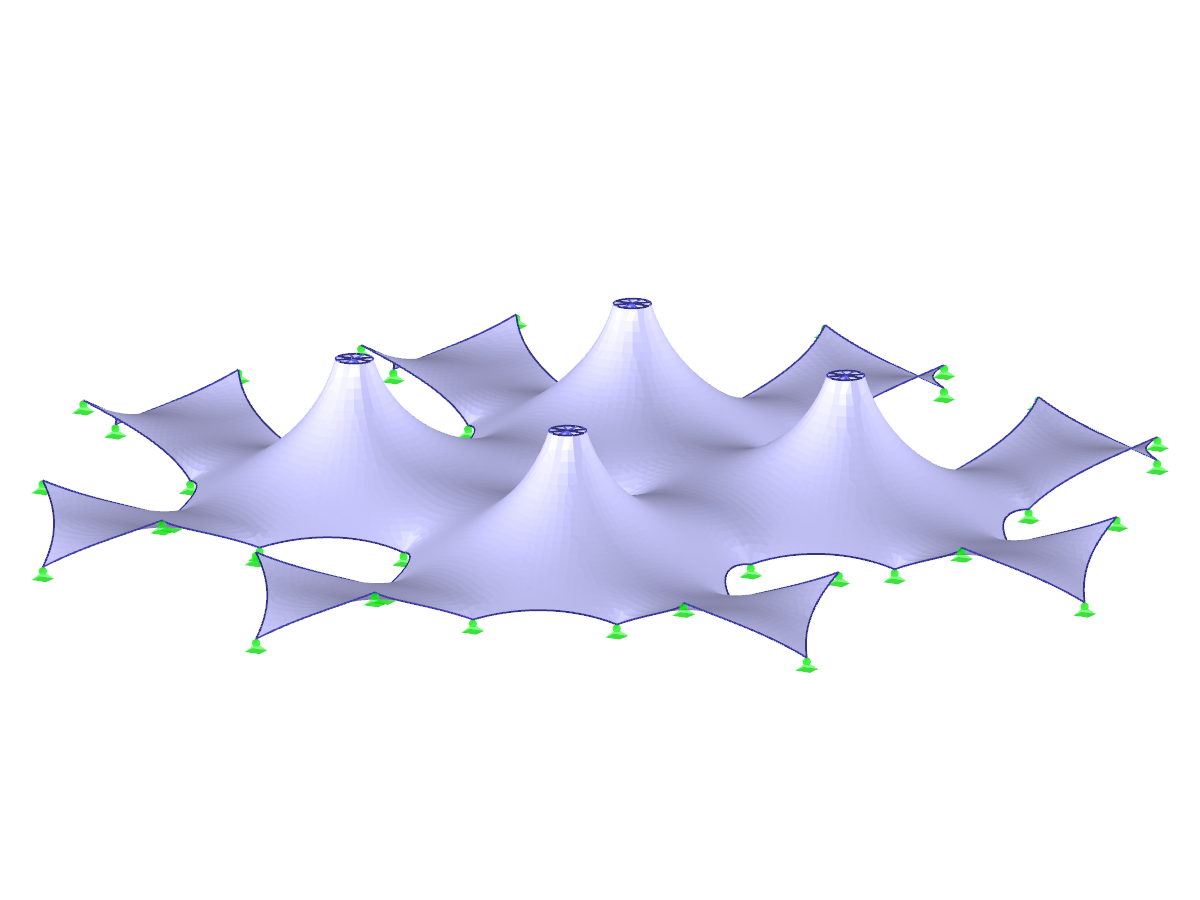.png?mw=1024&hash=9207185235d0cb413ad9bcee0907f28123d8f2ab)






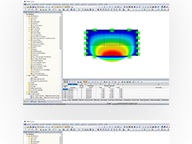
.png?mw=192&hash=f63e4a3f1836233005de32f60201d5392e507cf1)



