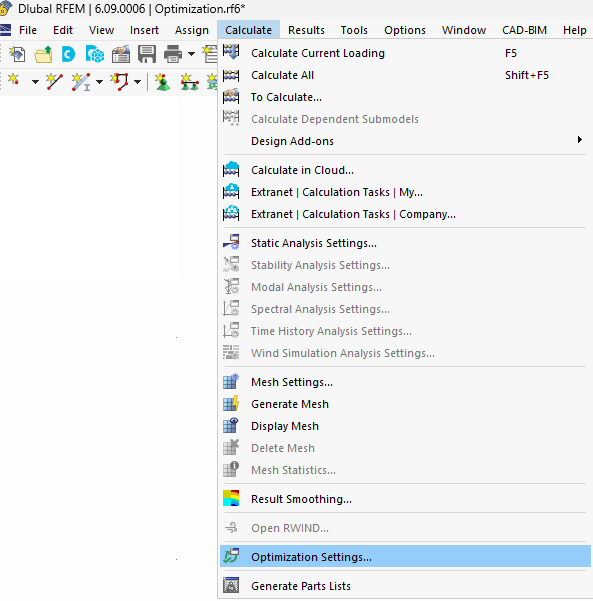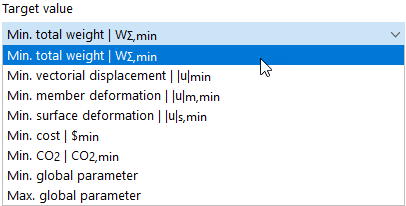If you have activated the add-on Optimierung & Kosten / CO2-Emissionsabschätzung you can access the optimization settings in the Data navigator → Load Cases and Combinations or via the menu bar → Calculate.
It opens the "Optimization Settings" dialog box, where you can control and run the optimization process.
Activate optimization
The "Active" check box is not selected by default. Thus, no optimization is performed. To activate the optimization task, select the check box. After checking the other settings, you can start the optimization by closing the dialog box by clicking the 'OK & Calculate All' button.
Parameters to Optimize
This section contains an overview table with all data in the dialog box Globale Parameter declaration of optimization parameters.
The number of possible "states" indicates how many variations are possible for each parameter. They result from the effective ranges and are always about 1 greater than the value specified for the global parameters in the "Steps" column.
The 'sensitivity factor' describes the influence of the respective parameter on the optimization task: the larger the factor, the greater the relevance for determining the optimal target value. The accuracy of the factor is improved with each calculation run (each optimization mutation).
You can use the
![]() In the bottom right you can jump to the 'Global Parameters' dialog box to check the optimization parameters. The button becomes accessible when you click in a table cell.
In the bottom right you can jump to the 'Global Parameters' dialog box to check the optimization parameters. The button becomes accessible when you click in a table cell.
The "Number of optimization mutations" at the end of the table represents the computationally possible parameter constellations from the complete analysis of all optimization parameter states for all optimization parameters. If this number is 0, there are no parameters to optimize; the program cannot start the optimization.
Optimization Parameters
In this section, you can define the boundary conditions of the optimization task. The parameters control the optimization process and provide the framework for the output.
Target Value
In the list, you can select from various objectives that determine the optimum of the optimization task. As usual in construction, all these criteria describe the minimum model response to certain boundary conditions of the analysis.
The program tries to find the appropriate parameters to achieve the minimum result for weight, displacement, deformation, cost, or CO2 emissions.
You can use the "Min./Max. global parameter' are suitable as user-defined criteria for the formulas that you have entered in the list Globale Parameter entered. When using a global parameter, you can make the corresponding selection in the drop-down list 'Parameter'.
Optimizer
In the list, you can select the algorithm for solving the optimization problem. The program provides three different solution methods.
- All mutations: In a batch process, all possible model variants ("mutations") are calculated one by one. The result is evaluated for the next step and packaged in Tabelle 'Optimierung' listed accordingly. The complete analysis of all mutations has the advantage that the possible optimum parameter configurations are found. At the same time, this form of analysis requires a relatively long calculation time, as all mutations are analyzed.
- Random mutations : This process first determines a uniform, random distribution of the parameter states for the percentage fraction of all possible model mutations, which you can specify under "Number of random mutations". All parameter constellations determined in this way from each parameter effective range have the same probability. All these constellations are then calculated in a batch process one by one, evaluated for the next step, and packaged in the Tabelle 'Optimierung' listed accordingly. Depending on the analyzed set of mutations, this form of analysis is comparatively fast, but cannot necessarily find all optimal situations due to the random, uniform distribution of the parameter constellation.
- Particle swarm: This method simulates the behavior of a swarm of animals looking for food or a resting place. The method was developed for the optimization of nonlinear functions. A short description can be found here Wikipedia article.
- Ant settlement : In this method, the behavior of ants when searching for food is simulated. promising paths are marked by pheromone traces and used more frequently. Since this is a heuristic method, an optimal solution cannot be guaranteed.
Percent of mutations
You can limit the number of calculation runs for the methods 'Random mutations', 'Particle swarm', and 'Ant settlement'. The percentage refers to the 'number of optimization mutations' that is calculated from the parameters specified for the optimization.
Options
In this dialog section, you can make further, optional settings.
The 'Precalculation of Sensitivity Factors' option allows you to perform an initial calculation of the relevance of parameters for the optimization task before the actual and sometimes complex calculations are carried out. For control purposes, you can set the 'Precision of the precalculation' using the factor k.
With the settings in the 'Activate Parameters Automatically by' text box, you can activate the parameters in the 'Parameters to Optimize' table as soon as a certain number n of parameters is reached or the sensitivity factor exceeds a threshold value fs.