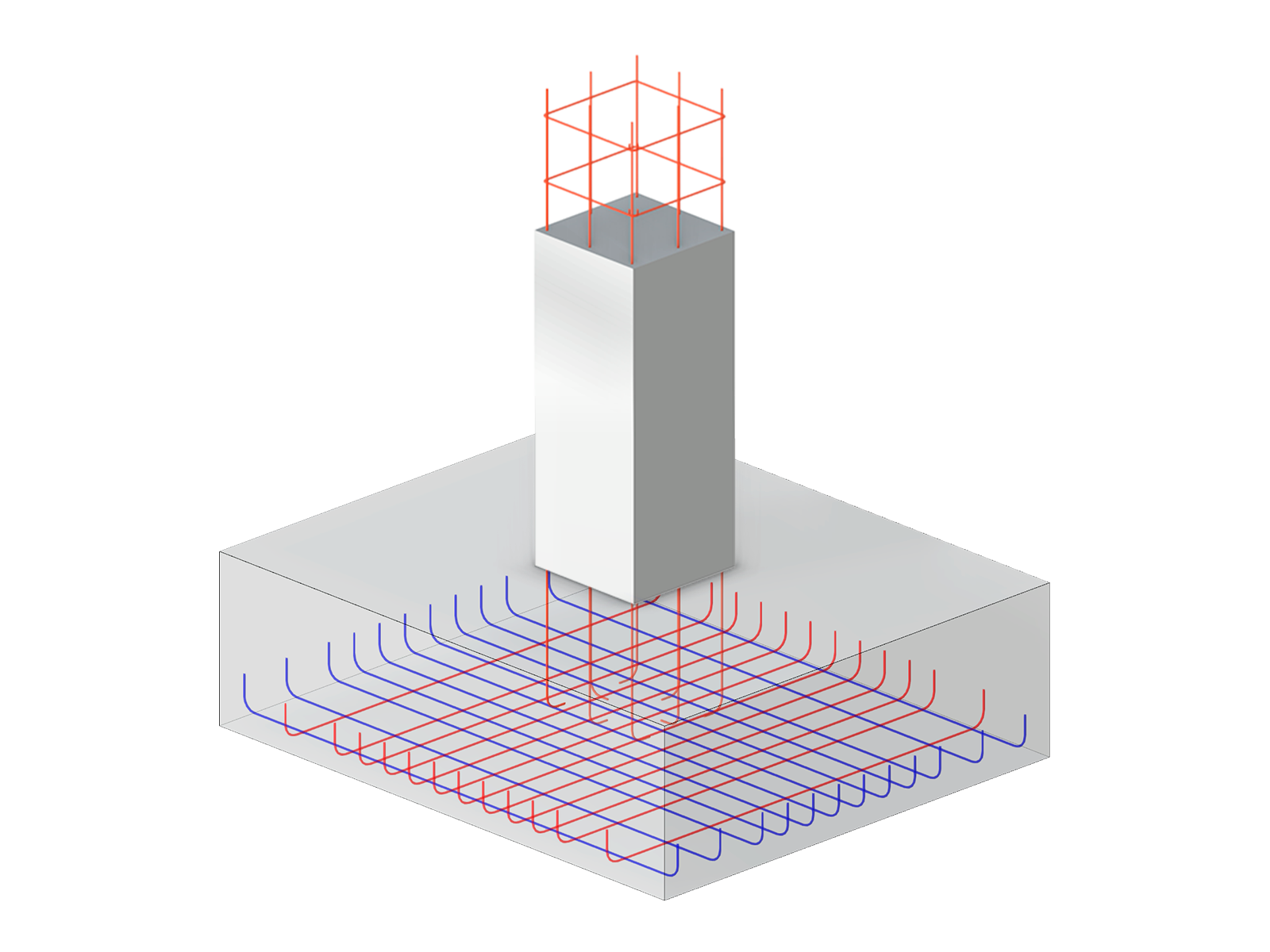In the RF‑CONCRETE Members (RFEM) and CONCRETE (RSTAB) add‑on modules, members are not selected in Window 1.1 "General Data" but in Window 1.6 "Reinforcement". In this window, a "reinforcement group" is preset by default, to which all the members are assigned (see the image).
If you unselect the "All" option, the relevant member numbers can be entered manually or defined graphically.



.png?mw=600&hash=49b6a289915d28aa461360f7308b092631b1446e)