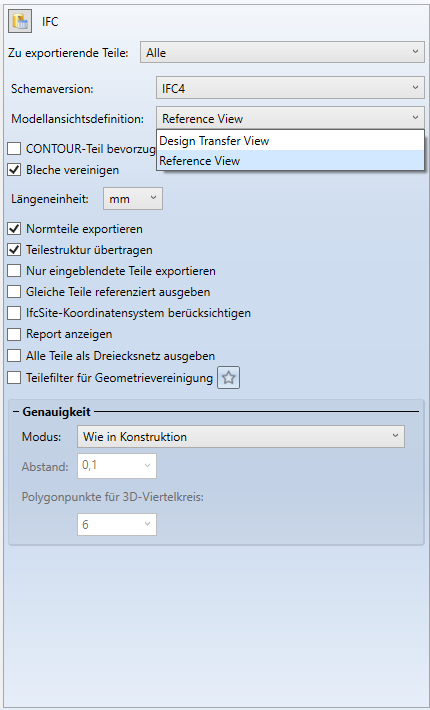The file-based data exchange is available for the data exchange between HiCAD and RFEM 6.
The following formats are supported by the programs:
IFC File from HiCAD in RFEM 6
For the export from HiCAD to the IFC format, the model view definitions Design Transfer View and Reference View are available. Both formats can be imported into RFEM 6.
After the import into RFEM 6, the IFC Navigator opens automatically where you can select the imported components. The structure is composed like the group structure created in HiCAD.
You can also control the visibilities using the IFC object types in the navigator.
By right-clicking one or more of the objects, you have the option to convert them into the RFEM objects.
IFC File from RFEM 6 in HiCAD
To exchange an IFC file from RFEM 6, it is important to use the IFC 4 – Reference view file type when saving the data.
You can then import the file into HiCAD using the 3D import.
DSTV Product (.stp) from HiCAD in RFEM 6
To exchange the data in the DSTV .stp format, select the save option More… and DSTV Product in HiCAD.
For the import into RFEM 6, the DSTV option is also available to import this file format.
The Conversion Tables window opens automatically, where you can define the materials and cross-sections.
DSTV Product (.stp) from RFEM 6 in HiCAD
If you export a DSTV file from RFEM 6, you can also import it into HiCAD by opening a DSTV product.
You get there the centroidal lines of the cross-sections in the form of member elements. You can then convert them into cross-sections using the Exchange in Standard Section command.