The main programs RFEM 6 and RSTAB 9 are distinguished by their clarity. The entire input in the program is set up in such a way that you always obtain a clear result for each calculation task. The design of objects is organized in a similar way. In the input, the program shows the necessary properties for each design object, including the corresponding loads, and outputs a clear result for this object after the analysis.
If you want to determine your own design results for the entire model for different load levels, the "Construction Stages Analysis (CSA)" add-on provides a solution. In addition to the basic simulation of the construction process (the object rise), the program also allows for parallel simulation of models with a constant number of objects. In this special case, the base model is internally juxtaposed several times, and can thus be transferred to the design with different loads.
To do this, proceed as follows:
- Activate the "Construction Stages Analysis (CSA)" add-on in the Base Data.
- In the Navigator, under the "Construction Stages" item, define the required stages with the "Start" attribute and activate all elements.
- Assign the respective load for each stage in the "Load Cases and Combinations" menu, "Construction Stages" tab.
- After the calculation, evaluate the design depending on the defined stages.















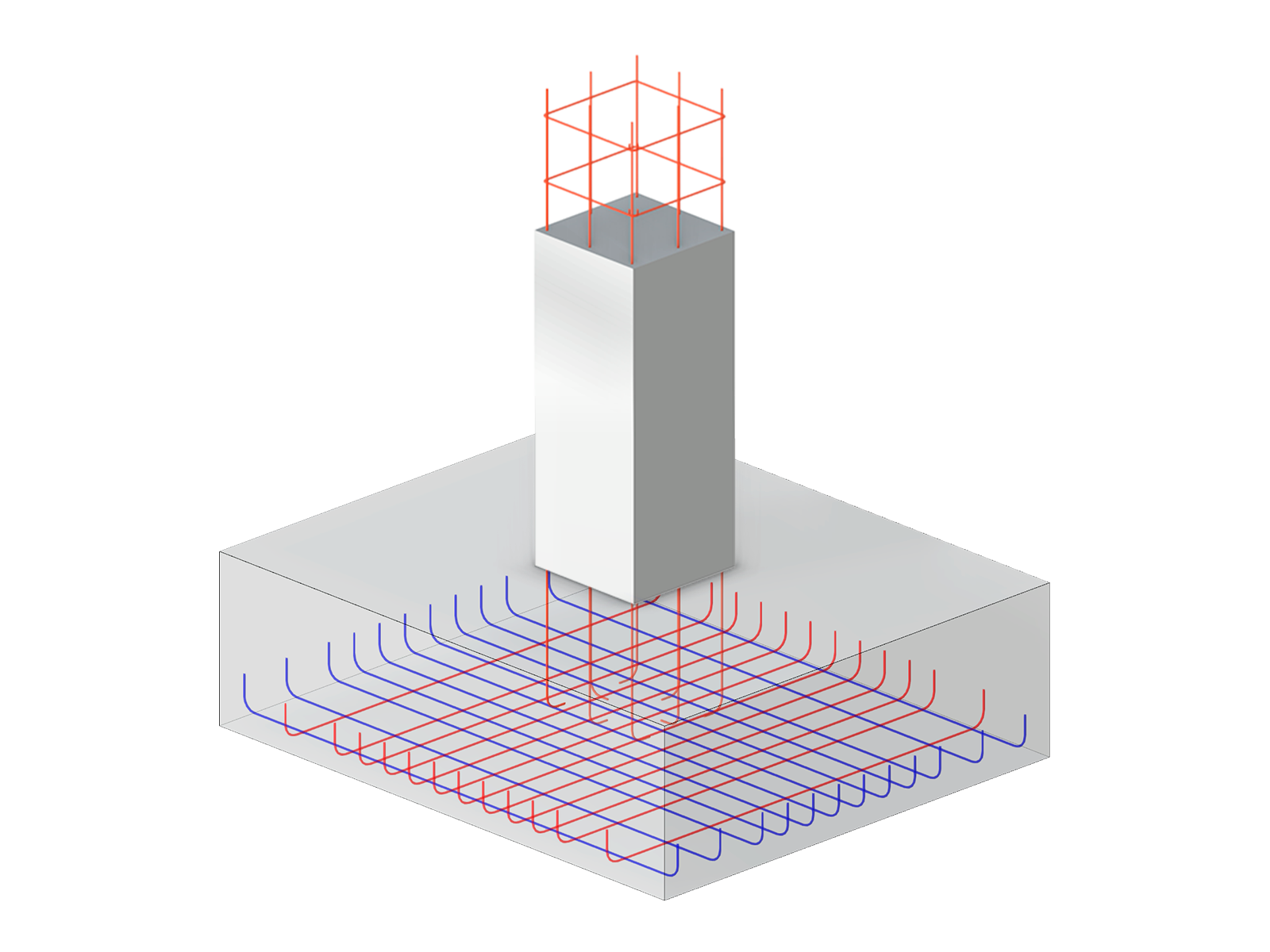










.png?mw=600&hash=49b6a289915d28aa461360f7308b092631b1446e)
