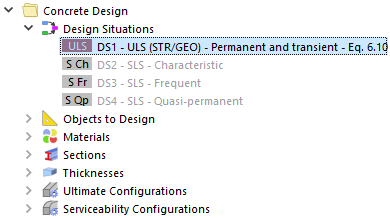The 'ULS (STR/GEO) - Permanent and transient' design situation and three SLS design situations were created when combining the load cases for the static analysis. Those design situations are also listed in the 'Concrete Design' folder of the navigator as they may be relevant to the concrete design.
Double-click the DS1 - ULS (STR/GEO) design situation item in the navigator. On the 'Design Situations' tab of the 'Load Cases & Combinations' dialog box, the 'Concrete Design' option is activated and the second-order (P-Δ) theory is set. That method is applicable when designing steel members yet not required for the concrete design of surfaces, ribs, and columns (the latter are designed by the method based on nominal curvature).
It is therefore recommended to disable the preset design situations for the concrete design and create a new design situation with the appropriate settings instead. Click the
![]() button beneath the list to select all design situations (1).
button beneath the list to select all design situations (1).
Deactivate the Concrete Design check box to disable all design situations (2).
To create a copy of the ULS design situation, select the DS1 item in the list (1).
Then open the list of the
![]() button beneath the list (2). Select the Copy Selected Design Situation(s) with Combinations option. The new design situation 'DS5' is created.
button beneath the list (2). Select the Copy Selected Design Situation(s) with Combinations option. The new design situation 'DS5' is created.
Select the 'DS5' design situation (1). Then activate the Concrete Design check box to allocate this design situation (2).
In the 'Options' area, select the 2 - Load combinations | SA1 - Geometrically linear combination method (3) so that the internal forces of the design situation are determined as appropriate for concrete objects.
Click OK to close the dialog box.