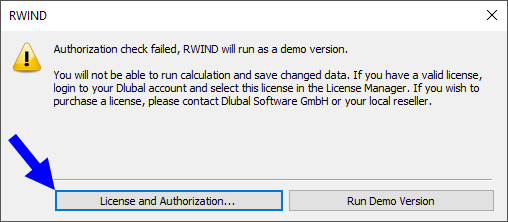要运行 RWIND 3 和 RFEM 6 或 RSTAB 9 的完整版本,需要为所有程序授权。RWIND 3 在程序的许可方面带来了一个重要的变革,即在线许可,它与其他 Dlubal 软件程序(如 RFEM 6 和 RSTAB 9)的授权相容。这种许可带来了许多好处,比如可以方便地在多台计算机上使用 RWIND,或者在虚拟和云环境中使用它。
要激活 RWIND 3,请以管理员身份运行程序。在没有有效授权启动程序时出现的对话框中选择 许可证和授权。
与 RWIND 3 相比,通过软件密钥授权的选项已被移除,不再需要。RWIND 3 能够在启动时自动检测并选择可用的授权方法,并且该功能默认启用。然而,它可以被关闭,并可以手动选择所需的授权方法。
使用在线许可时,如下图所示登录您的帐户。
成功登录后,登录凭据会保存在 Windows 凭据管理器中。下一次在同一台计算机上运行 RWIND 3 时,将自动进行登录。尽管如此,您可以随时通过以下两种方式注销或重新登录:
登录后,您可以通过点击右上区域的 在线许可证 RWIND Basic/Pro 项目并选择 许可证管理器 来打开许可证管理器。
随后这个对话框允许您从您的帐户可用许可证列表中选择所需的许可证。根据程序许可证的不同,有不同级别的授权:RWIND 3 Basic、Pro 或 Demo。Basic 和 Pro 版本之间的区别在前一章 RWIND Basic 和 Pro 中有所描述。
此外,在您需要在没有互联网连接的情况下临时使用 RWIND 3 时,您还可以在这里借用许可证。为此,使用 "借用至 ..." 框旁边的
![]() 按钮。如果您然后想在到期之前归还所借的许可证,请点击
按钮。如果您然后想在到期之前归还所借的许可证,请点击
![]() 按钮。
按钮。
"产品" 区域中的按钮会引导您访问有关 RWIND 的详细信息网站和网店。