Design of Aluminum Members According to ADM 2020 (US Standard)
RF-/ALUMINUM ADM | Features
- Design of members and sets of members for tension, compression, bending, shear, torsion, and combined internal forces
- Stability analysis of buckling and lateral-torsional buckling
- Automatic determination of effective radius of gyration by special integrated FEA software (eigenvalue analysis) for general loading and support conditions
- Alternative analytical calculation of effective radius of gyration for standard situations
- Optional application of discrete lateral supports to beams
- Definition of nodal supports for sets of members
- Serviceability limit state design (deflection)
- Cross-section optimization
- A wide range of available cross-sections, such as rolled I-sections, channel sections, T-sections, angles, rectangular and circular hollow sections, round bars, and many others.
- Detailed result documentation including references to design equations of the used standard
- Various filter and sorting options of results, including result lists by member, cross-sections, and x-location, or by load case, load and result combination
- Result table of member slenderness and governing internal forces
- Metric and imperial units
Working with RF-/ALUMINUM ADM
First, it is necessary to decide whether to perform design according to ASD or LRFD. Then, you can enter the load cases, load combinations, and result combinations to be designed. Load combinations according to ASCE 7 can be generated either manually or automatically in RFEM/RSTAB.
Further specifications include presetting of lateral intermediate supports, effective lengths, and other standard-specific design parameters. When using continuous members, it is possible to define individual support conditions and eccentricities at each intermediate node of the single members. A special FEA tool then internally determines the effective radii of gyration required for the stability analysis for these situations.
RF-/ALUMINUM ADM | Output of Results
The first results window shows the maximum design ratios with the corresponding design of each designed load case, load combination, or result combination.
The other result windows list all detailed results sorted by specific subject in extendable tree menus. All intermediate results along a member can be displayed at any location. In this way, you can easily retrace how the module has performed the individual designs.
The complete data from the module are part of the RFEM/RSTAB printout report.
Webshop
Customize your individual program package and find out all the prices online!
Calculate Your Price

The price is valid for United States.






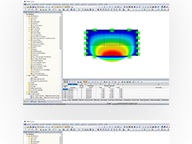
.png?mw=192&hash=f63e4a3f1836233005de32f60201d5392e507cf1)



