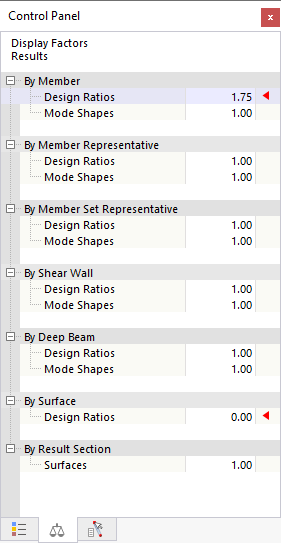The results of the design add-on can be displayed graphically in the work window. The same selection and evaluation options are available as for the structural analysis.
As with the results display of the structural analysis, select the results to be displayed in the Navigator – Results . Select the "Aluminum Design" result type from the list at the top in order to switch to the aluminum design results. You can then activate the design results in the two categories for the display:
Additional settings for the display type can be found in the lower part of the Results navigator. For example, you can show or hide the result values, the title information, or the max/min information. In the "Members" section, you can make further settings for the display type of the result diagrams and the values displayed.
Use Display Factors in the Control Panel to control the scaling of the respective results.
You can also define the colors of result diagrams for the individual design types here, which can also be superimposed when selected (see also the chapter Design Checks).