Views of IFC File
Generally, there are two different types of the IFC files, the so-called Views. Coordination View describes a model and its physical properties as a volume element, whereas the Structural Analysis View describes components with regard to an axis as an analytical element. This is illustrated on a simple example of a wall in Image 01 (with regard to the central axis).
In general, CAD programs use Coordination View for exporting your data to an IFC file because this concerns the structural components as physical elements (usually solids). However, a structural engineering software does not necessarily describe the elements as solids, because structural design checks often require reducing structural systems to simpler models.
This results in the first conflict between both Views of an IFC file, so the data exchange is not straightforward.
Differences Due to Branch-Specific Models
Another obstacle in the data exchange based on an IFC file is the need for models of the corresponding branch for structural modeling. Coordination View (physical model) applies to the determination of correct dimensions or collision checks. Structural Analysis View is used in structural design. This is illustrated by a simple example in the following image, which shows a structure consisting of two walls and a ceiling.
Based on the central axis model, the following models result for this structural system:
- Architectural physical model - Coordination View
- Analytical structural model - Structural Analysis View
This representation shows that even for Structural Analysis View, it is not easy to create a computable structural system. Also here, it is necessary to adjust the model manually.
Export of IFC File (Structural Analysis View)
Based on the facts mentioned above, RFEM and RSTAB use Structural Analysis View for exporting IFC files. The following figure shows the elements used in Structural Analysis View (2x3).
This IFC file also includes:
- Information about and definition of load cases and load combinations
- Information about cross-sections (names and properties)
- Information about materials (name)
Therefore, it is necessary to ensure that the importing program supports Structural Analysis View for the IFC file import.
Import of IFC File (Coordination View and Structural Analysis View)
If RFEM and RSTAB detects during the import of an IFC file that the used file was created in Structural Analysis View, the content is imported automatically. Since RFEM and RSTAB basically do not work with a physical model, it is not possible to import IFC files directly in Coordination View. In order to exchange the data, select the "Enable CAD/BIM model" option to import an IFC file.
The solids imported subsequently are not yet "Dlubal" objects and must be converted manually into the corresponding members, surfaces, or solids. For this, it is possible to edit the neutral axis position and the preferred material.
Summary
A continuous data exchange between CAD and structural engineering software based on IFC files is currently problematic, since the different Views and mostly the different software producers' philosophies could not yet be unified in any official guideline or standard. However, the options described in this article show that the process might be facilitated when using this file format and the corresponding interfaces.
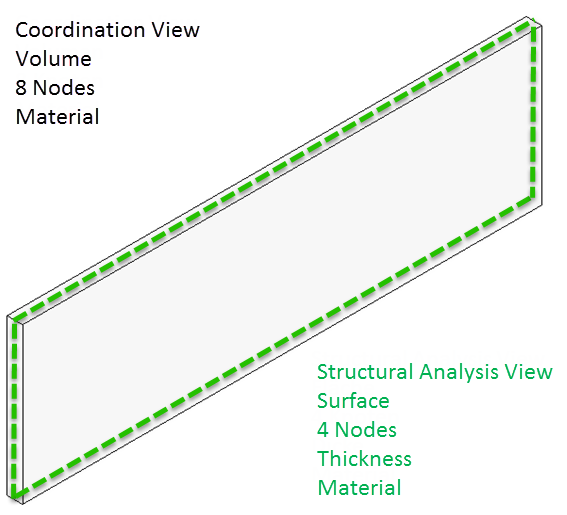
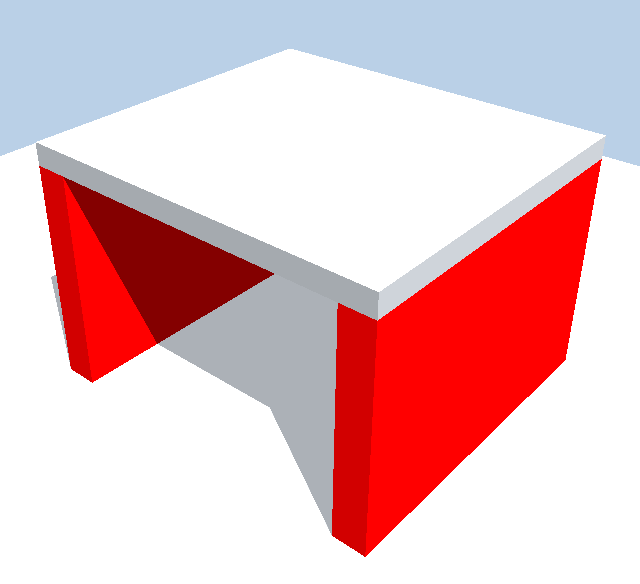
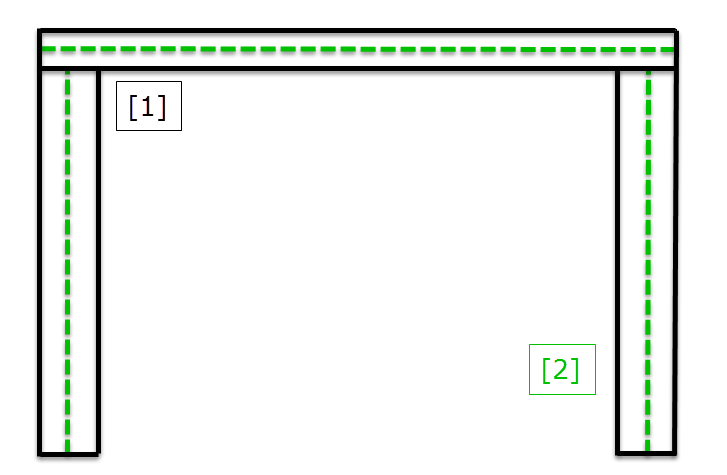
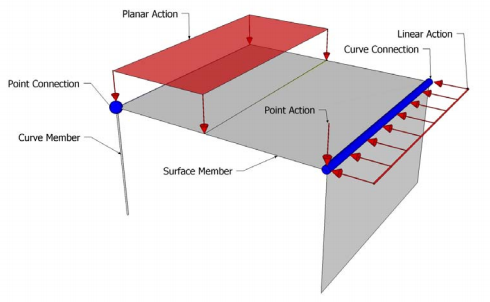
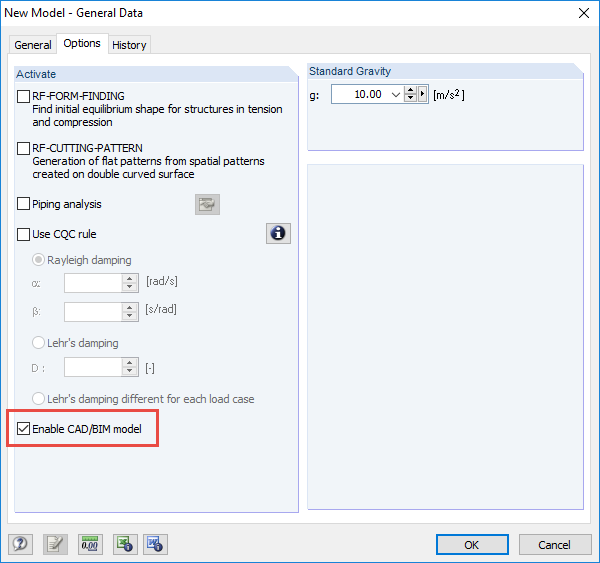



.png?mw=600&hash=49b6a289915d28aa461360f7308b092631b1446e)

















