Extension of RF-DYNAM Pro for Time History Analysis Considering Nonlinearities
RF-/DYNAM Pro - Nonlinear Time History | Features
- User-defined time diagrams as a function of time, in tabular form, or as harmonic loads
- Combination of the time diagrams with RFEM/RSTAB load cases or combinations (enables definition of nodal, member, and surface loads, as well as free and generated loads varying over time)
- Combination of several independent excitation functions
- Nonlinear time history analysis with the implicit Newmark analysis (RFEM only) or the explicit analysis
- Structural damping using Rayleigh damping coefficients or Lehr's damping
- Direct import of initial deformations from a load case or combination (RFEM only)
- Stiffness modifications as initial conditions; for example, axial force effect, deactivated members (RSTAB only)
- Graphical display of results in a time history diagram
- Export of results in user-defined time steps or as an envelope
RF-/DYNAM Pro – Nonlinear Time History | Nonlinearities
- Nonlinear member types, such as tension and compression members or cables
- Member nonlinearities, such as failure, tearing, yielding under tension or compression
- Support nonlinearities, such as failure, friction, diagram, and partial activity
- Release nonlinearities, such as friction, partial activity, diagram, and fixed if positive or negative internal forces
RF-/DYNAM Pro - Nonlinear Time History | Input
RF-/DYNAM Pro - Nonlinear Time History is integrated in the structure of RF‑/DYNAM Pro - Forced Vibrations and extended by two nonlinear analysis methods (one nonlinear analysis in RSTAB).
Force-time diagrams can be entered as transient, periodic, or as a function of time. Dynamic load cases combine the time diagrams with the static load cases, which provides high flexibility. Furthermore, it is possible to define time steps for the calculation, structural damping, and export options in the dynamic load cases.
RF-/DYNAM Pro - Nonlinear Time History | Calculation
Calculation in RFEM
The nonlinear time history analysis is performed with the implicit Newmark analysis or the explicit analysis. Both are direct time integration methods. The implicit analysis requires small time steps to provide precise results. The explicit analysis determines the required time step automatically to provide the stability to the solution. The explicit analysis is suitable for the analysis of short excitations, such as impulse excitation, or an explosion.
Calculation in RSTAB
The nonlinear time history analysis is performed with the explicit analysis. This is a direct time integration method and determines the required time step automatically in order to provide the solution stability.
RF-/DYNAM Pro - Nonlinear Time History | Results
Due to the integration of RF‑/DYNAM Pro in RFEM or RSTAB, you can incorporate numeric and graphic results from RF‑/DYNAM Pro - Nonlinear Time History to the global printout report. Also, all RFEM and RSTAB options are available for a graphical visualization. The results of the time history analysis are displayed in a time history diagram.
The results are displayed as a function of time and the numerical values can be exported to MS Excel. Result combinations can be exported, either as a result of a single time step or the most unfavorable results of all time steps are filtered out.
Calculate Your Price

The price is valid for United States.


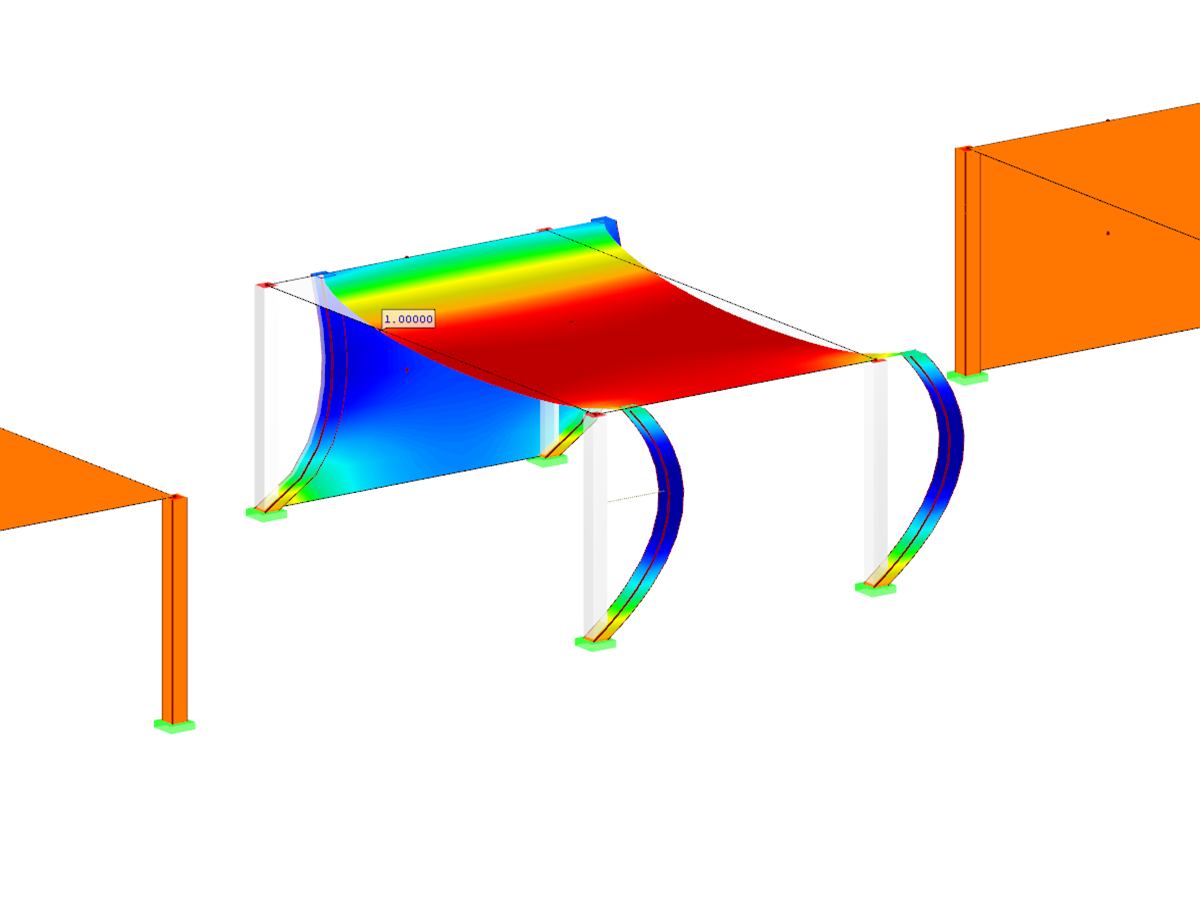.png?mw=1024&hash=d439a60d09656acfe2366cde2363030d000f31f3)


.png?mw=1024&hash=d439a60d09656acfe2366cde2363030d000f31f3)




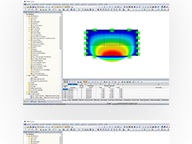
.png?mw=192&hash=f63e4a3f1836233005de32f60201d5392e507cf1)



