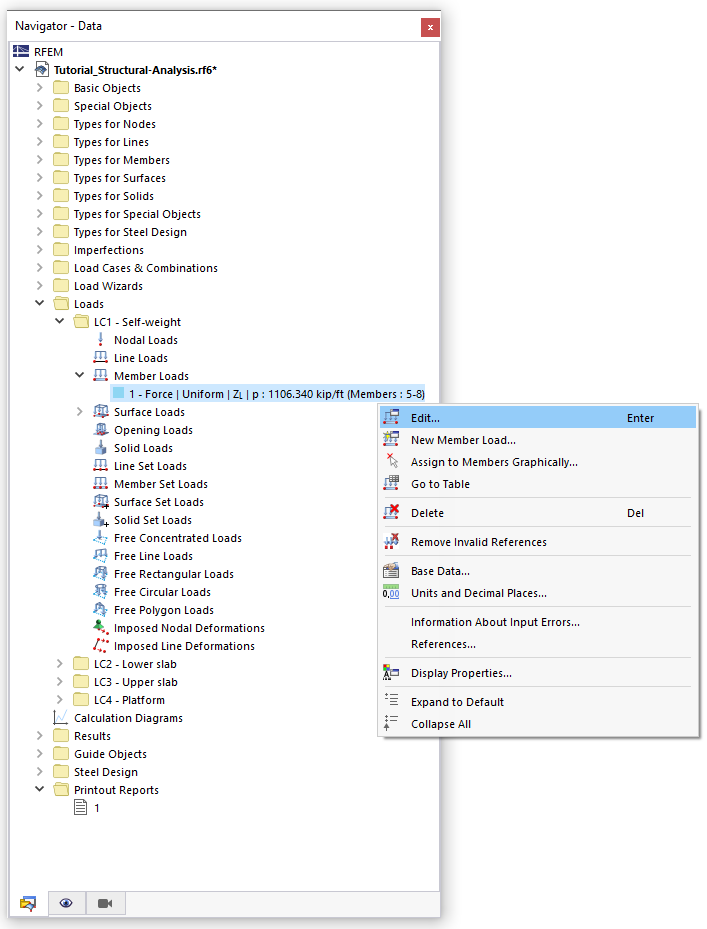Use the mouse to control the view:
- To zoom in or out, rotate the mouse wheel.
- To move the work plane, hold down the wheel button and drag with the pointer.
- To rotate the work plane, hold down both the 'Ctrl' key and wheel button and move the pointer. Rotating is also possible by moving the pointer while pressing the wheel and right mouse buttons at the same time.
When you click an object in the work window or navigator, you select it. It is highlighted and you can continue treating it.
When you double-click an object, you open a dialog box where you can modify the properties of that object.
When you right-click an object in the work window or navigator, you open the shortcut menu of this object. It contains some object-specific functions that are useful to customize the object.