Il metodo per definire i parametri globali è descritto nell'articolo della Knowledge Base: Parametrizzazione dei modelli in RFEM 6/RSTAB 9 . This article will show you how to optimize the defined parameters according to different aspects.
For that purpose, you must activate the add-on "Optimization & Costs/CO₂ Emission Estimation", as shown in Image 1. The first part of this add-on allows you to find suitable parameters for parameterized models and blocks via the artificial intelligence (AI) technique of particle swarm optimization (PSO) for compliance with common optimization criteria.
The above-mentioned article shows that the global parameters can be created using the "Edit" menu. Two parameters have been defined to determine the position of the bracing element with respect to the upper and lower chords of the truss cell shown in Image 2.
Initially, the parameters were defined as values. To optimize them, you must change their definition type to "Optimization" and define optimization parameters such as minimum and maximum values, increments, and steps (Image 3).
The optimization settings are accessible via the "Calculate" menu. As shown in Image 4, the values to optimize are indeed the global parameters. The number of states depends on the number of steps that have been assigned in the optimization parameters.
For instance, 4 steps means that the optimization process ends in 5 states. Given the two variables, the number of optimization mutations is 25. In other words, the program changes the values of the two variables within the defined range; these combinations result in the calculation of 25 models with different geometry.
Since we are interested in finding the optimal geometry (that is, the position of the bracing element in this example), the optimization should be set as "Active". It may happen that there are many optimization mutations; therefore, you can define for yourself the best number of modeled mutations to be kept.
The term "best" is related to what you select as a basis for the optimization. For instance, you can select optimization on minimum total weight, vectorial displacement, member or surface deformation, cost, or CO₂ emissions.
Next, you can choose to calculate all mutations, and once the calculation has been initiated, the program will start displaying the results of all the individual mutations (Image 5).
However, more efficient optimization methods are also provided in the program (see Image 4). For instance, you can employ near-natural particle swarm optimization (PSO) with which the calculation is initiated with an optimization result from a random assignment of the parameters to be optimized; then new optimization results with varied parameter values are repeatedly determined.
Such results are based on experience from previously performed model mutations, until the specified number of possible mutations has been reached. In addition, you can use the batch processing method, which attempts to check all possible model mutations by randomly specifying the values for the optimization parameters until a predetermined number of possible model mutations has been reached.
All optimization methods provide a list of model mutations from the stored data at the end of the process, indicating the controlling optimization result and the corresponding value assignment of the optimization parameters (Image 6).
This list is organized in descending order and shows the assumed best solution at the top, where, with the determined value assignment, the optimization result is closest to the optimization criterion. Furthermore, once the analysis is complete, the program will adjust the value assignment to that of the optimal solution for the optimization parameters in the global parameter list.














..png?mw=320&hash=bd2e7071b02d74aef6228d22c4b83867d2d7e1a5)





























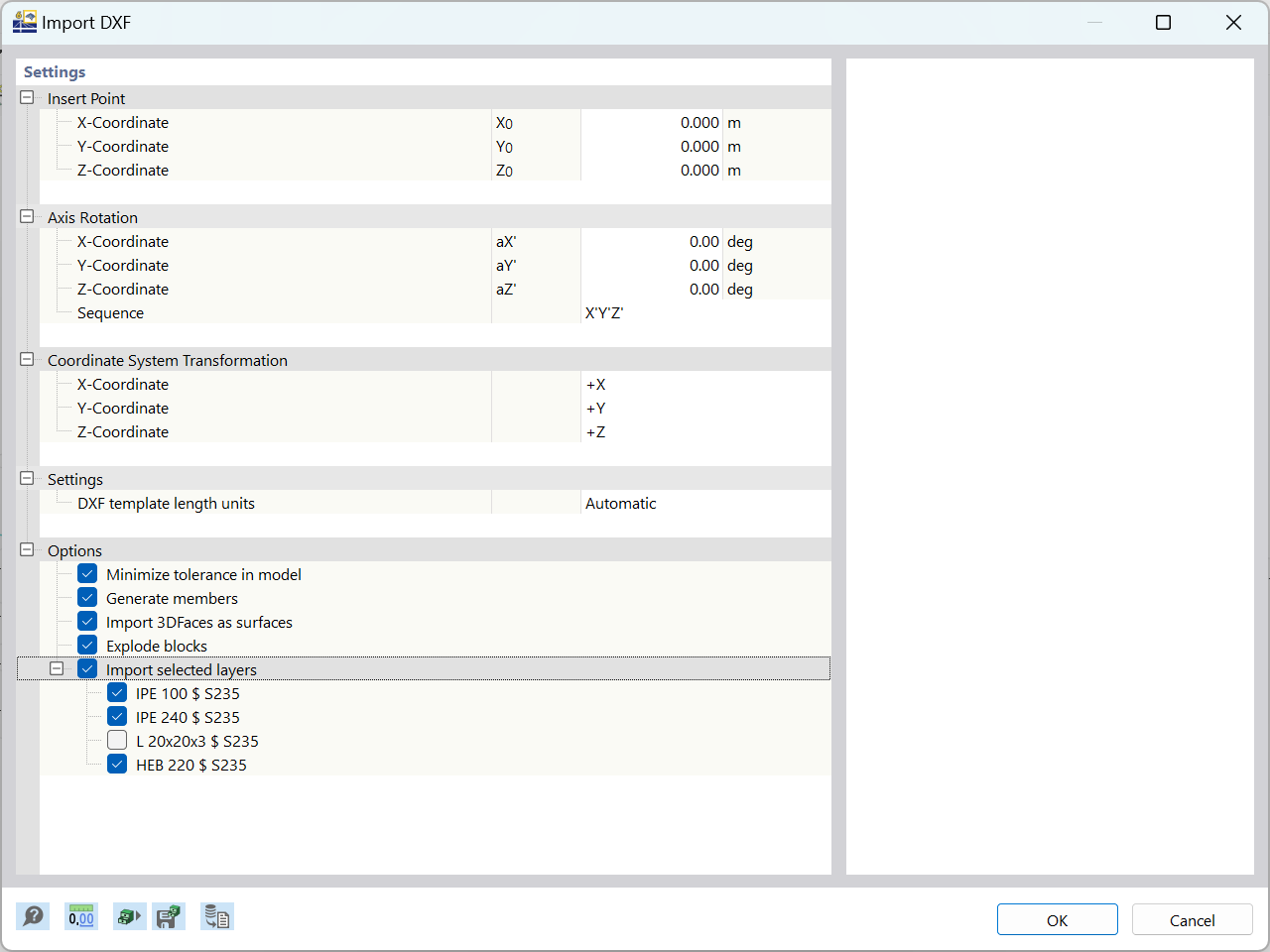
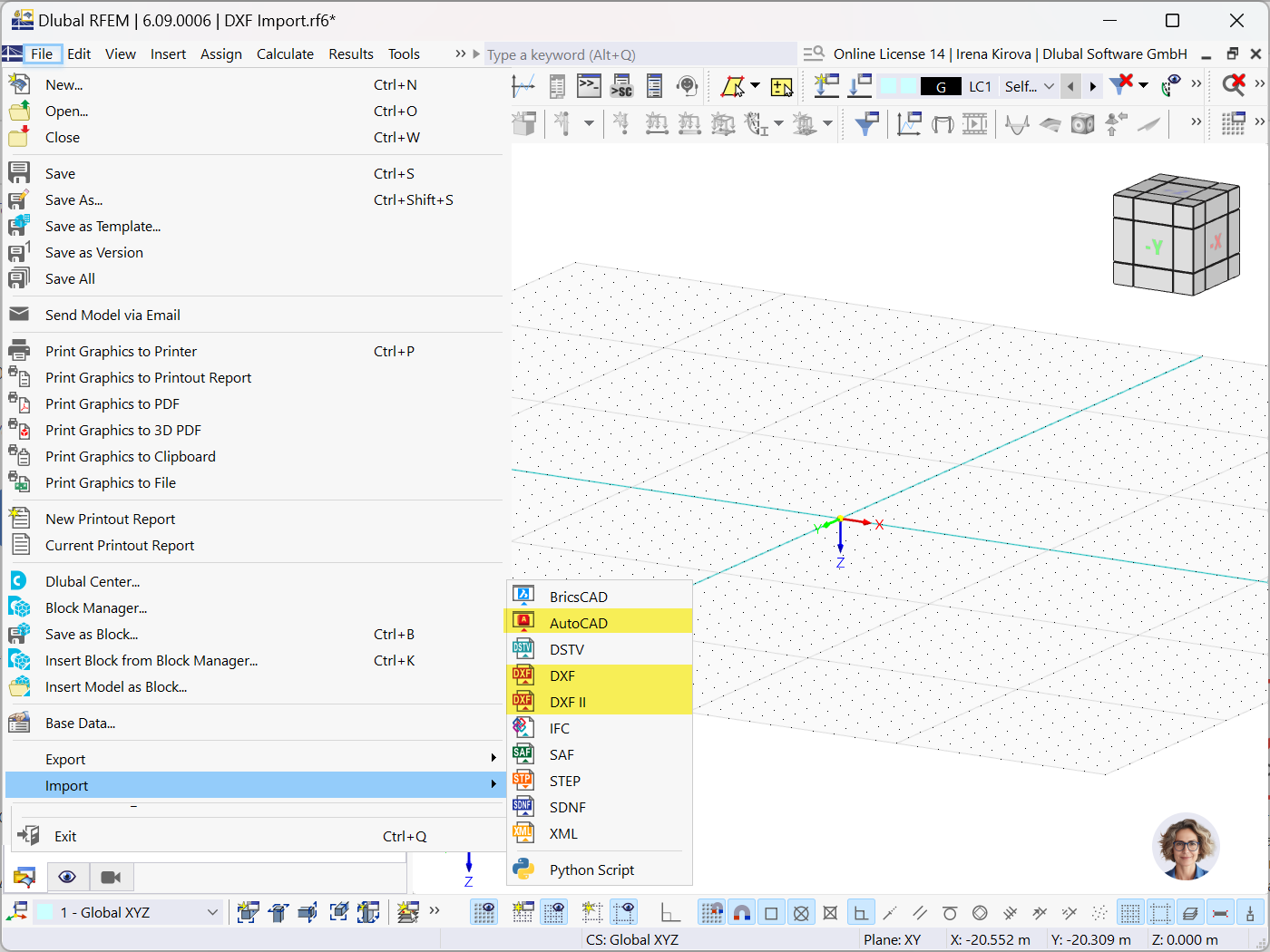












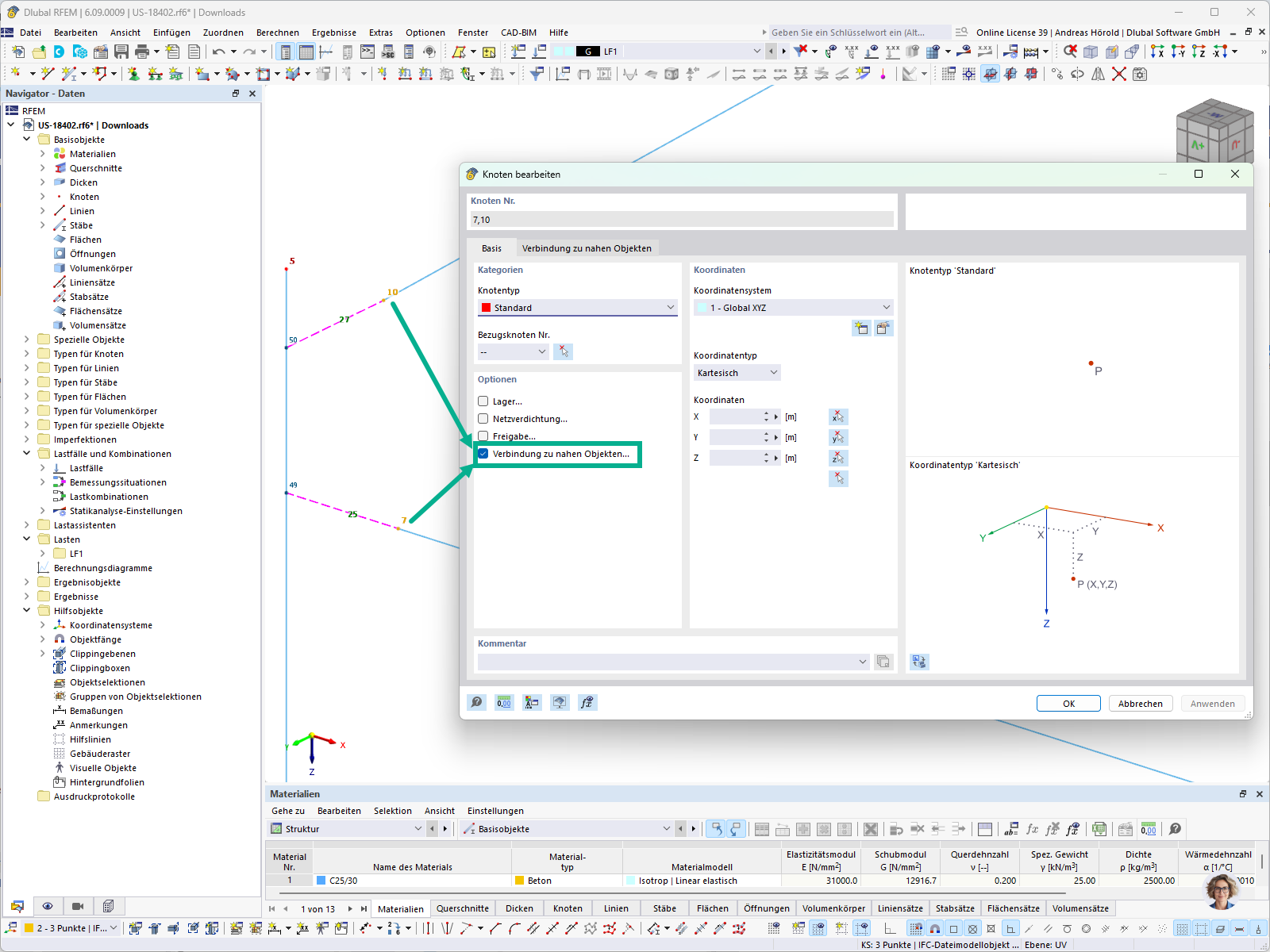
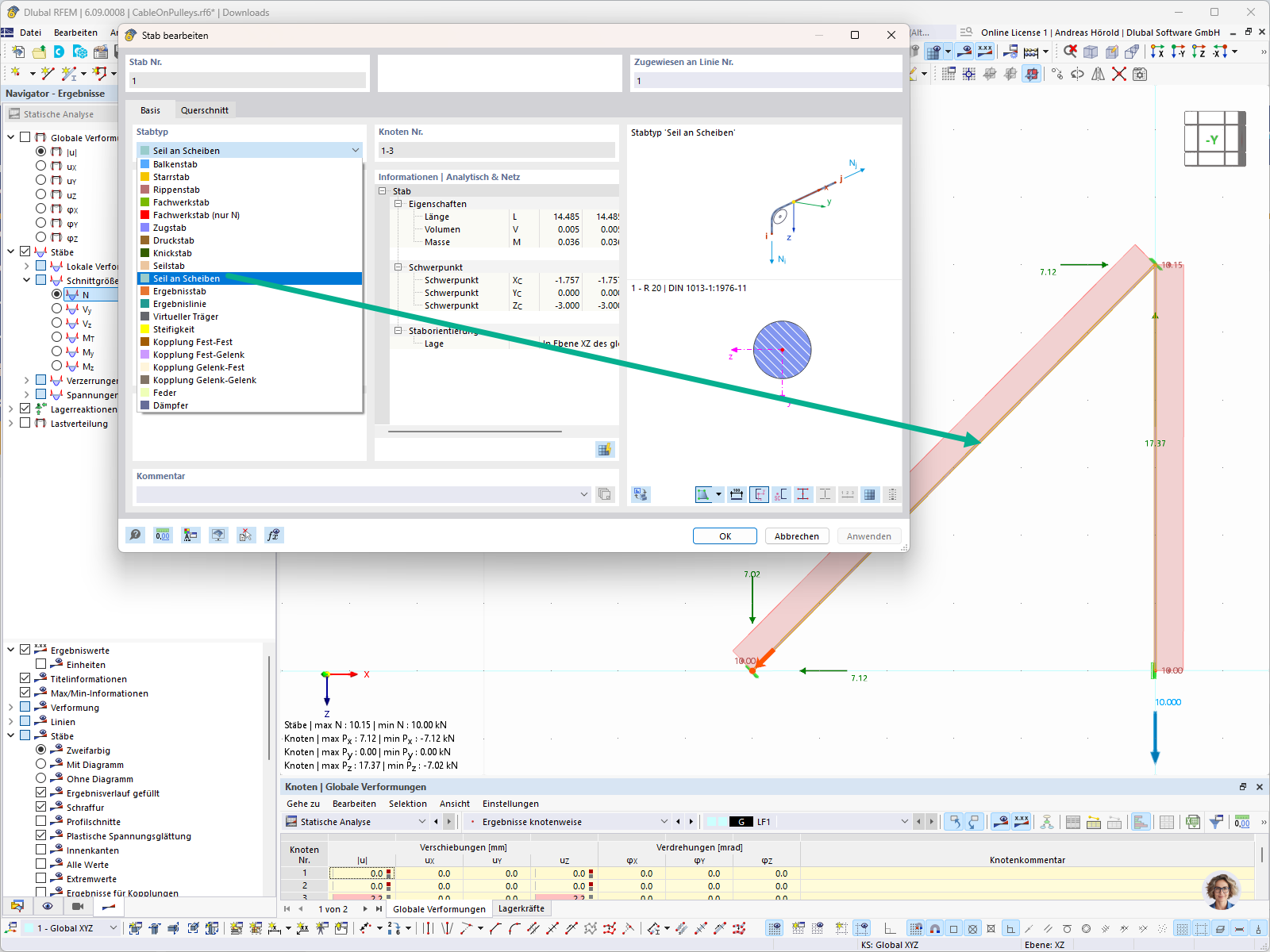



-querkraft-hertha-hurnaus.jpg?mw=350&hash=3306957537863c7a7dc17160e2ced5806b35a7fb)




