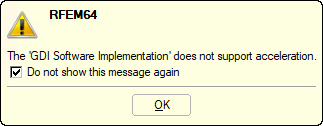OpenGL technology is used for 3D rendering, which must be supported accordingly by the operating system and graphics card. Since not every graphics card manufacturer is at the same level of OpenGL technology, Microsoft's technology serves as a reference. We use the standard Windows OpenGL features.
In RFEM and RSTAB, you can activate or deactivate the hardware acceleration (OpenGL) using the menu "Options" → "Program Options" in the "Graphics" tab of the dialog box (see Image 02). In the same dialog box, an improved smoothing (antialiasing) can be set to prevent the edge effect. These options are activated after restarting the program.
The options mentioned are highly dependent on the graphics card used. For work with RFEM and RSTAB, we recommend a graphics card that accelerates the OpenGL functions in terms of hardware. This is the case with all current graphics cards. It is very important that the drivers of the graphics cards are always kept up to date.
We do not recommend graphics solutions that are integrated into the chipset or main processor (Intel HD xxxx, G xx, Q xx). Notebooks are often equipped with two graphics chips, a power-saving Intel HD chip integrated into the processor, and an additional powerful graphics chip (for example, from NVIDIA or AMD). In this case, it is necessary to ensure that RFEM and RSTAB use the powerful graphics chip. In the links below this FAQ, you will find further information on how this works in detail.