Deformation and Deflection Analysis of Members and Sets of Members
RF-/DEFORM | Features
- Deflection analysis of members and sets of members
- Graphical selection of single members and sets of members for design
- Limit deformations in reference to global, local, or resulting member directions
- Limit deformations in reference to lengths of single or continuous members, or specification of absolute deformation values
- Deformation analysis of extreme values from different actions
- Optional application of different design cases
- Free selection of length and deformation units independent of RFEM/RSTAB
- Integration of deformation analyses into the global RFEM/RSTAB printout report
RF-/DEFORM | Input
Design-relevant data are entered in two separate windows. Since the RF-/DEFORM module is very clearly arranged, working in it is very easy.
First of all, it is necessary to define the actions to be designed. Then, you can select the members and sets of members manually or graphically and assign the respective allowable limit deformations.
The deformations correspond to deformed member ends or an undeformed system.
RF-/DEFORM | Calculation
If the results of the designed actions are not available, RF-/DEFORM automatically starts the RFEM/RSTAB calculation in order to determine the deformations. The settings of the calculation parameters defined in RFEM/RSTAB are used.
Subsequently, the RF-/DEFORM add-on module determines the relative deformations of the designed members and sets of members.
RF-/DEFORM | Results
Relative and absolute deformations are compared to the respective limit values in clearly arranged tables. In this way, you can quickly evaluate the design results.
If the design for a member or member set fails, this is indicated in color. You can integrate the designs performed by RF-/DEFORM into the printout report in the same way as the RFEM/RSTAB data.
Calculate Your Price

The price is valid for United States.


.png?mw=1024&hash=f97497b62c2aecfb484f622aa3598d787196dd71)




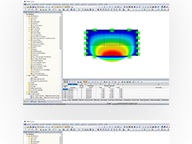
.png?mw=192&hash=f63e4a3f1836233005de32f60201d5392e507cf1)



