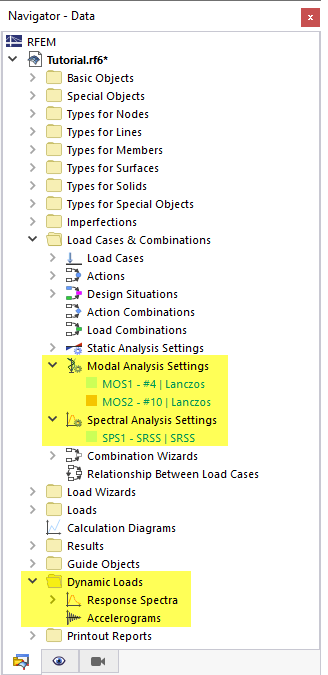Before you can define any parameters that are relevant to dynamic analyses, you have to activate the corresponding add-ons. They are globally controlled by the 'Base Data' settings of the model. To open that dialog box, click Base Data on the File menu or use the
![]() button on the toolbar.
button on the toolbar.
Activating the Dynamic Analysis
Select the Add-ons tab of the 'Edit Model - Base Data' dialog box.
In the 'Analysis Add-ons' area, select the Modal Analysis and the Response Spectrum Analysis options. By doing so, the determination of the natural frequencies and mode shapes as well as the seismic analysis is enabled.
Selecting the Standard
Go to Standards I tab to check the standard that is preset for the dynamic analysis.
Make sure that ASCE 7 | IBC is set as standard group for the 'Dynamic analysis'.
Checking the Standard Gravity
Select Settings & Options tab next to check the settings of the standard gravity.
The 'Acceleration of gravity / mass conversion constant' g is preset as 32.17 ft/s2. It is possible to adjust the value so that the loads are converted to masses with a different factor. Do not change the default setting, though.
Click OK to close the 'Base Data' dialog box. If the program asks you whether all results are to be deleted because of the modified parameters, click Yes.
Navigator
In the navigator, a new folder has been added: 'Dynamic Loads'. It manages the response spectra and accelerograms used for the response spectrum analysis. Furthermore, there are new items in the 'Load Cases & Combinations' folder: 'Modal Analysis Settings' and 'Spectral Analysis Settings'. They control the parameters of the modal analysis and of the response spectrum analysis.