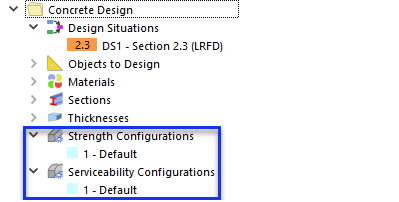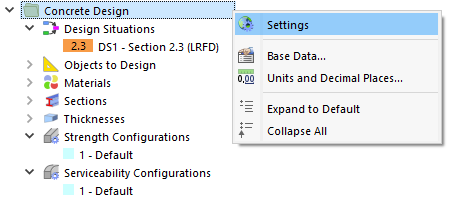In the 'Concrete Design' folder of the navigator, two configurations are preset for the strength limit state and the serviceability limit state designs.
Strength Limit State
Double-click the 1 - Default item of the 'Strength Configurations' category. In the 'Edit Strength Configuration' dialog box, select the Surfaces tab.
Enter Slabs in the 'Strength Configuration Name' box (1). For this configuration, the 'Optimization of design internal forces' in the 'Design Method' area will eliminate any negative design forces for the tensile reinforcement that might arise due to unfavorable strut angles. In the same way, the 'Minimum longitudinal reinforcement for plates acc. to Table 7.6.1.1, 8.6.1.1' option in the 'Limits of Reinforcement Areas' tree is applicable for the slab design.
Click the
![]() button in the bottom left corner to create a new strength configuration (2).
button in the bottom left corner to create a new strength configuration (2).
Rename the new configuration to Walls (1). In the 'Design Method' area, select the No optimization of design internal forces option, which is to be preferred for compressed elements (2).
In the 'Limits of Reinforcement Areas' tree, select the Minimum longitudinal reinforcement for walls acc. to Chapter 11 option (3).
Finally, click OK to close the dialog box.
Serviceability Limit State
For the concrete design of the surfaces and members, it would also be necessary to examine the serviceability limit state so that the stresses and cracks widths are kept within the limits. They are not to be covered in this tutorial, however, as it would go beyond the scope of a basic introduction.
To disable the serviceability design, right-click the 'Concrete Design' folder in the navigator. Then select Settings in the shortcut menu.
In the 'Global Settings' dialog box, clear the Serviceability check box in the 'Configurations to Calculate' settings.
Click OK. The 'Serviceability Configurations' category in the 'Concrete Design' folder (see the Default configurations for strength and serviceability limit states design image) is no longer available.