To display nodal displacements graphically, activate the "Nodal Displacements" setting in the Display Navigator under Results – Deformation.
In the Results Navigator, turn on Global Deformations. The nodes can then be highlighted and isolated by using "Views By Selected Objects" for a better view of the nodes and displacements.









..png?mw=320&hash=bd2e7071b02d74aef6228d22c4b83867d2d7e1a5)



























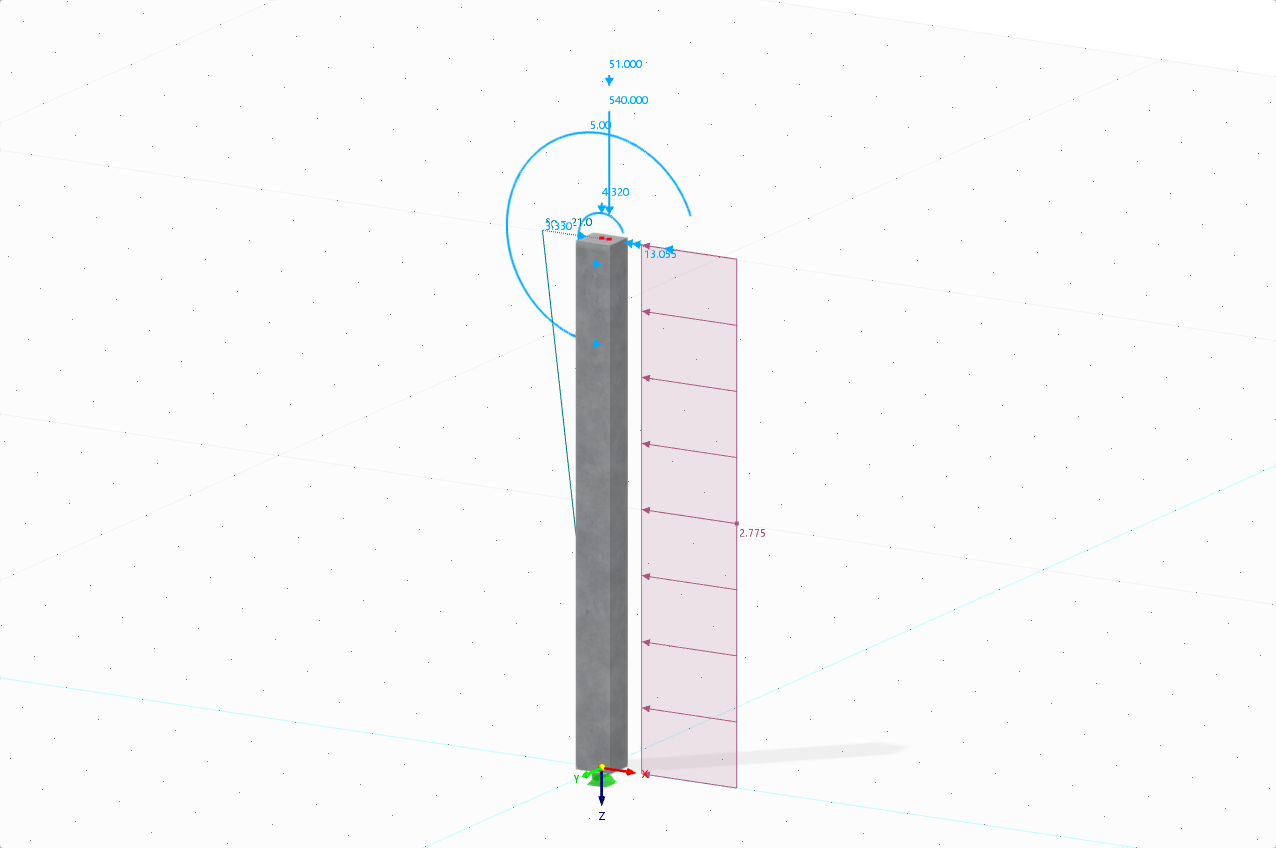
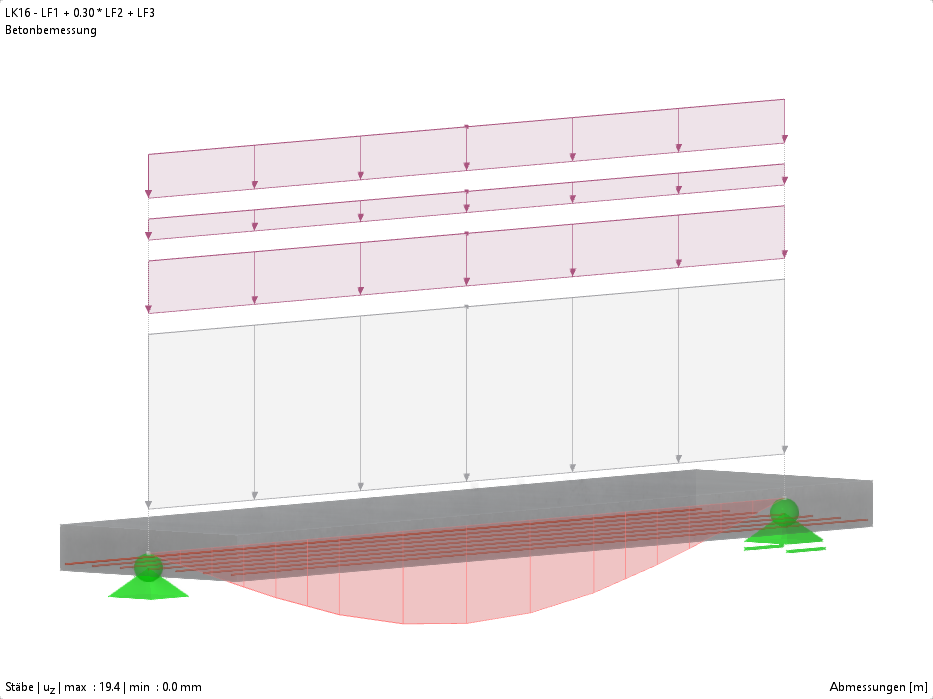
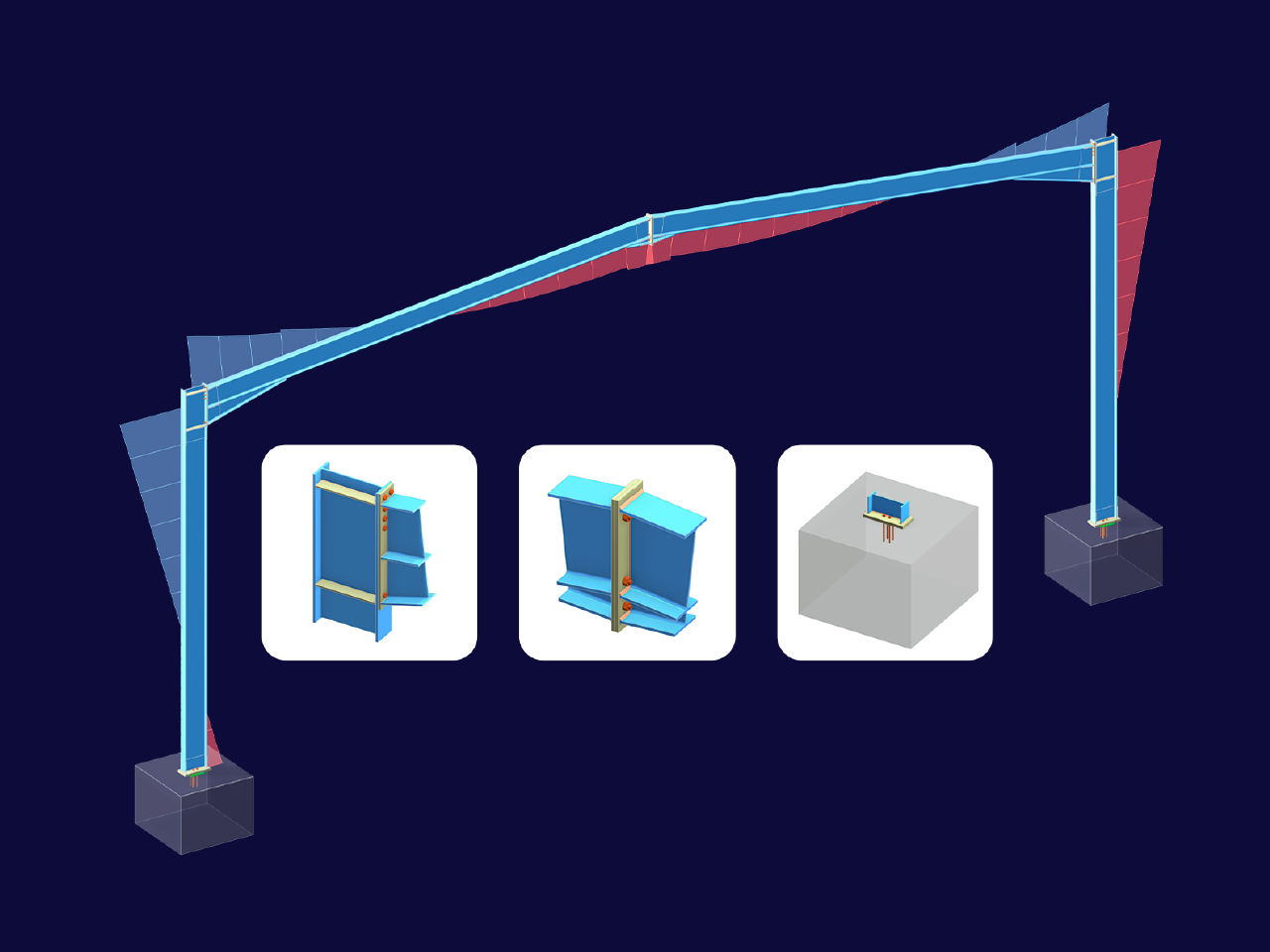
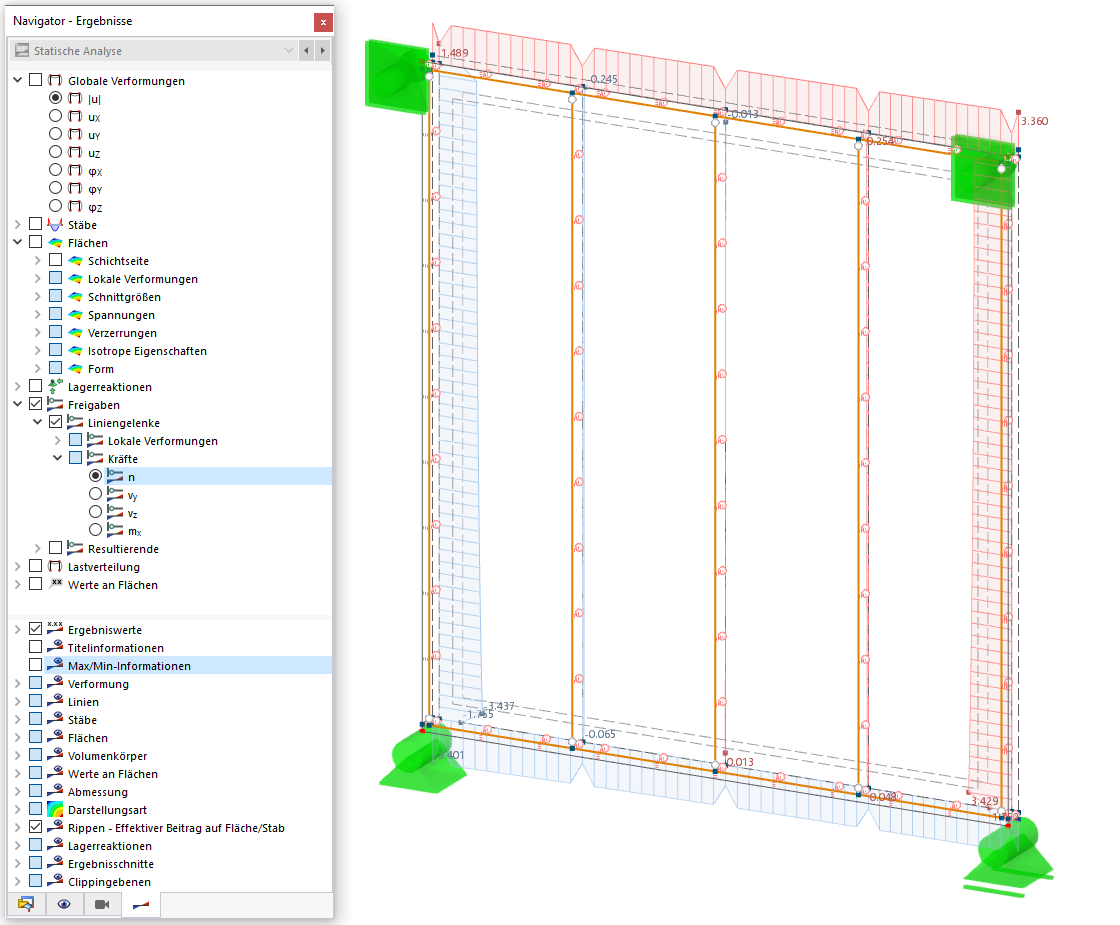






.png?mw=350&hash=677c9ee16a4f88957c6c4a4fc3930d032814d1ae)


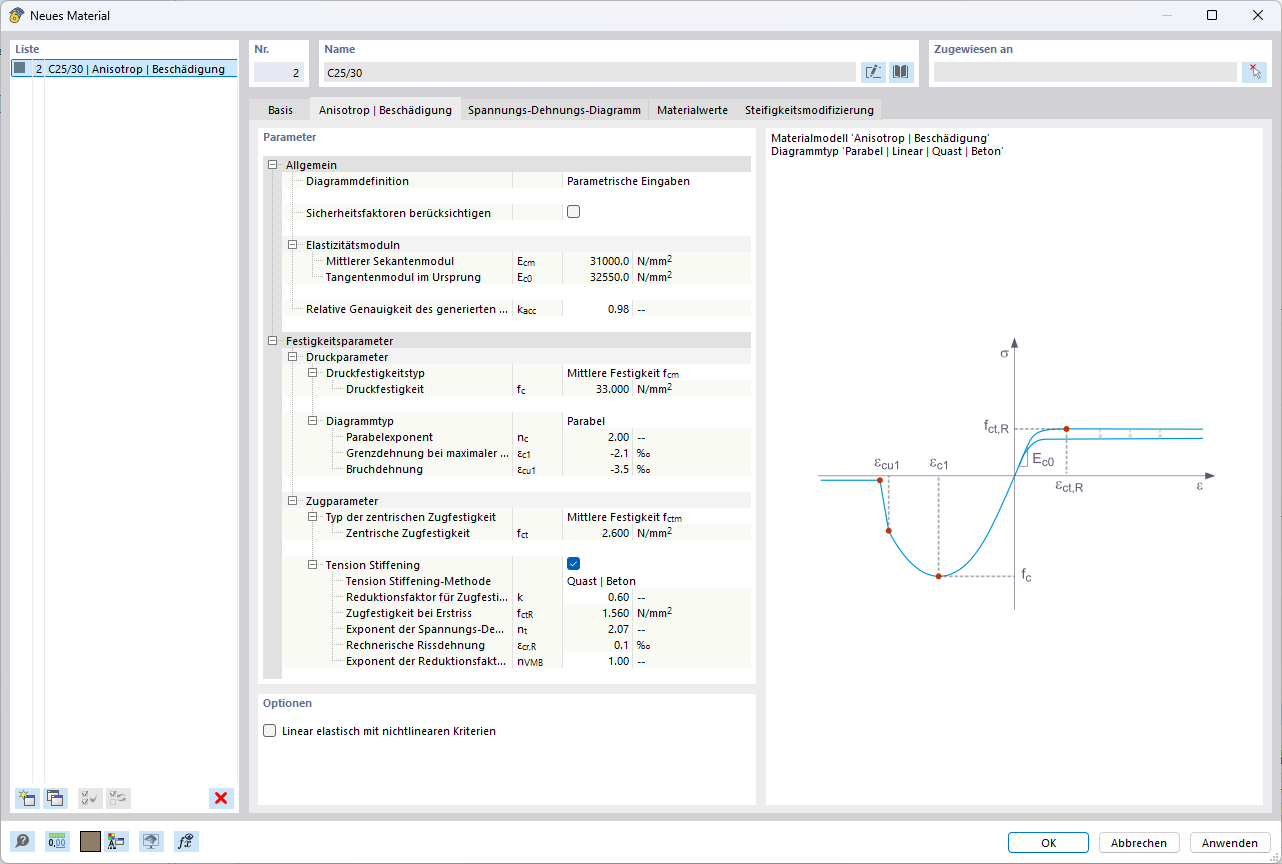
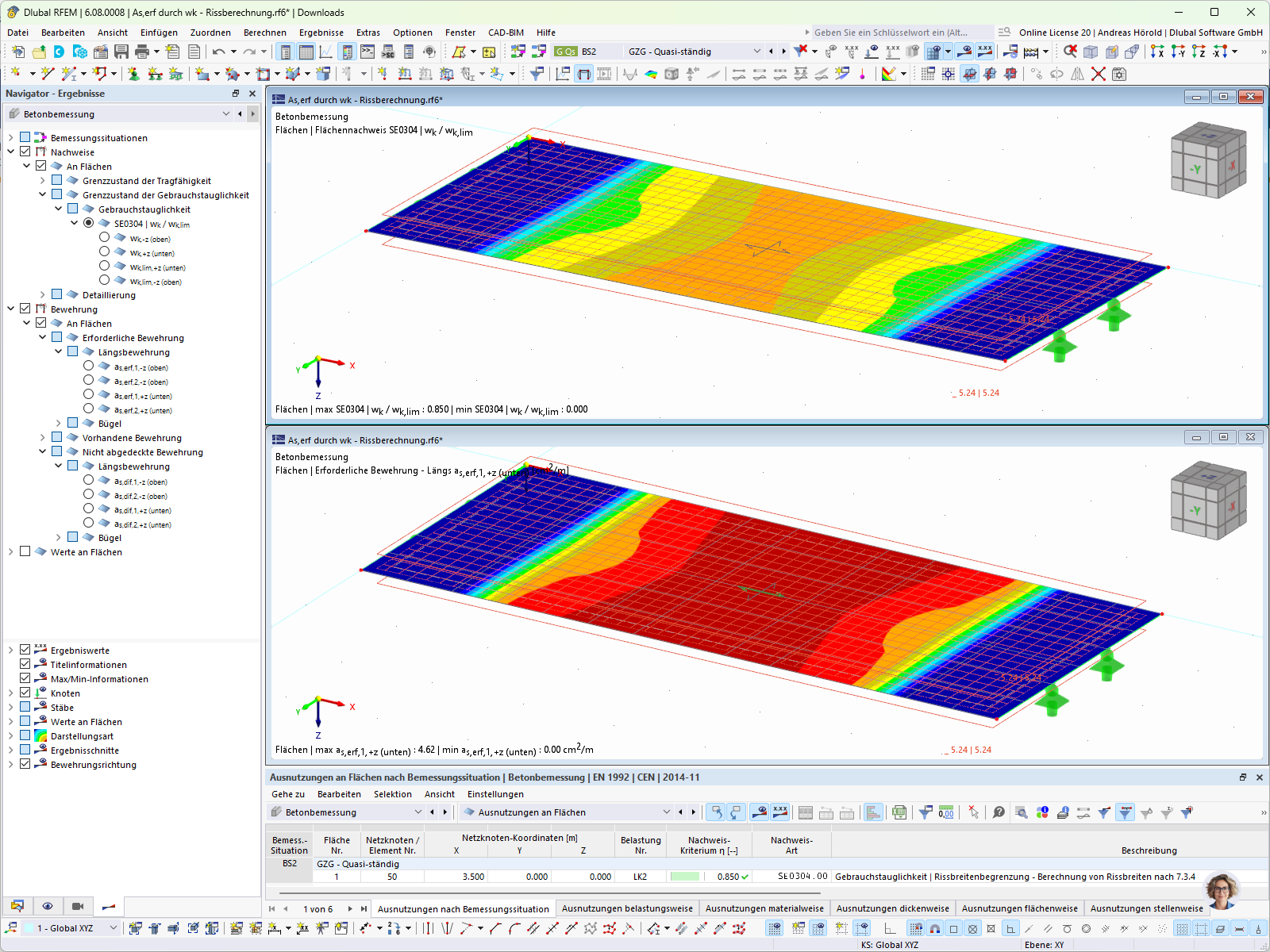
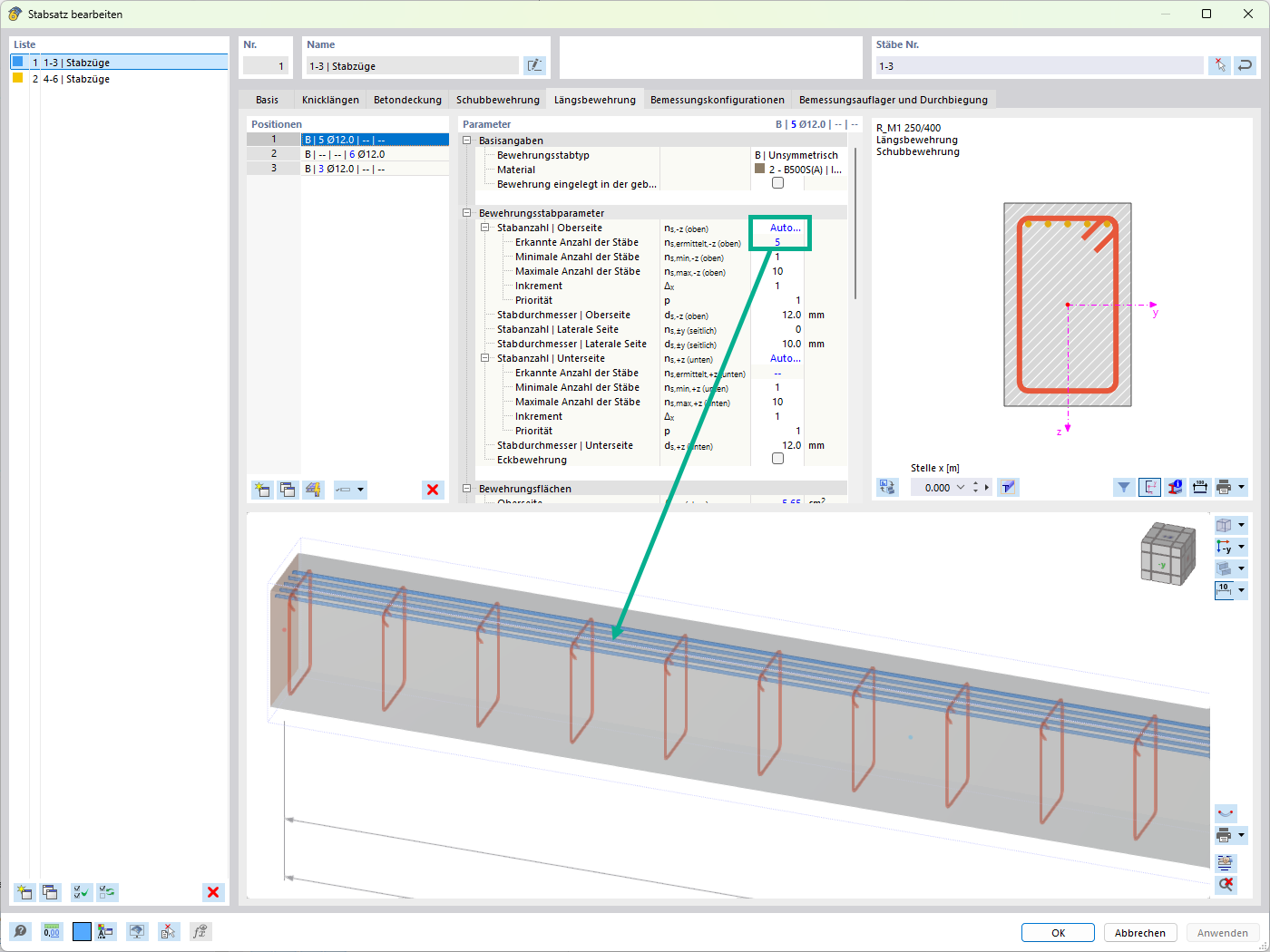






_1.jpg?mw=350&hash=ab2086621f4e50c8c8fb8f3c211a22bc246e0552)










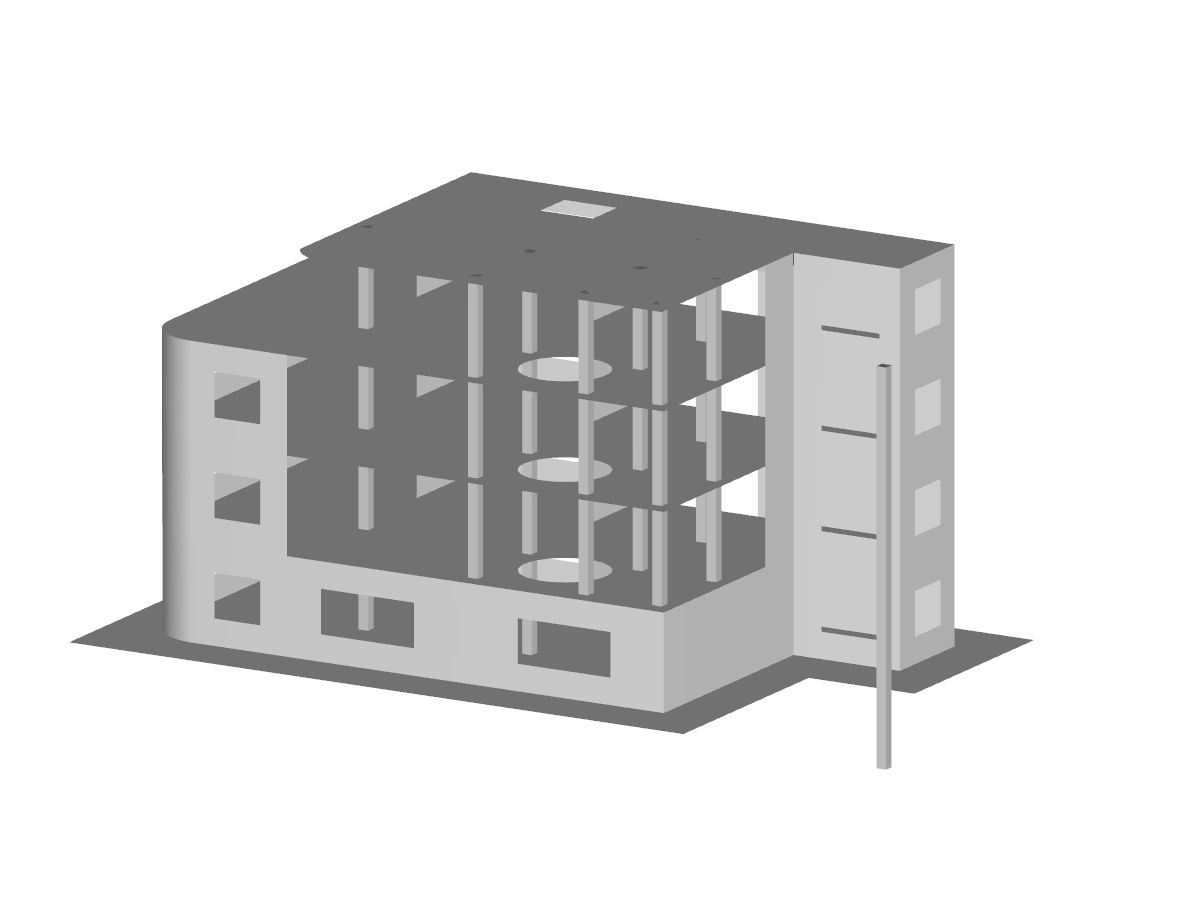



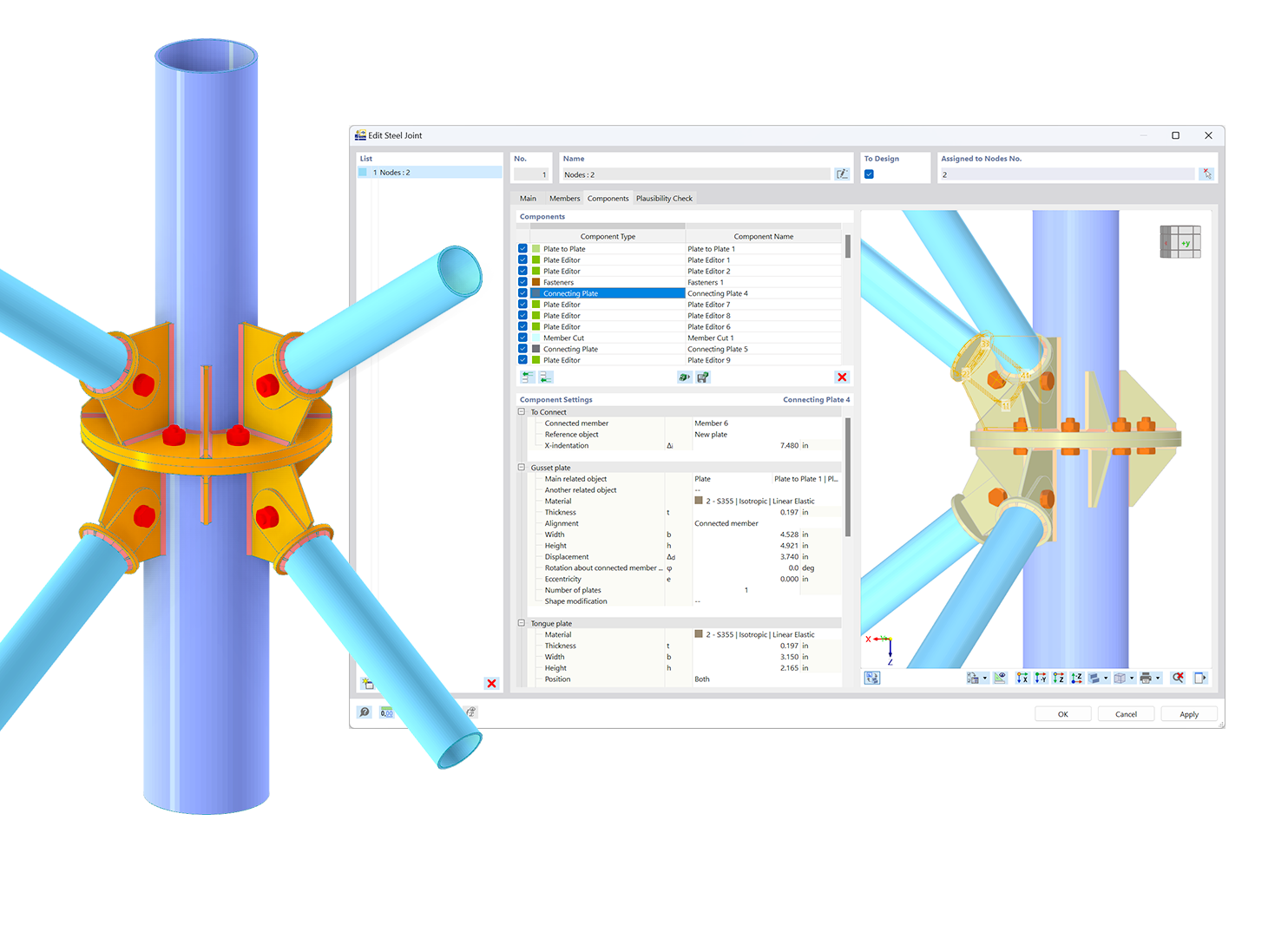.png?mw=600&hash=49b6a289915d28aa461360f7308b092631b1446e)

















