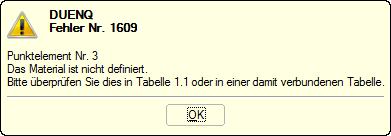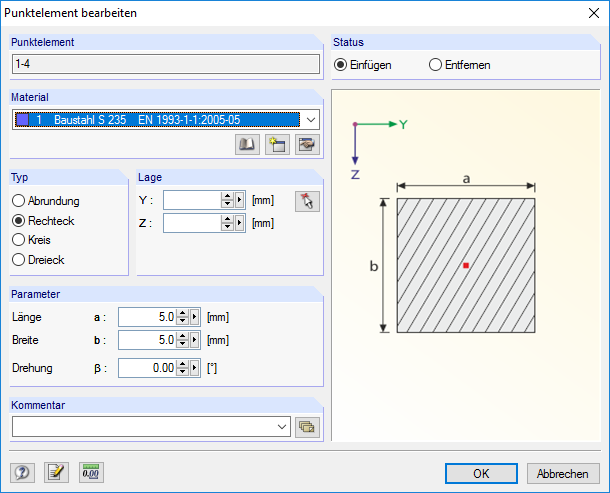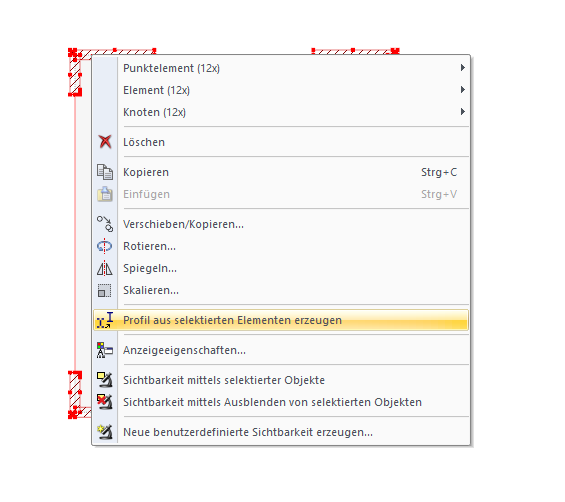Answer:
In order to prevent the error message (Image 01) from appearing, and ensure that the calculation will start, it is necessary to assign the material to the corresponding point elements as follows:
- Right-click the entire cross-section: "Reduce Cross-Section into Elements"; see Image 02.
- Select the corresponding elements or all point elements with the "Insert" status using the Views navigator, because these can only be used to define the material (in contrast to the point elements with the "Remove" status).
- Assign the corresponding material and click OK to confirm; see Image 03.
- Deactivate the visibility.
- Select all elements and right-click one of the selected elements: "Create Cross-Section from Selected Elements"; see Image 04.