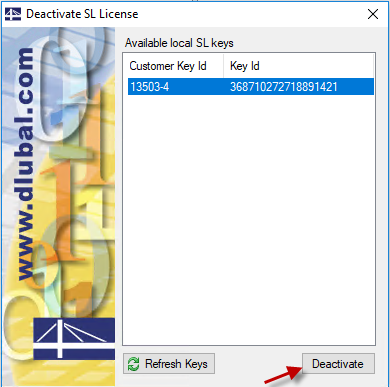Answer:
To deactivate a softlock, please proceed as follows:
- Download our deactivation tool:
https://download.dlubal.com/?file=DeactivateLicense.zip
- Extract the ZIP archive on the PC with the active softlock.
- Run the tool by double-clicking "DeactivateLicense.exe".
- Select the softlock that you want to deactivate and click "Deactivate".
- After the deactivation, please send us the *.*ack file.