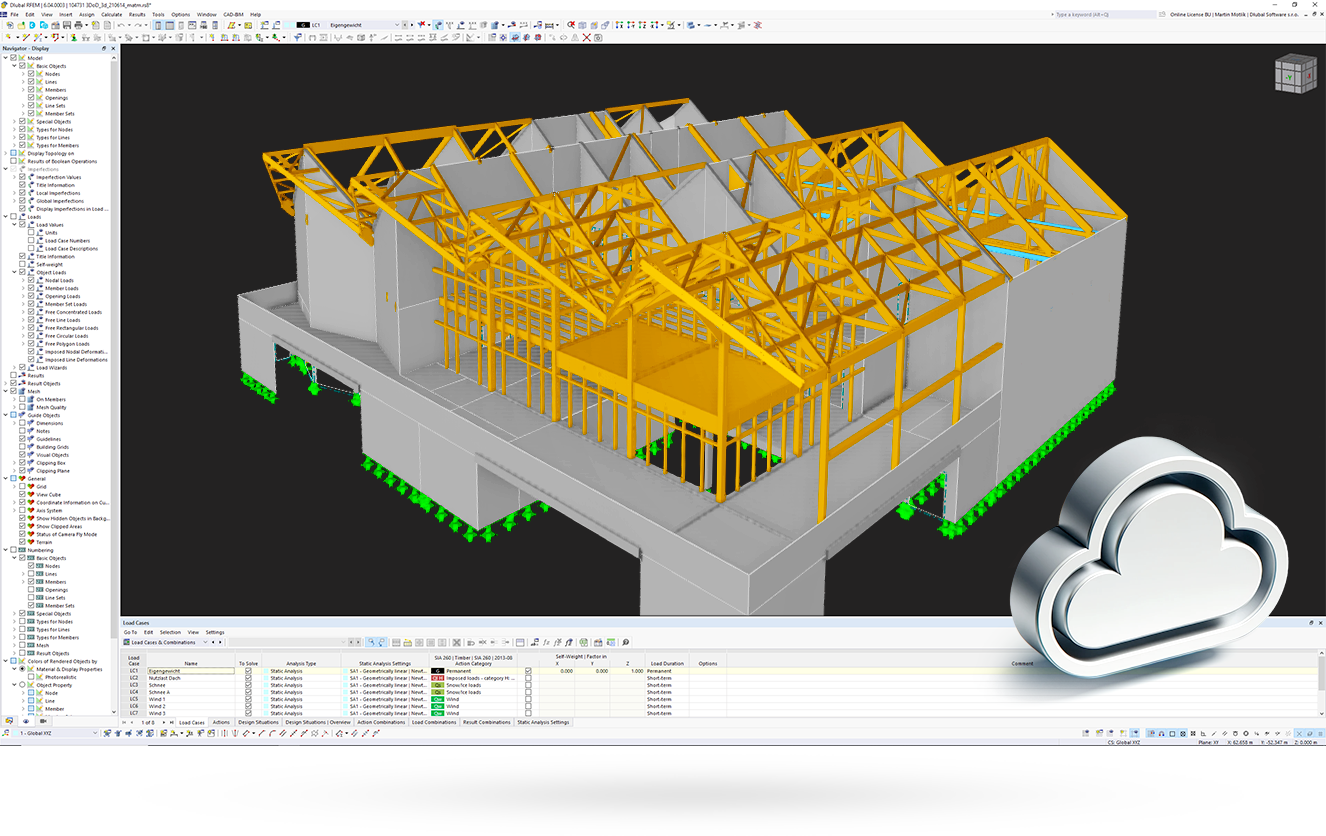Cloud Calculations | Features
- Outsource calculation on a computing server in the cloud
- Possible to calculate models with wind simulation load cases
- Option to select different powerful computing servers
- Clearly arranged display of all calculation tasks in the Extranet
- Calculated files avalable to download for 30 days
- Virtually unlimited computing capacity using cloud technology
Cloud Calculations | Input and Calculation
The model and loads are entered as usual in the RFEM/RSTAB interface.
You can start the cloud calculation by selecting an entry in the Calculate menu. Then, select the virtual machine suitable for the task and start the calculation.
After the start, the image is used to create a virtual machine on which the computing server is started. This takes over the calculation of your file.
You can monitor the processing of calculation tasks in the Extranet.
Cloud Calculations | Result
After completing the calculation, you will receive an email with a link to download the calculated file. Large files are compressed into a ZIP archive. Smaller files can be downloaded directly.
As an alternative, there is a link to the calculated file in the Extranet.
The downloaded file is a common RFEM or RSTAB file and can be used for further processing as usual.
Calculate Your Price
.png?mw=400&hash=758c4699c9140a41470cca825bd67b3d8c4d243a)
The price is valid for United States.