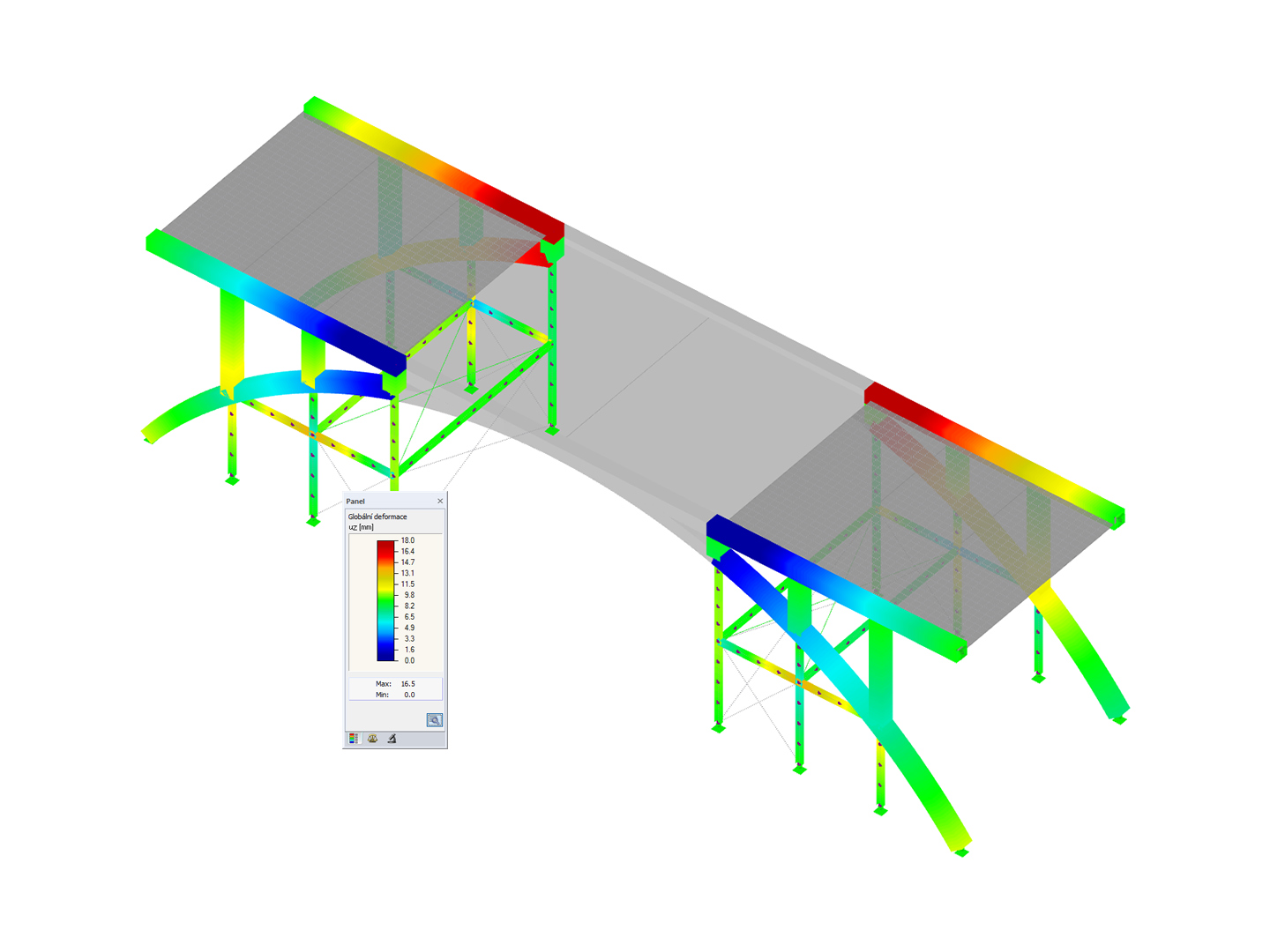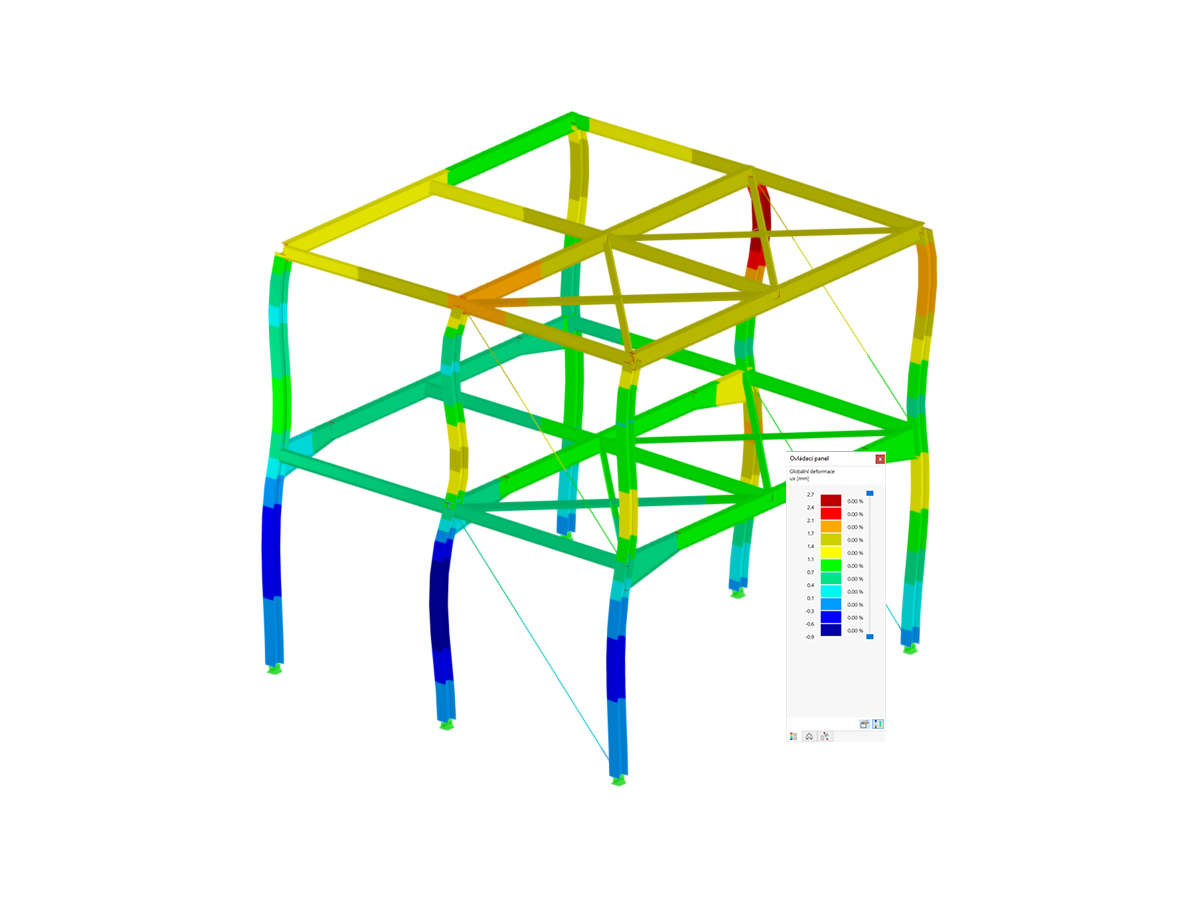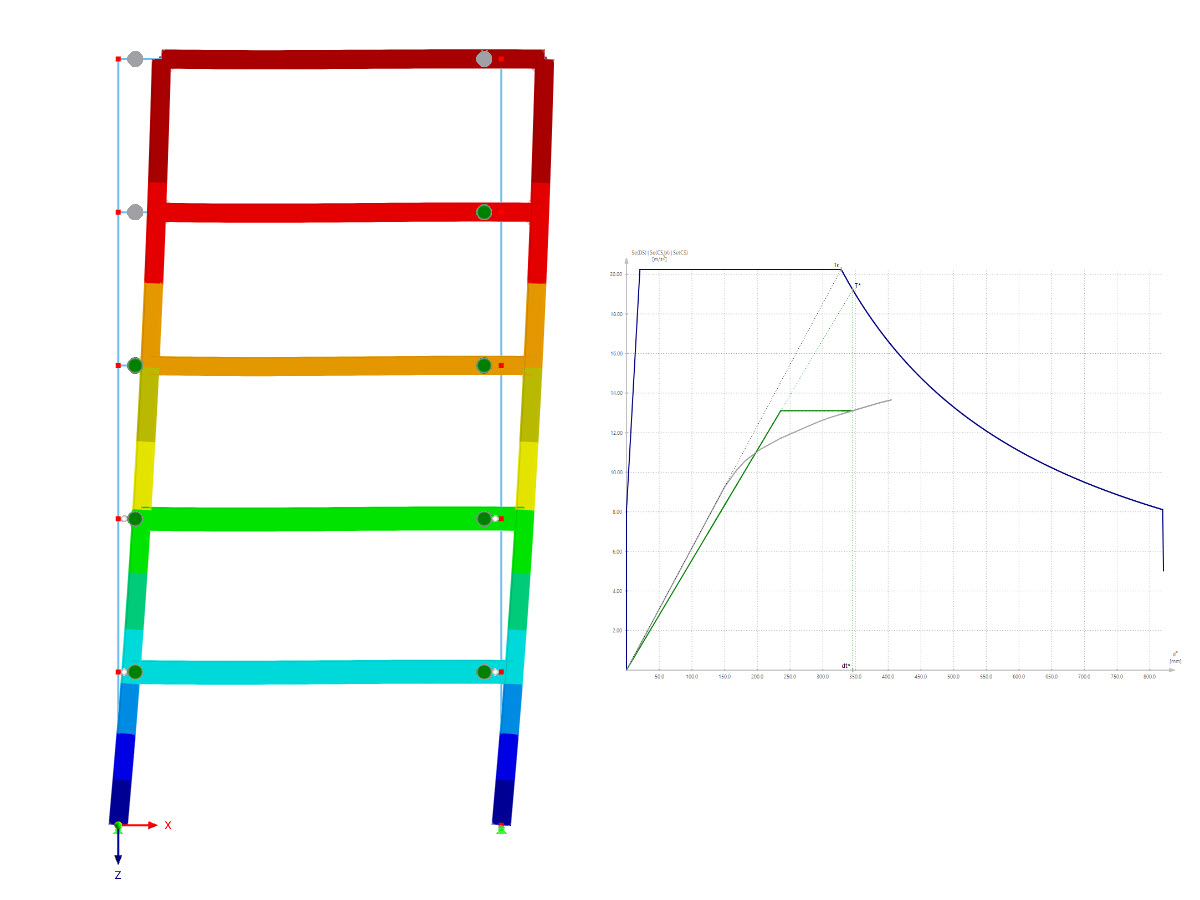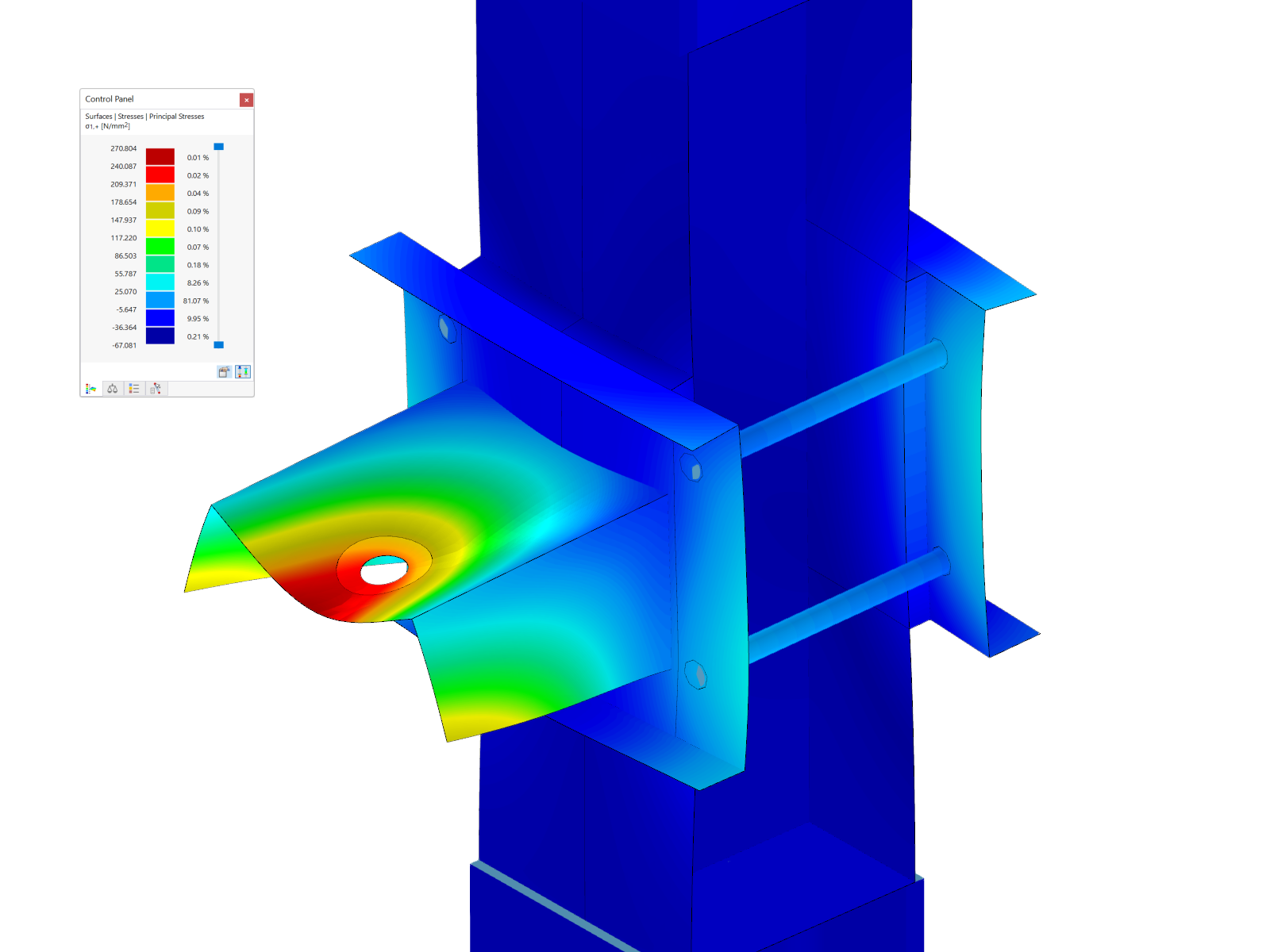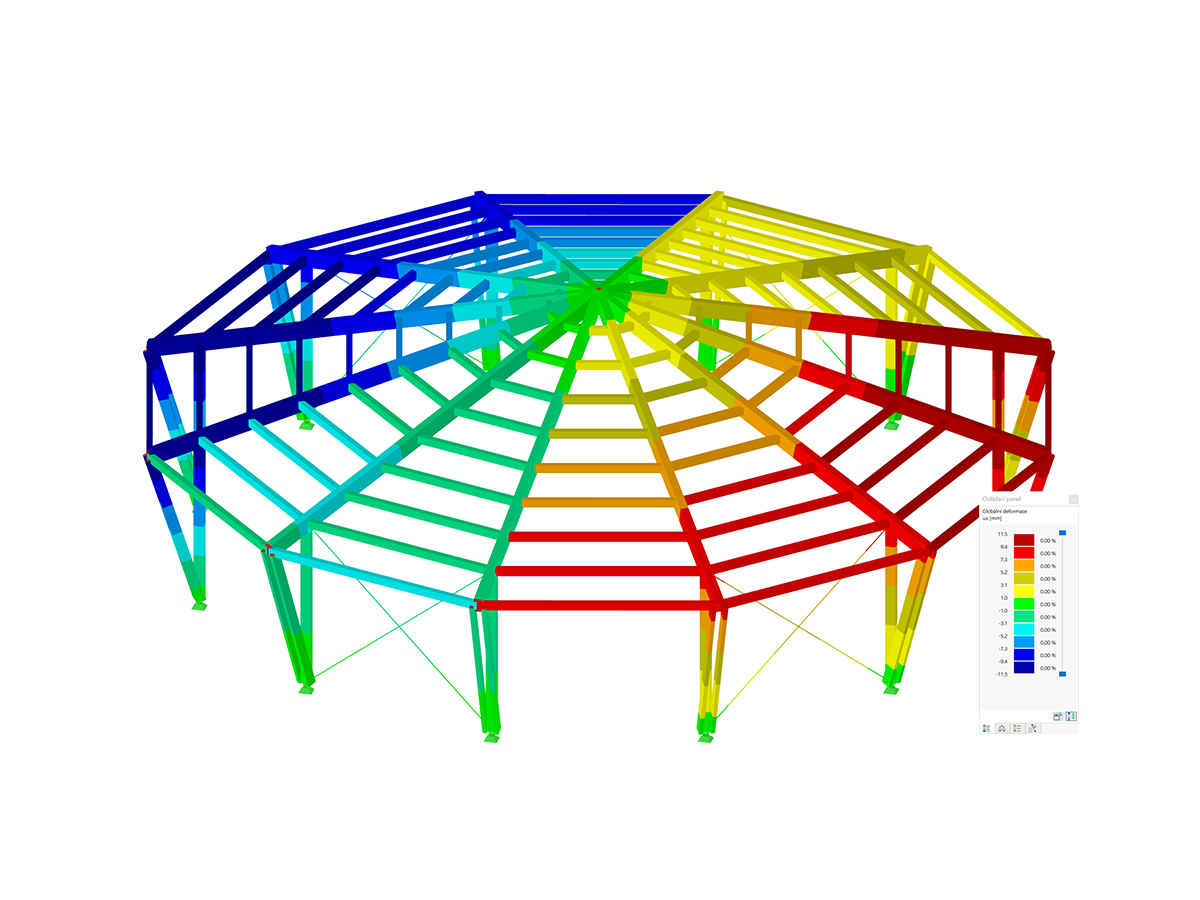Para ativar o comportamento de material não linear no RFEM 6 ou RSTAB 9, tem de ser ativado o módulo Comportamento de material não linear.
The material model should then be modified from the default setting "Linear Elastic" to the relevant "Plastic" setting in the Material dialog box, depending on whether the element is a 1D member, 2D surface, or 3D solid.
Lastly, the Static Analysis Settings should further be modified to set the number of load increments and to activate the "Save results of all load increments" checkbox.
After the calculation, all results can be viewed in the Navigator – Results panel according to the selected load increment.



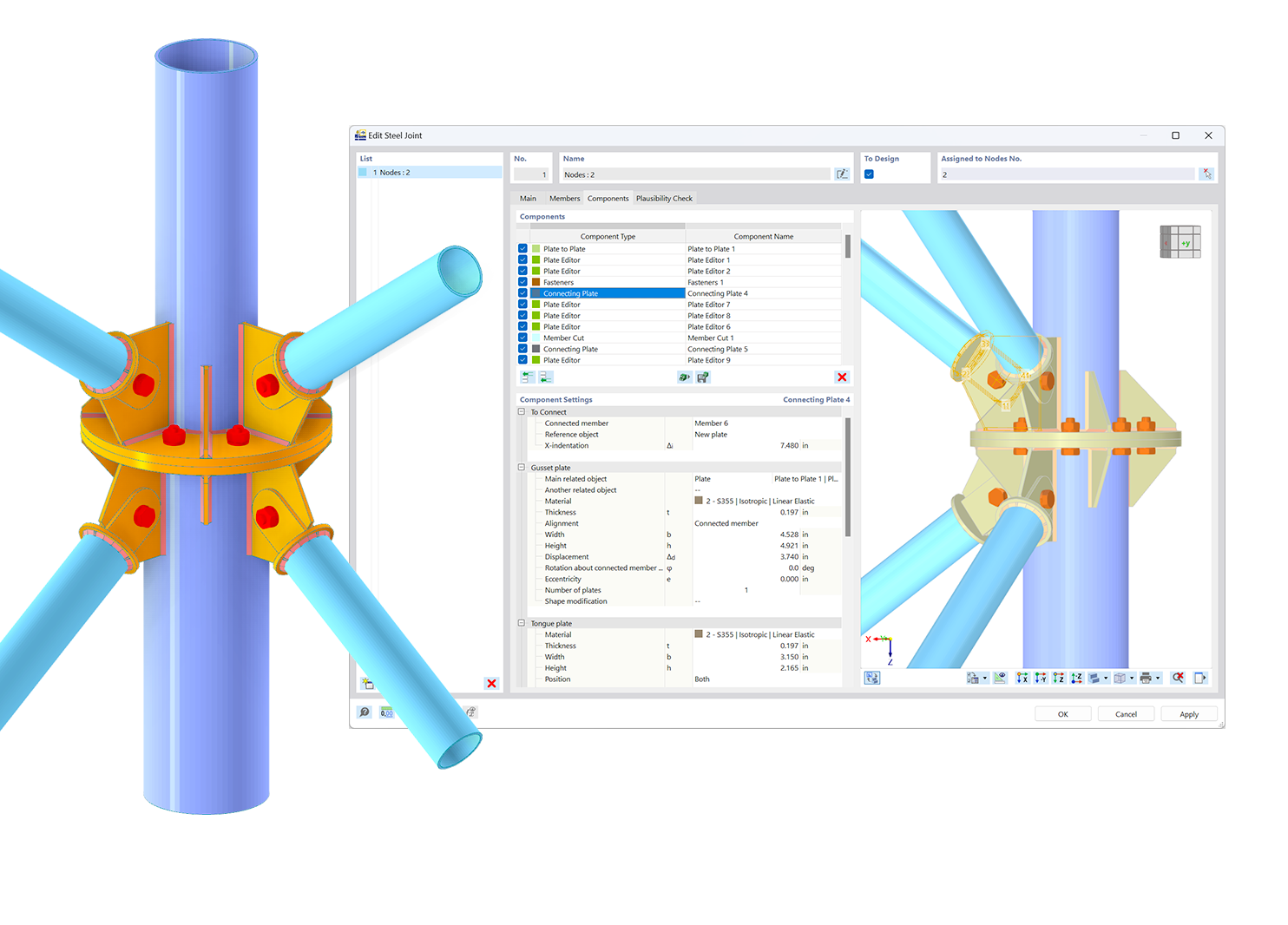.png?mw=600&hash=49b6a289915d28aa461360f7308b092631b1446e)