La procedura per stimare le emissioni di CO₂ in RFEM 6/RSTAB 9 è molto simile a quella per la stima dei costi discussa nell'articolo della Knowledge Base: Stima dei costi e ottimizzazione basata sul costo minimo in RFEM 6 .
Given that the Optimization & Costs / CO₂ Emission Estimation add-on is activated in the Base Data (Image 2), the first thing to do is to activate the "Estimation of CO₂ emissions" option for the materials in the model (Image 3).
Please note that there are different materials for the foundation slab, basement exterior walls, basement interior walls, ceilings, exterior walls, interior walls, and roof structure (Image 4). Thus, the CO₂ emission estimation has to be activated separately for each material.
The advantage is that you do not have to estimate the CO₂ emissions for all materials, but only for those that interest you. This way, you can estimate the emissions only for certain parts of the structure (for example, exterior walls, roof structure, ceilings, and so on).
Next, open the "Estimation of CO₂ Emissions" tab of the "Edit Material" window. The estimation of the CO₂ emissions is based on the unit emission for members, surfaces/layers, and solids. Thus, all you have to do is define the unit and the unit emission for the elements of interest. The program then automatically calculates the total emission and displays it as shown in Image 5.
The unit emission can be taken from a database. Even negative emissions can be taken into account, which is interesting for sustainability purposes. For instance, the estimation of the emissions can be used to optimize the model based on minimum CO₂ emissions. This way, the program will look for an optimization solution based on wider use of materials with very low or negative global warming potential, so that the condition for minimum CO₂ emissions is fulfilled.















..png?mw=320&hash=bd2e7071b02d74aef6228d22c4b83867d2d7e1a5)


























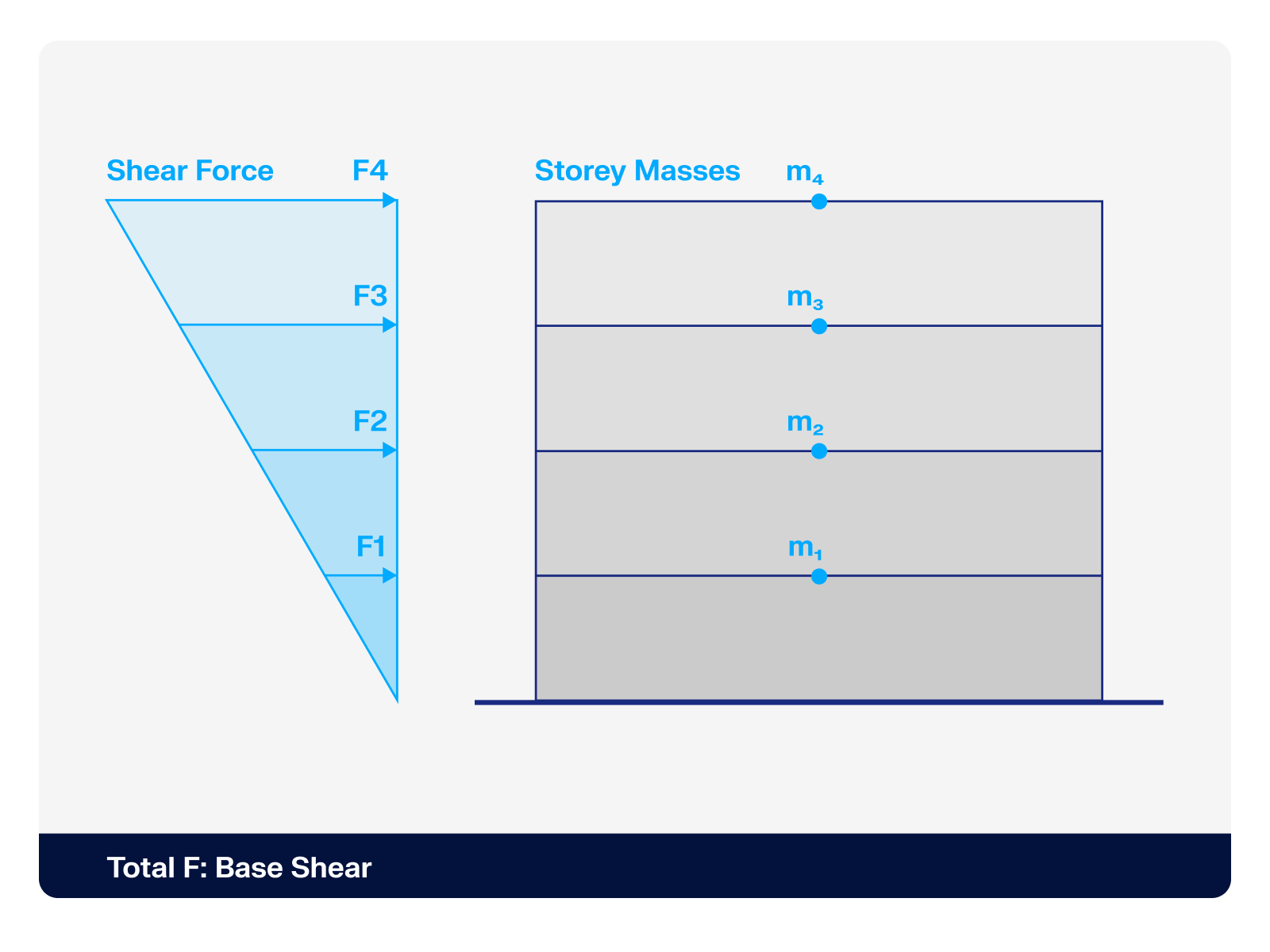.png?mw=512&hash=4a84cbc5b1eacf1afb4217e8e43c5cb50ed8d827)













-querkraft-hertha-hurnaus.jpg?mw=350&hash=3306957537863c7a7dc17160e2ced5806b35a7fb)



