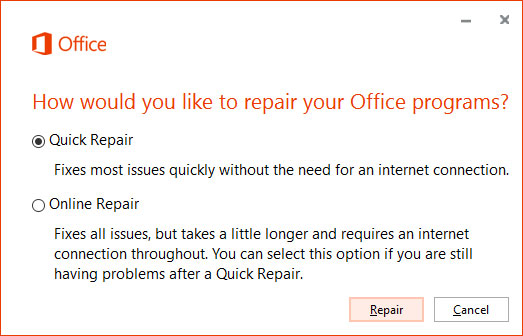Answer:
First, try to fix this with DLInstaller.exe as described in FAQ 2274.
If that fails, you can try the following procedure.
Go to Apps & Features in Windows → find MS Office and click Edit. In the next dialog box, select Quick Repair. If that fails, select Online Repair.
If this workflow is also unsuccessful, you should reinstall Excel.