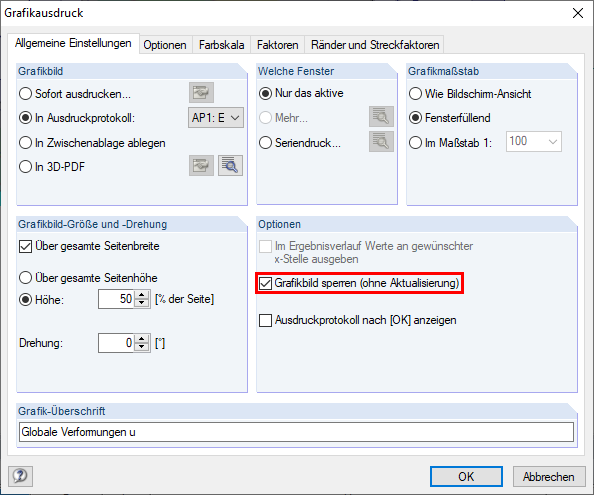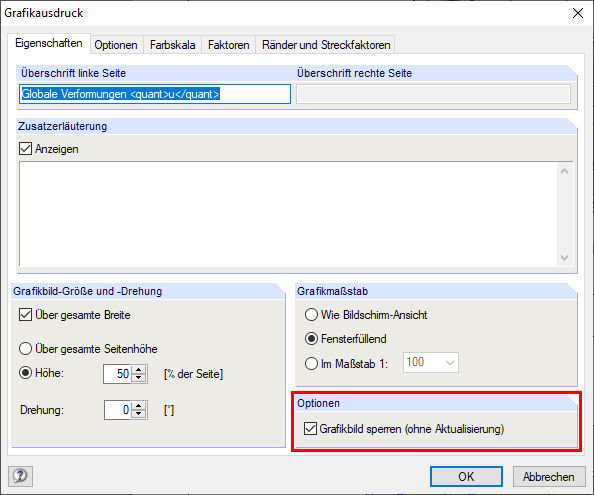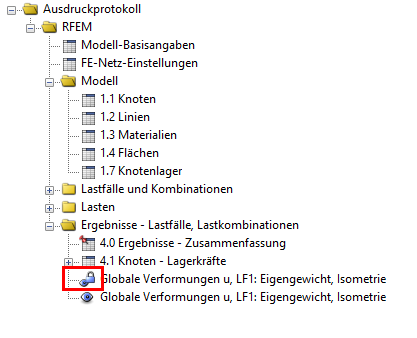Yes, it is.
You can "Lock all pictures" in the printout report using the corresponding button in the toolbar.
Furthermore, you can select the "Lock graphic picture (without update)" option directly when printing the graphic into the printout report.
A graphic already contained in the printout report can also be locked retroactively. To do this, right-click the graphic and open "Properties…" In the "Graphic Printout" dialog box, you can select the "Lock graphic picture (without update)" option.
The locked graphics are indicated by a small lock symbol in the navigator of the printout report.