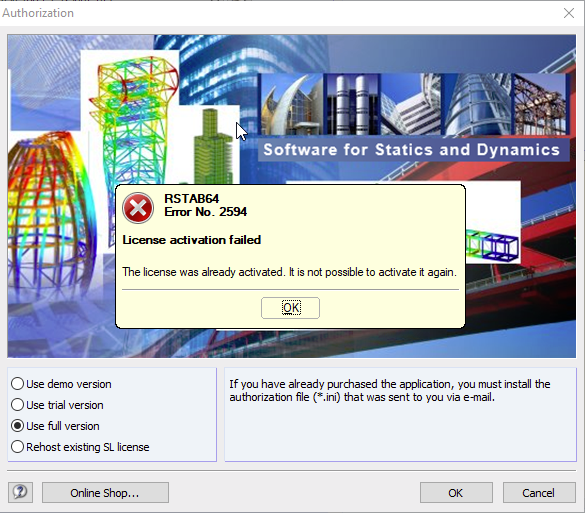Answer:
If no authorization file is already being used on the computer, the program tries to reactivate the softlock. Since this is already active, the corresponding message appears. There are two ways to apply the already activated license to the clients.
- Select the "Use demo version" option in the "Authorization" dialog box and load the authorization file as follows: Help → Authorization → Load Authorization File
- Rename the AUTHOR.ini file to AUTHORE.ini and save it in the directory C:\ProgramData\Dlubal\Global\General Data.