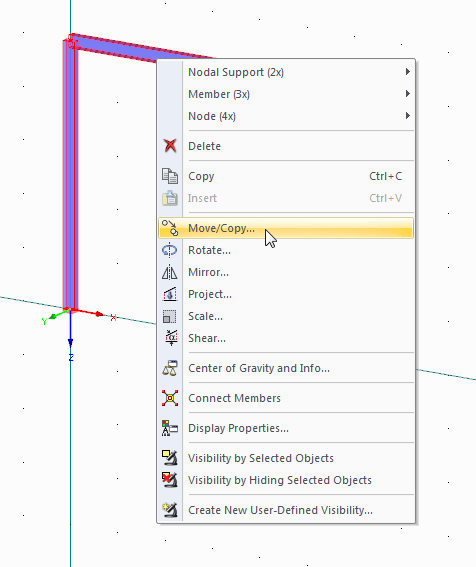Answer:
To copy with loads, proceed as follows:
- Select the objects to be copied (nodes, members, and so on).
- In the Edit menu, open the Move, Copy function (or right-click the selected objects and use the Move, Copy function in the shortcut menu).
- In the "Detail Settings", it is necessary to specify that the copying includes loading. This way, the loads of all load cases are included in the copying.