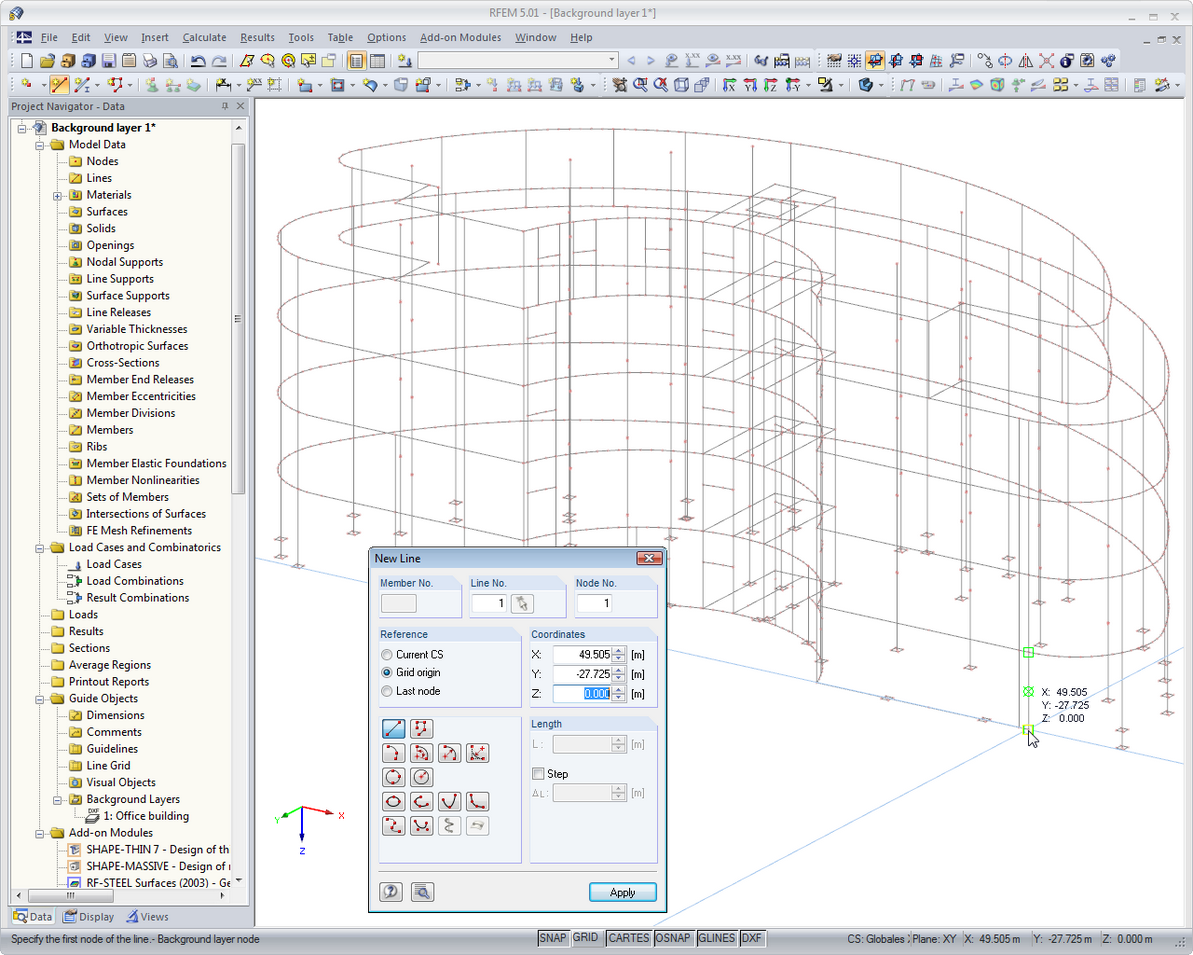BIM Planning
Webservice and API
Technology takes you further, also in your daily work with RFEM / RSTAB. The new API technology Webservice allows you to create your own desktop or web-based applications by controlling all objects included in RFEM 6 / RSTAB 9. Entire libraries and numerous functions are available to you. Thus, you can easily perform your own design checks, effective modeling of parametric structures, and optimization and automation processes using the programming languages Python and C#. Dlubal Software makes your work easier and more convenient. Check it out now!
WebService and APIIntegration in Autodesk Revit
Do you enjoy working with Autodesk Revit and wish there was an interface to the Dlubal Software? Then your wish has already become a reality! The direct bidirectional interface in RFEM 6 / RSTAB 9 to Autodesk Revit makes it easy for you: A structure created in RFEM/RSTAB can be visualized in Revit and prepared for the design engineer. In the same way, it is possible to calculate and design a Revit model in RFEM/RSTAB. Read more at:
Planning with BIM | Integration in Autodesk RevitRFEM 6 Interfaces to Rhino & Grasshopper
The bidirectional interface RFEM 6 - Rhino allows you to transfer various line types as well as surfaces (plane, rotated surface, and NURBS).
Also the bidirectional Grasshopper interface allows you to export and import model data, load cases and combinations, and the loads themselves.
RFEM 6 Interfaces to Rhino & GrasshopperSAF Interface
Dlubal Software has also interfaces with open source software, such as SAF. This will make your work much easier. RFEM 6 and RSTAB 9 support the data exchange using the Structural Analysis Format (SAF). The structural analysis programs offer you both import and export. SAF is based on MS Excel. It is a file format intended to facilitate the exchange of structural analysis models between different software applications. We can assure you: It is definitely an asset to any structural engineer.
More Information About SAF FormatAutodesk-AutoCAD Interface
Use the interfaces for more efficient work. You can import your structures in the DXF format as lines from Autodesk AutoCAD into RFEM 6 / RSTAB 9.
Furthermore, you can export different objects (for example, cross-sections) from RFEM 6 / RSTAB 9 to separate layers in Autodesk AutoCAD.
Further features include the export of a deformed FE mesh and dimension lines.
Microsoft Excel
MS Excel is a classic when it comes to the further processing or preparation of table values. We have implemented a direct link to Microsoft Excel for you in RFEM 6 / RSTAB 9. Thus, you can export the tables of RFEM 6 / RSTAB 9 individually or all at once, directly into an Excel spreadsheet. Furthermore, you can transfer the Excel tables to RFEM 6 / RSTAB 9. We are always working to offer you even more options in RFEM / RSTAB.
DXF Format (*.dxf)
The DXF file format provides you with the most common data exchange formats available in the CAD area. DXF files can be imported as well as exported with minimum effort.
It provides additional features, such as the export of deformed meshes, the export of dimension lines, and so on.
IFC Interface in RFEM 6 / RSTAB 9
Dlubal software has many different interfaces. One of them is the IFC (Industry Foundation Classes) interface. This is divided into several areas, called "Views". Furthermore, there are various versions of the IFC format. Take a closer look here. Version 4.0 is supported for both import and export. However, the older version 2x3 is only supported for import. Regardless of in which direction you exchange the data, you can process the StructuralAnalysisView as well as the ReferenceView (Coordination View).
When importing the ReferenceView, the individual IFC objects can be converted into RFEM-native elements. You can also use the conversion tables to adapt the cross-section and material descriptions. The export in the ReferenceView allows you to display the structure in IFC viewers and CAD programs. On the other hand, StructuralAnalysisView allows you to transfer the structural model including loading. As you can see, there are numerous options available to you.
Online Documentation for IFC BuildingSMART websiteDirect BricsCAD Interface
Using the direct interface of RFEM 6 / RSTAB 9 with BricsCAD, you can import and export nodes and lines.
Furthermore, you can export different objects (for example, cross-sections) from RFEM 6 / RSTAB 9 to separate layers in BricksCAD.
Further features include the export of a deformed FE mesh and dimension lines.
Background Layers
To simplify your modeling, use background layers stored in the work window of RFEM 6 / RSTAB 9 for the input of graphical object. These layers are generated from an imported DXF file. Read more about this:
Modeling Using Background LayersCalculate Your Price
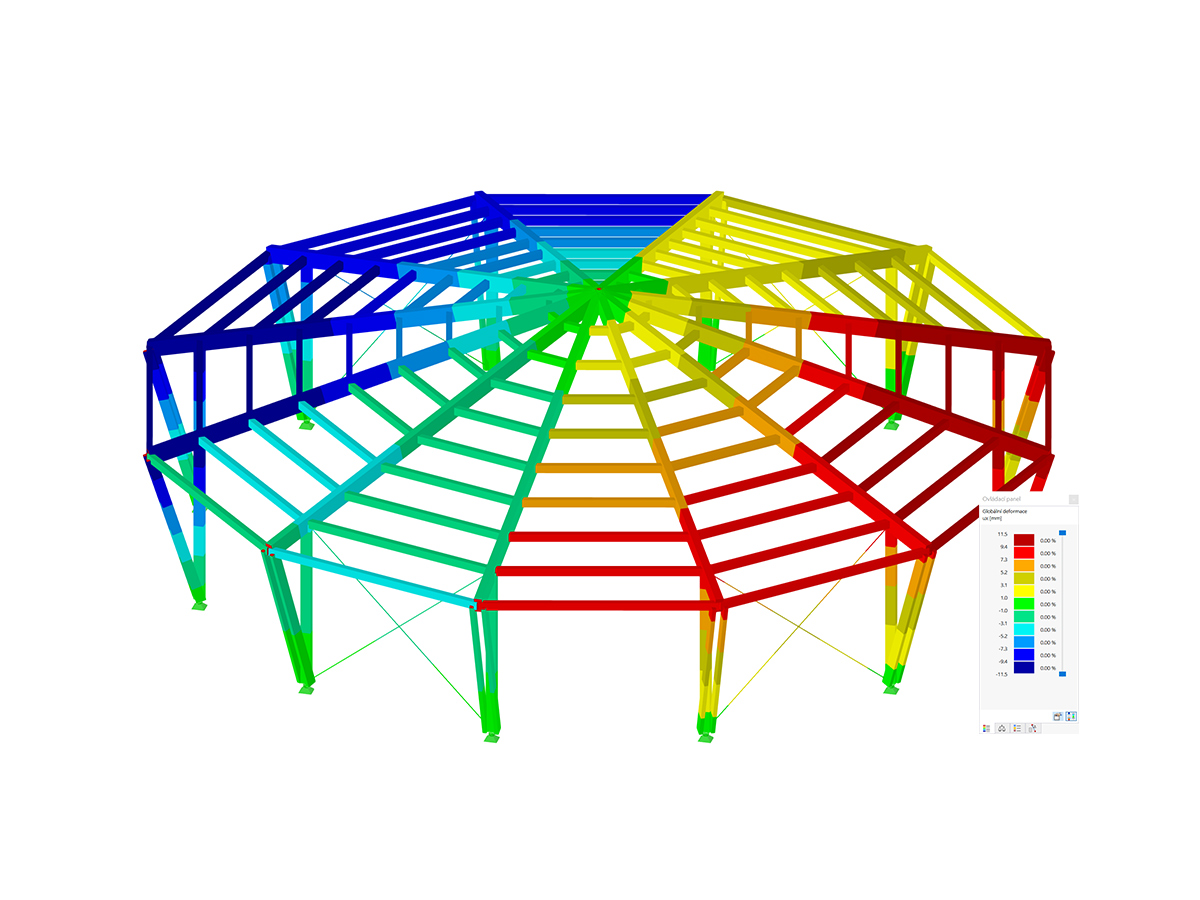
The price is valid for United States.


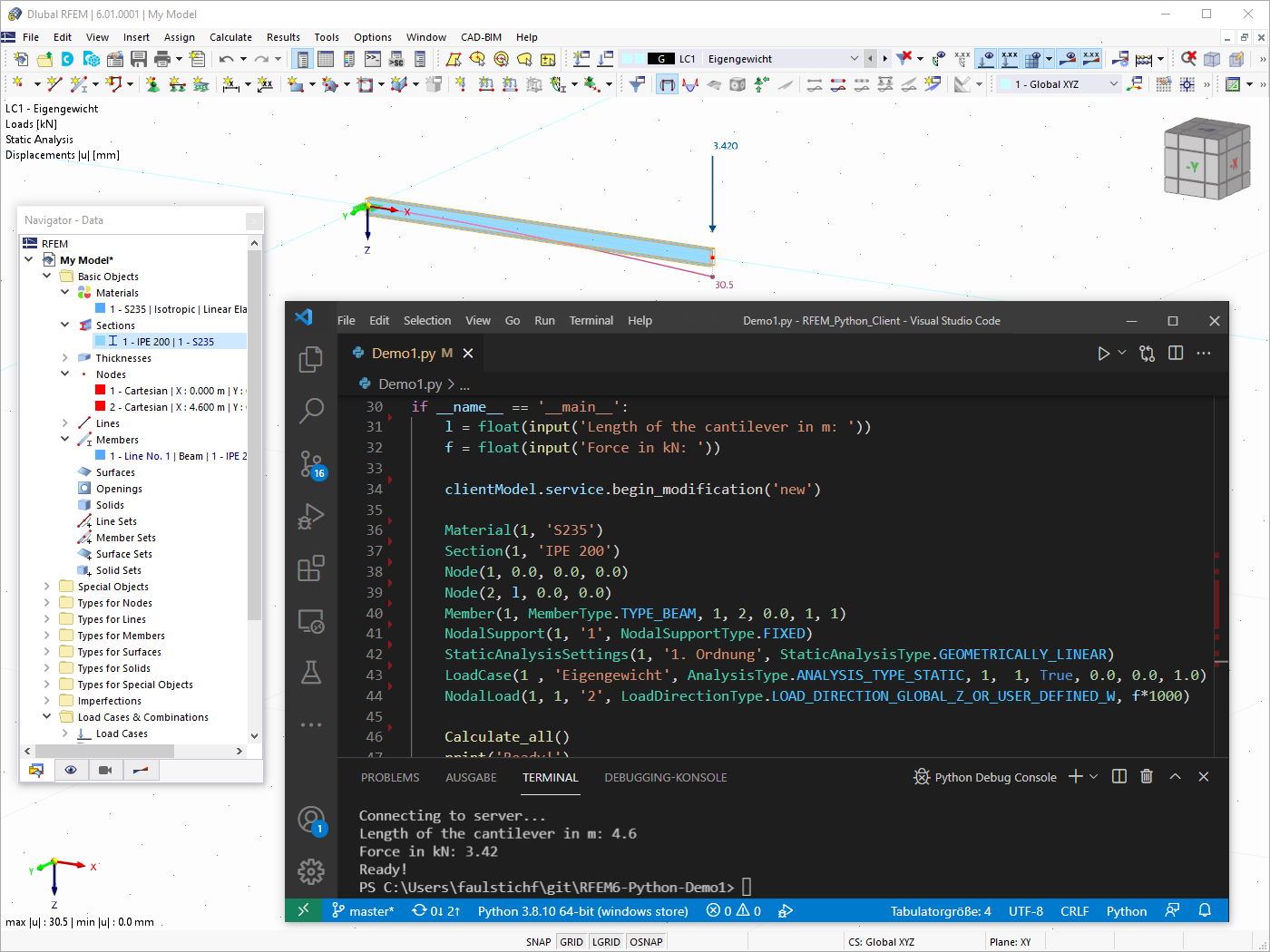





.jpg?mw=1024&hash=2ba382584f125c2998ae1d7a9fa8918ee99e41e0)