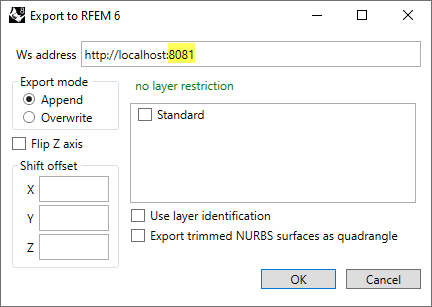Answer:
If you activate the WebService settings in order to use the RFEM 6 interfaces (Revit, Tekla Structures, Rhino/Grasshopper, Excel via Plugin) and you still get the error message, proceed as follows:
Check the server port range used by the interface. The port range must match the one set in the Program Options of RFEM 6.
The error message remains if the default server port range (8081-8089) is otherwise occupied. Set a different server port range in the Program Options in RFEM 6, such as 10001-10009.
It is also necessary to adjust this server port range accordingly for the respective interface.