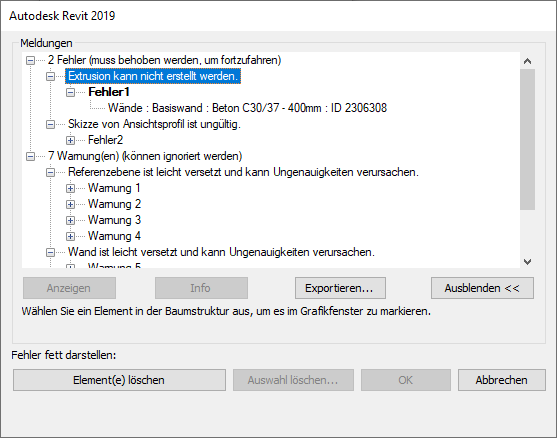Answer:
The import is not possible due to inaccuracies in modeling, so the error message shown in Image 01 is displayed. Surface 1 shown in Image 02 is not absolutely planar. The coordinate X of Node 1 to Node 4 is not equal. If this modeling inaccuracy is eliminated, the import is possible.